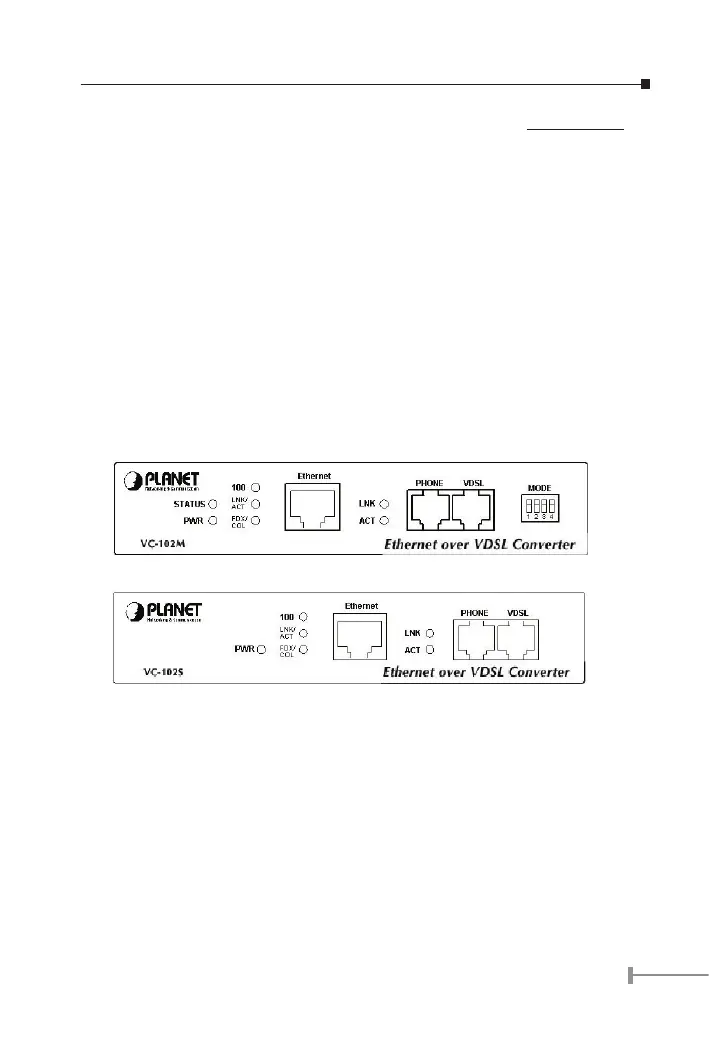7
Chapter 2
Hardware Description
This product series provide 2 RJ-11 ports for voice connection (like telephone or ISDN)
and for network line connection.
This product series also provide 1 RJ-45 ports for two different running speed –10Mbps,
100Mbps, in the same converter and automatically distinguish the speed of incoming
connection.
This section describes the hardware features of these Converters. For easier control
of the converter, familiarize yourself with its display indicators, and ports. Front panel
illustrations in this chapter display the unit LED indicators. Before connecting any network
device to the converter, read this chapter carefully.
2.1 Front Panel and Real Panel
The units’ front panel provides a simple interface monitoring the converter.
VC-102M Front Panell
VC-102S Front Panel
2.1.1 LED indicators
The rich diagnostic LEDs on the front panel can provide the operating status of individual
port and whole system.
STATUS LED (VC-102M only)
The LED blinks periodically to show the converter is working normally. If the LED stays
green/dark that means the system is fail, you need to contact your agent or try to reboot
the converter.
PWR LED
This indicator lights green when the converter is receiving power; otherwise, it is off.
