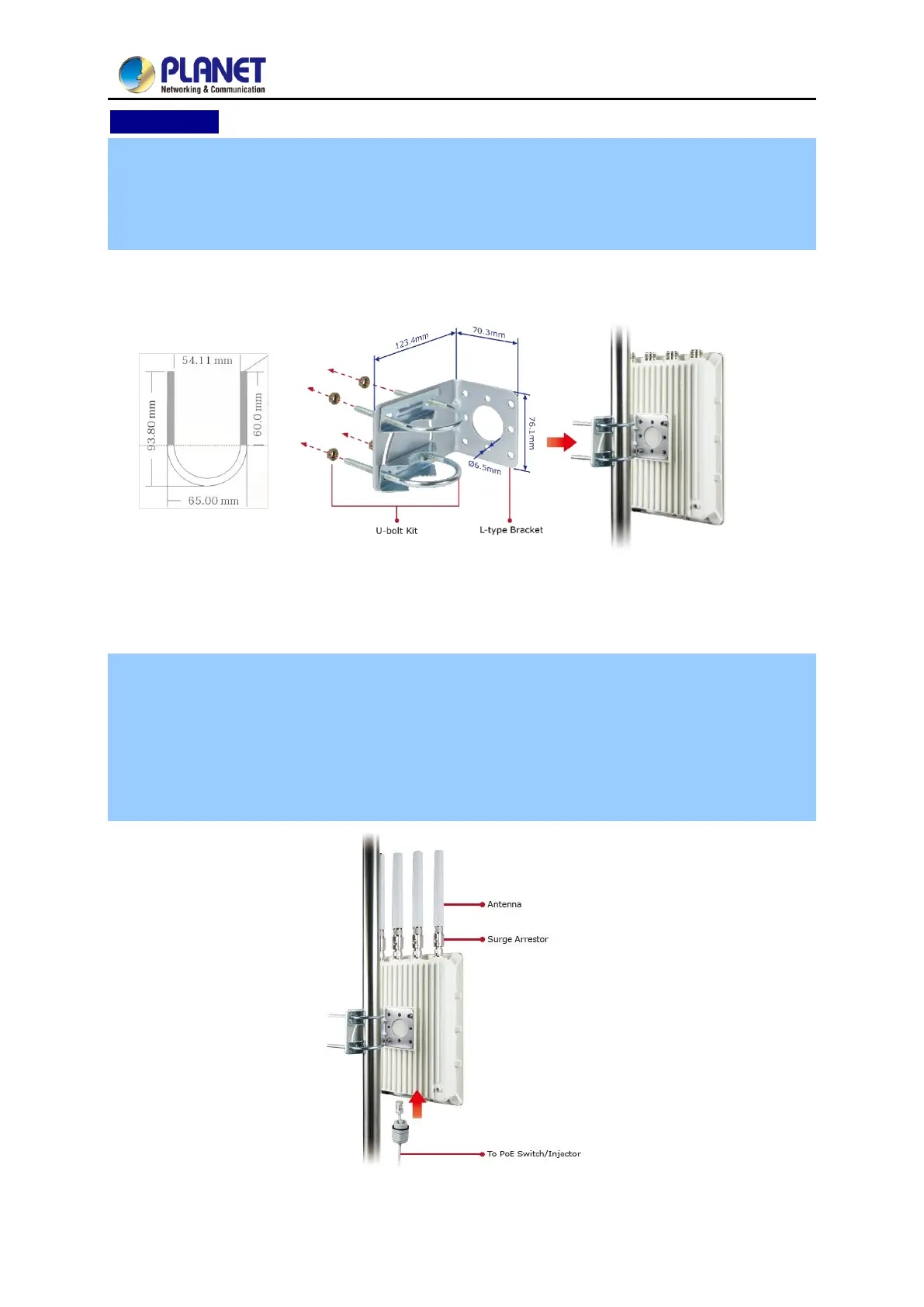User Manual of WDAP-C3000AX, WDAP-3000AX, WDAP-W3000AX
- 31 -
WDAP-3000AX
Step 1. Install the backplane to the back of the AP.
Attach the L-type bracket to the backplane and fasten it.
Place the AP to the pole and fasten it with the U-bolt kit.
The AP can be mounted on the pole with a diameter of up to 2”.
Figure 3-4 Mounting on the cylinder
Step 2. Attach the surge arrestors to each antenna connector.
Attach the antenna equipped with N-type (M) connector to each surge arrestor. Otherwise,
connect the antenna through the N-male (male pin) to N-male (male pin) cable.
Plug the RJ45 Ethernet cable into the PoE port of the AP through the waterproof kit, and plug
the other side of the RJ45 cable into the PoE port of the PoE switch to finish the installation.
※ Please remember to finish grounding by consulting the local electrical experts.
Figure 3-5 Attach the surge arresters, antenna and PoE cable
