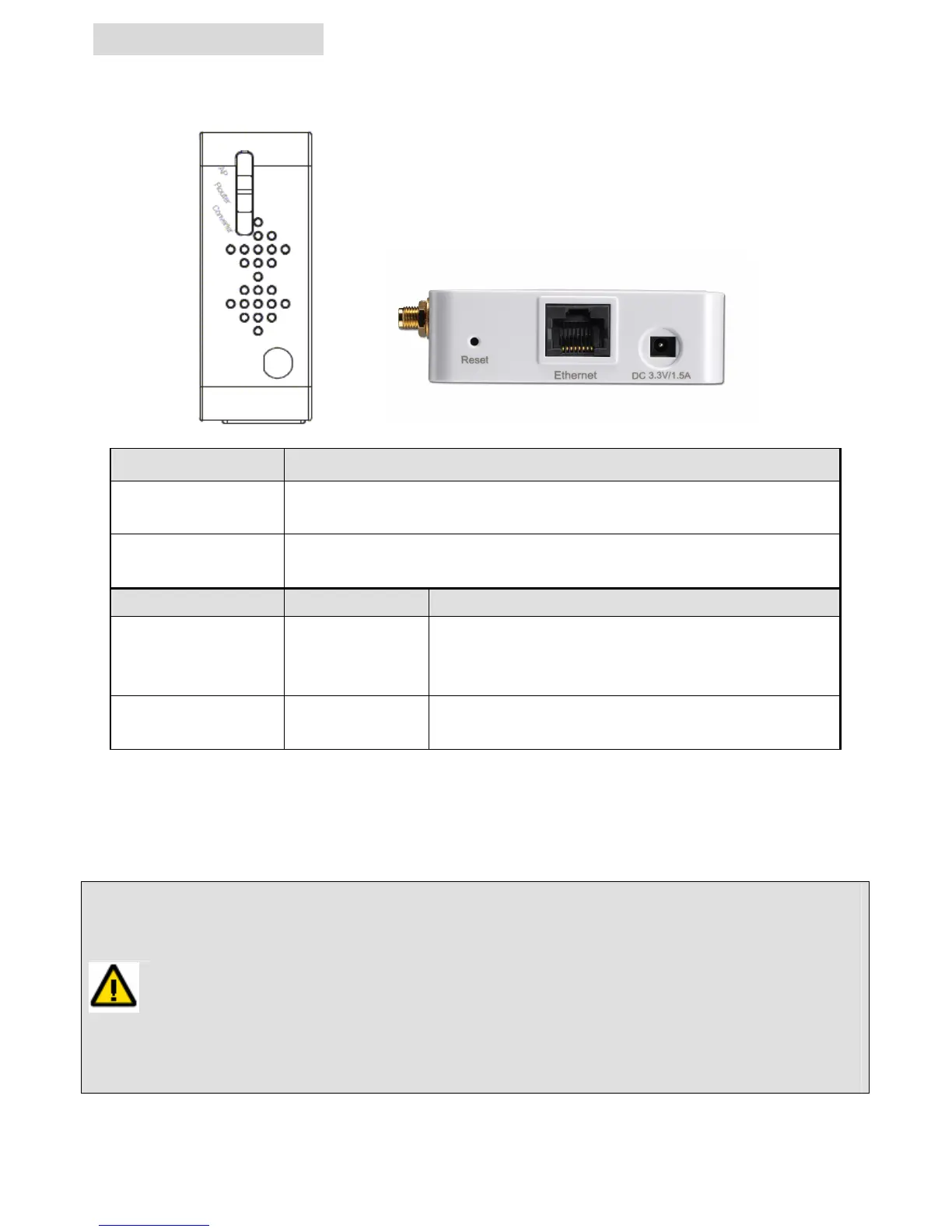Side Panel—Ports
Port Function
Ethernet
Use standard LAN cable (RJ-45 connectors) to connect your PC or
modem to this port.
Power
Plug the power cord into this port and the other side of the adaptor
should be plugged into the socket.
Button Function Usage
Reset Reset to Default
Press and hold this button for 10 seconds, all the
configuration values of GW
ll the switch to switch GW-
onverter mode.
If you want to change the operating mode of GW-MF54G2, please do so by the steps
down below:
1. Unplug the power cord of GW-MF54G2.
2. Pull the AP/Router/Converter switch to the mode you would like to choose.
3. Plug the power cord of GW-MF54G2 back.
GW-MF54G2 will apply to the mode you choose after power on.