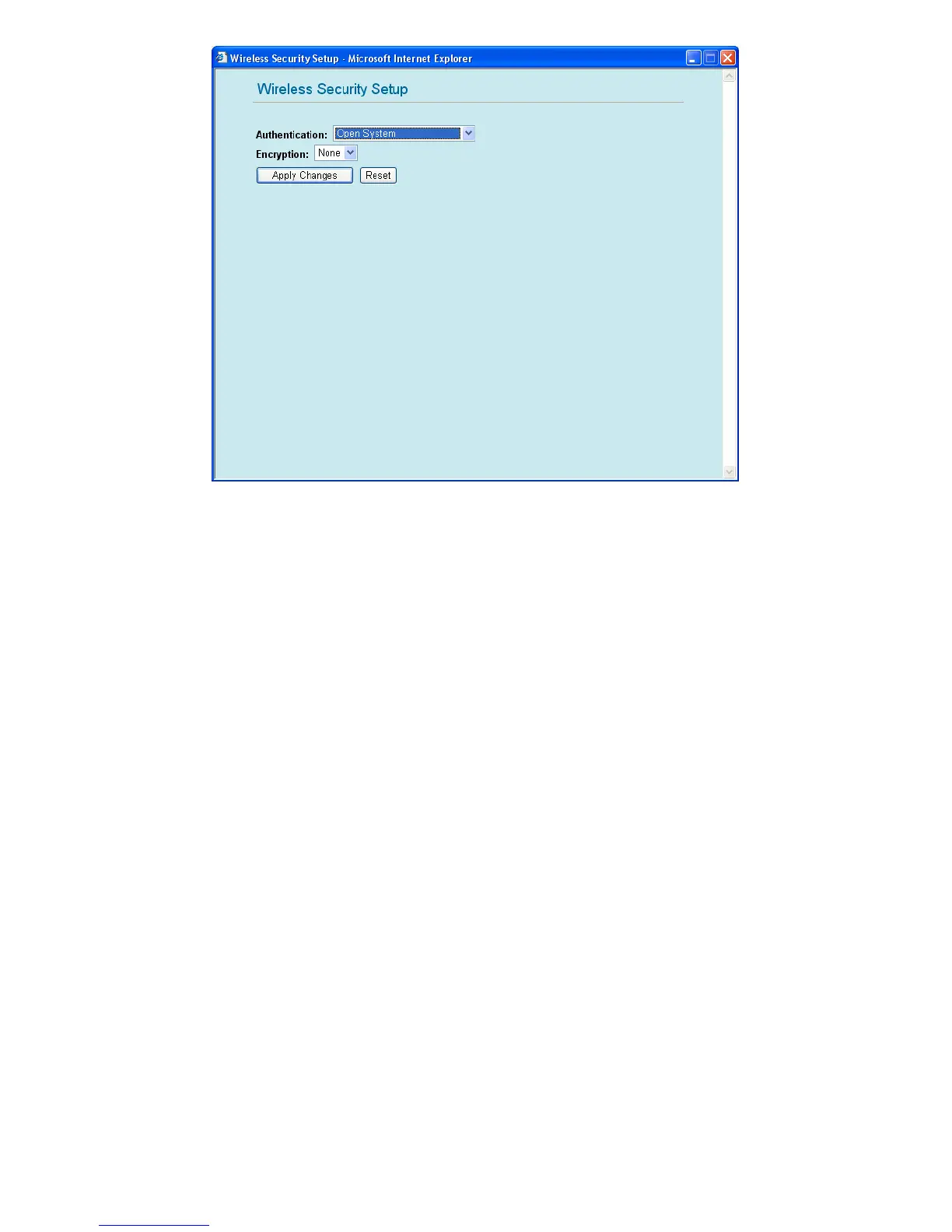1. Security
In this page, you can configure the security of your wireless network. Selecting different method can
make different levels of security. However, no matter what kind of authentication or encryption you use
to prevent data packets from being eavesdropped by people without authentication, it may cause
decrease of the data throughput of the wireless connection.