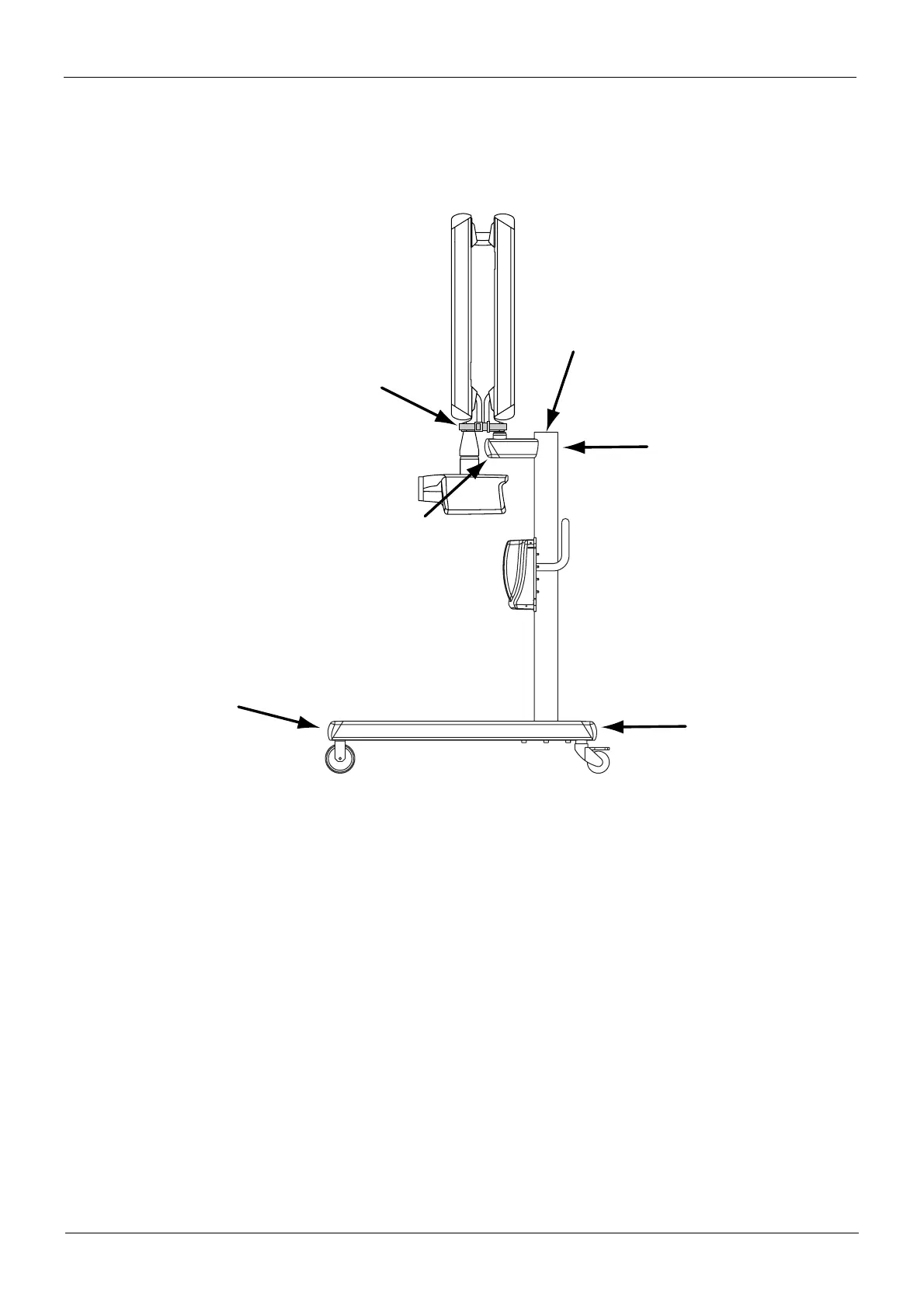PLANMECA INTRA X-RAY UNIT
6/8 Planmeca Intra Mobile base
Installation instructions
8. Place the cover plugs to the end of wheel assemblies, horizontal arm and column top. Insert the plugs
into the attachment screw openings on the column (see figure below). Secure the bracket arm to the
transport position with the strap supplied with the base.
CAUTION NEVER MOVE THE INTRA MOBILE X-RAY UNIT WITHOUT FIRST SECURING THE
BRACKET ARM TO THE TRANSPORT POSITION.
mobile_intra10.eps
Strap
