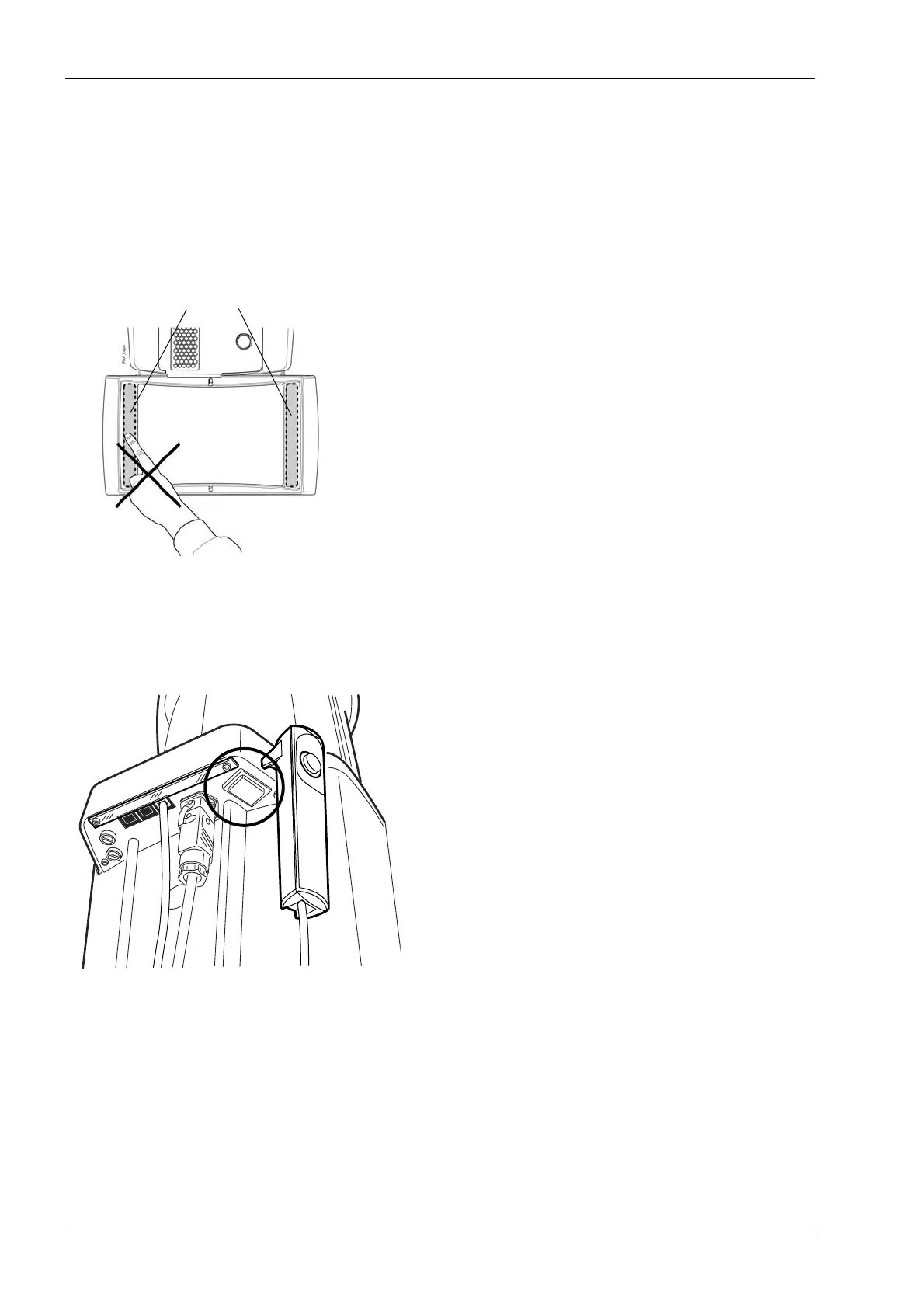SWITCHING X-RAY UNIT ON
6 Planmeca ProMax 3D Plus & 3D Mid with ProTouch
User’s Manual (3D)
NOTE Make sure that neither you nor your patient can get
caught or hooked up on any part of the X-ray unit.
Keep loose items of clothing, hair and jewellery tucked
away safely.
NOTE If you have any reason to believe that the C-arm might
hit the patient during exposure (e.g. patients with wide
shoulders), take a test exposure without radiation
first. To switch radiation off, select Settings > User >
1300 Operational settings > 1310 Use Mode > 1311 Set
Demo Mode.
NOTE Do not touch the arm structures when the X-ray unit is
moving.
NOTE Patients are not allowed to hang on the patient
handles.
NOTE FOR PROFACE SENSOR:
Do not touch the glass windows. Fingerprints or other
stains on the glass surface destroy image quality.
5 SWITCHING X-RAY UNIT ON
The on / off switch is located on the underside of the
stationary column top.
NOTE To prolong the lifetime of the X-ray unit, always switch
the X-ray unit off when it is not in active use.
Glass windows
ProFace sensor
