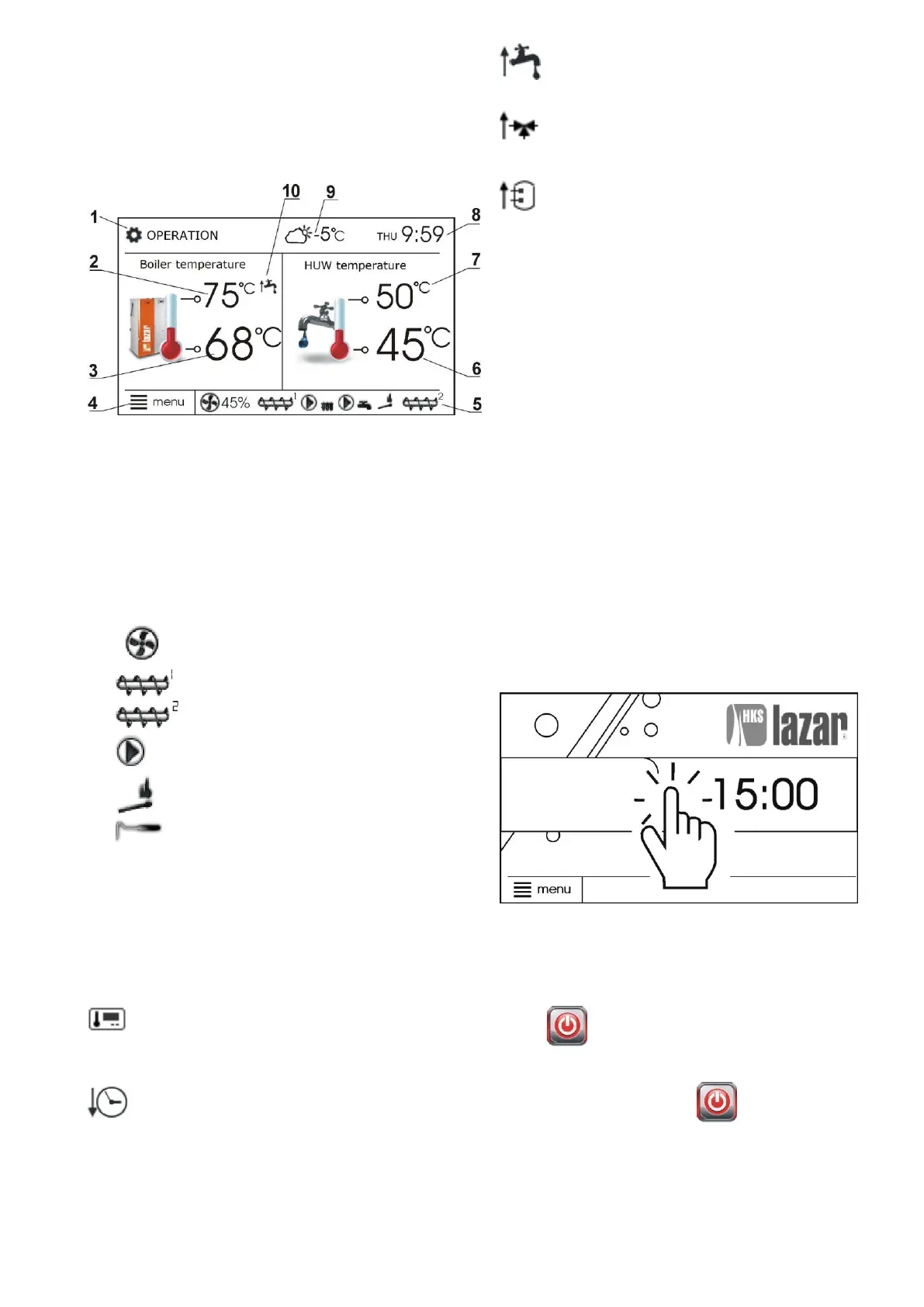10
8 Operating the regulator
This section briefly describes how the
regulator should be operated.
8.1 Description of display main
window
Fig. 1 Display main window
Legend:
1. Mode of regulator operation: FIRING-UP,
OPERATION, SUPERVISION, BURNING
OFF, R.P.OUT, STANDSTILL,
2. preset boiler temperature,
3. measured boiler temperature,
4. key to enter ’’Menu” list
5. Information fields:
fan,
feeder 1,
feeder 2 (additional),
pump,
lighter,
poker .
6. measured temperature of HUW container,
7. preset temperature of HUW container,
8. clock time and weekday
9. outside temperature (weather),
10. field of functions, which modify preset
boiler temperature -meaning of the symbols:
- opening of room thermostat contacts
– preset room temperature has been
reached;
- of preset boiler temperature for
active time intervals;
- increase of preset boiler temperature
for the time of HUW container filling;
- increase of preset boiler temperature
by mixer circuit;
- increase of preset temperature for
buffer loading.
Both, left and right windows may display
different information. By touching the screen,
you may navigate between displayed
information: mixer circuits (1, 2, 3, 4, 5),
information window, HUW window, fuel level
window.
To have the fuel level displayed, first enter
the settings acc. sec. 8.20. Note: fuel level
may be displayed on ecoSTER-TOUCH room
control panel.
8.2 Switching on and off the boiler
Make sure fuel is present in the tank and
tank hatch is closed. Now boiler may be
switched on. To start the boiler - press
BURNER OFF? at any place on the screen.
The message: ACTIVE REGULATOR?
appears.
Fig. 2 Main window
Confirm the message. Boiler enters firing-up
stage. There is also another method of boiler
start-up. Press MENU button and find and
press button in pie menu.
To stop the boiler - press MENU button, and
find and press button in pie menu.
Note: regulator enters burning off phase.
Upon completion of burning off stage, the
message BURNER OFF appears.
