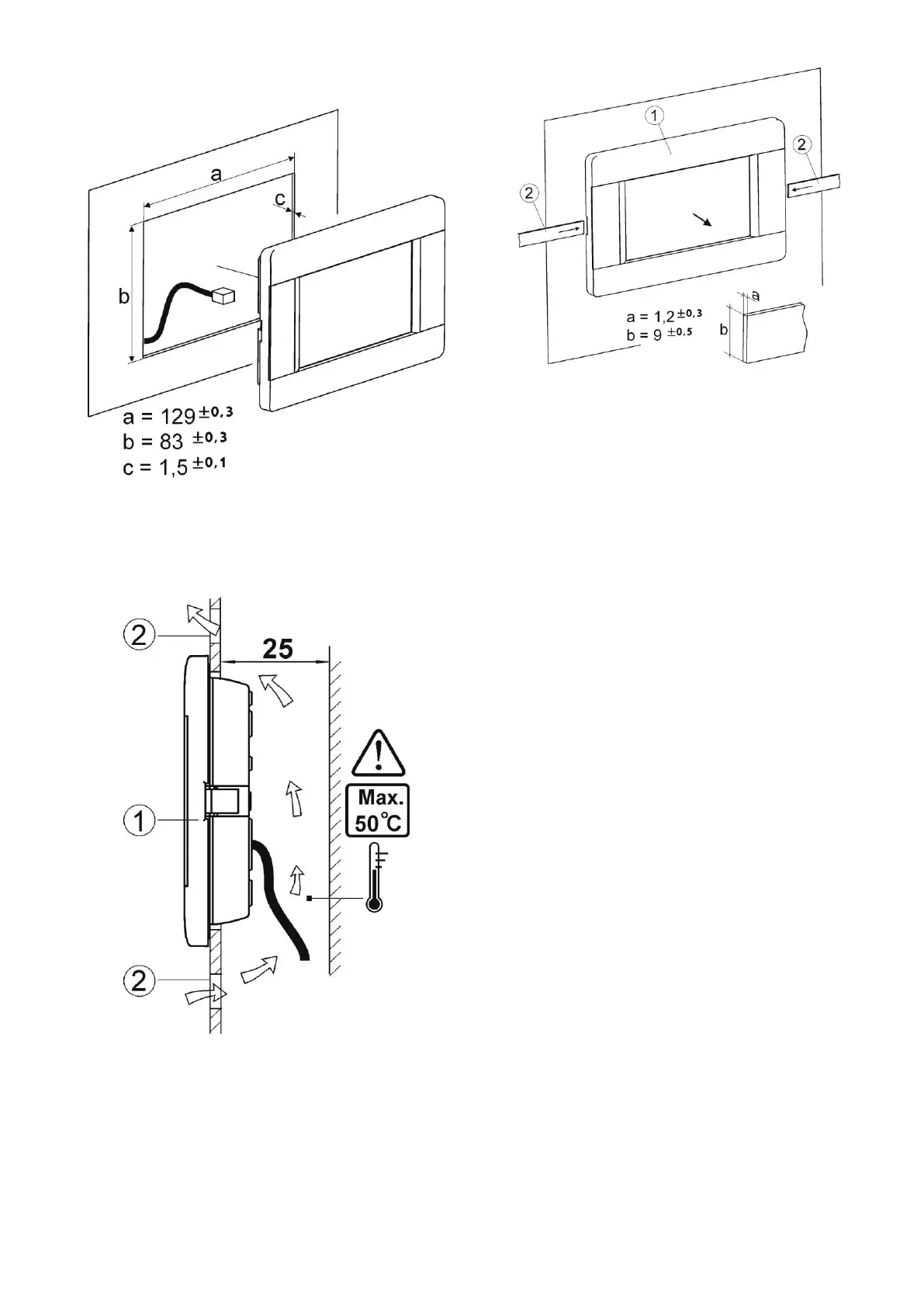25
Drill a hole in the mounting plate acc. the
below drawing.
Fig. 12 Installation of control panel in mounting plate
Fig. 13 Control panel mounting requirements. 1 –
control panel,
2 – vent holes to provide air circulation (note: the holes
may not cause downgrading of required IP rating. They
are not required if permitted ambient temperature
around the control panel is not exceeded.)
13.4 Disassembly of control panel
To remove the control panel (1) from the
housing - insert flat elements (2) into
indicated slots to release housing catches
and remove the panel (1).
13.5 Mounting of working module
Module housing does not assure dust- or-
waterproofness. To provide the required
protection, appropriate module cover should
be provided. Assembly shall assure IP rating
appropriate to the environment conditions, in
which the regulator will operate. Moreover,
access of the user to live parts under
hazardous voltage (e.g. terminals) shall be
prevented. Standard housing may be used to
accommodate the regulator. In such case the
user will have access to front surface of
working module. Housing may be also
formed by boiler elements surrounding the
whole module- see Fig. 16b. Space required
for mounting a single working module is
shown in Fig. 15.
The working module is designed to be
mounted on standard DIN TS35 rail. Fasten
the rail firmly to a rigid surface. Prior to
placing the modules on the rail (1) - lift up
the catches (2) using screwdriver - see
Fig.15.
Now, place the modules on the rail and press
the catches (2) to bring them to original
position. Make sure the device is firmly
fastened and cannot be easily removed from
the rail without use of tools.
