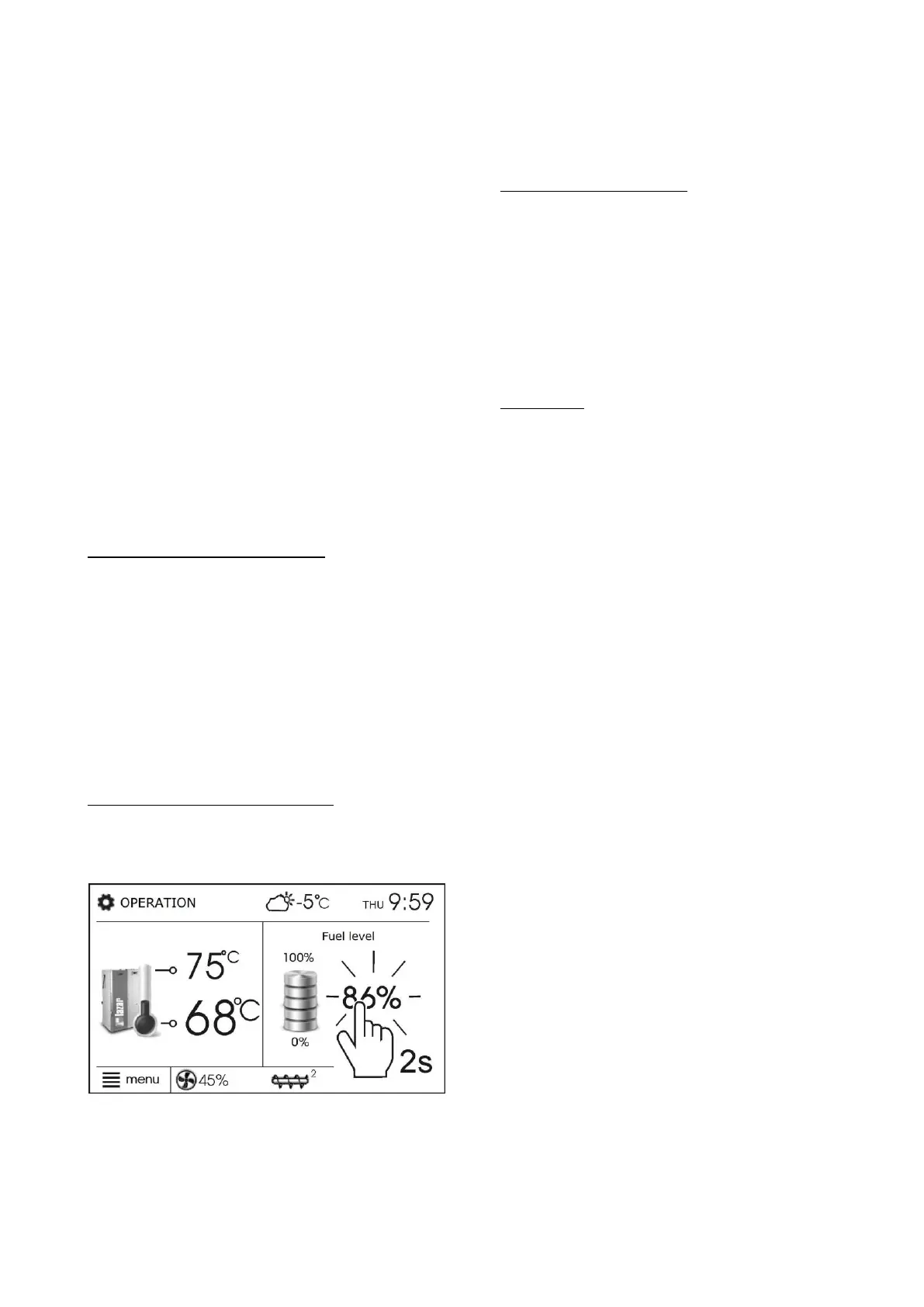18
8.19 Circulating pump control
Note: the circulating pump functionality is
available only if an additional extension
mixer module is attached to the ecoMAX810
P3-L TOUCH regulator.
The settings can be found in:
DHW Settings > Night-time decrease >
Circulation pumps
Setting of circulating pump control is
analogical to night decrease setting.
Circulating pump switches on in selected
time intervals. In disregarded time intervals
circulating pump will start and remain in
operation for the period of time set in
Circulating Pump Operation Time , then will
stop and remain out of operation for the
period of time set in Circulating pump
standstill time.
8.20 Fuel level setup
Activating the fuel level gauge
In order to enable display of the fuel level,
set value of parameter
Fuel level > Alarm level
to a value greater than zero, e.g. 10%
Rotate the TOUCH and PLAY knob in the
main window to open the fuel level window.
Tip: the fuel level can be viewed in the room
panel ecoSTER200. The room panel is not
standard equipment of the regulator.
Operation of fuel level indicator
Any time upon filling fuel tank, press and
hold pressed current fuel level value.
Following prompt appears
Fig. 8 Operation of fuel level indicator
"Set fuel level at 100% Once selected and
confirmed YES, fuel level is set at 100%.
Note: Fuel may be replenished at any time
without a need to wait for complete empty
fuel tank. Replenish fuel always to the level
corresponding to 100% level of the fuel tank
and set 100% level as described above.
Description of operation
The regulator calculates the fuel level basing
on the current fuel consumption. Default
settings do not always correspond to the
actual consumption of fuel by the given
boiler, therefore, for proper operation this
method requires the regulator user to
perform level calibration. No additional fuel
level sensors are required.
Calibration
To perform calibration - fill the fuel tank to
the level corresponding to its full load and
set the parameter:
BOILER SETTINGS > Fuel Level >Fuel
level calibration > Fuel Level 100%
The indicator in the main window will be set
to 100%. On-going calibration process is
signalled by flashing fuel level gauge. The
gauge will flash until the time of marking the
point corresponding to minimal fuel level.
One must systematically control the
decreasing level of fuel in the bin. When the
level reaches the requested minimum, set
the value of the parameter:
BOILER SETTINGS > Fuel Level > Fuel
level calibration > Fuel Level 0%
8.21 Operation with additional feeder
Regulator is adapted to work with fuel
charging sensor, which is part of boiler
fittings.
On the basis of the settings made in the
schedule of additional feeder operation in
menu
Schedule of extra feeder
and signals received from the fuel level
sensor, the regulator controls replenishment
of fuel in boiler bin.
Upon activation set by time interval of the
schedule, second feeder starts to operate
according the algorithm defined by the
parameters and described in sec. 14.13.
During operation of additional feeder, signal
of bin charging sensor is used.
