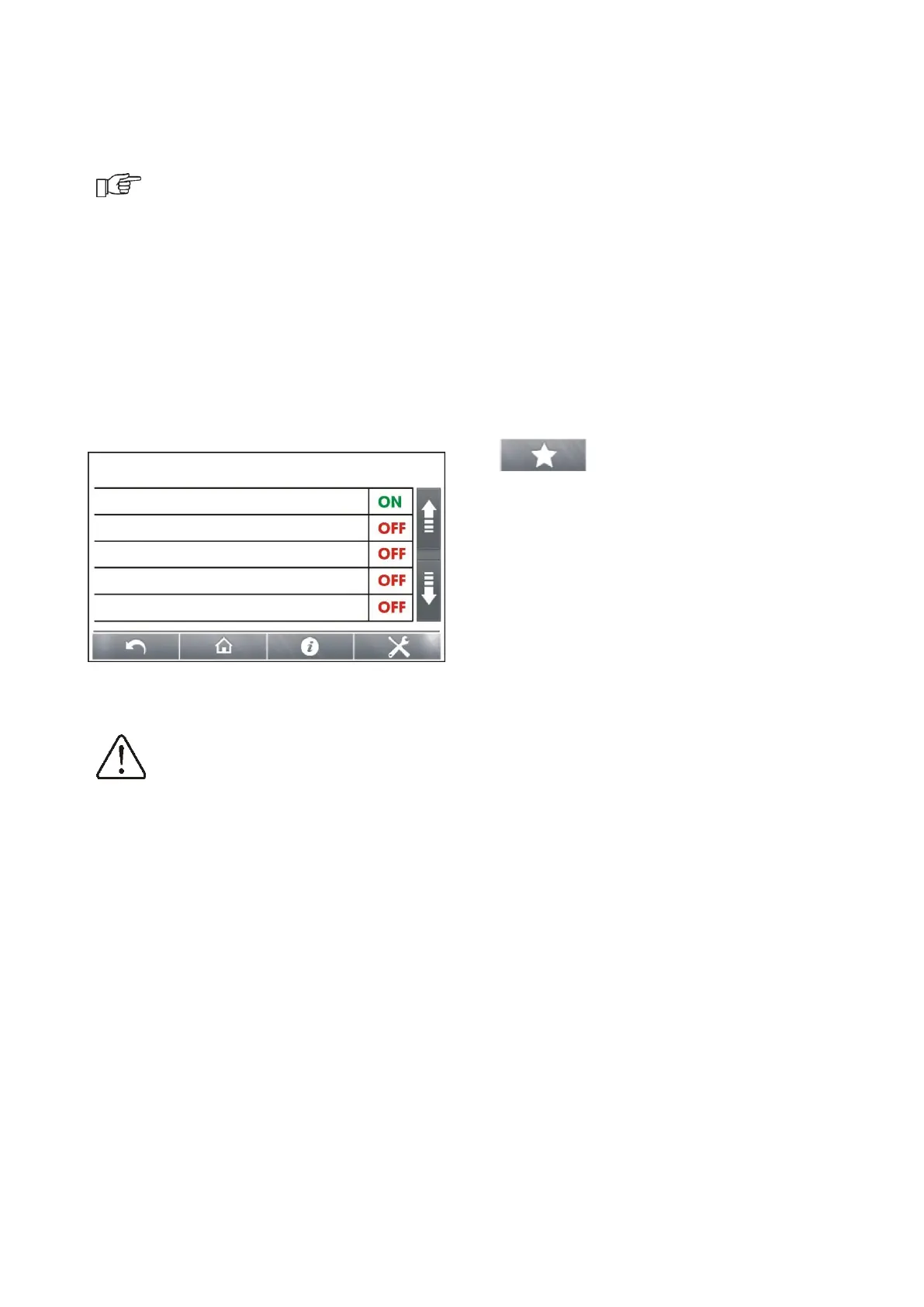19
8.22 Information
"Information" menu allows to preview
temperatures being measured and to
recognize which equipment is currently ON.
Upon connection of mixers'
extension module, information
windows of additional mixers are
displayed.
8.23 Manual control
Regulator offers possibility to manual start of
working equipment such as pump, feeder
motor or fan.
This feature enables checking whether the
given equipment is fault-free and properly
connected. Access to manual control menu is
possible only in STOP mode, i.e. when the
boiler is OFF.
Fig. 9 Manual control window; OFF – equipment is
switched OFF, ON – equipment is switched ON.
Note: Long-term operation of the
fan, the feeder or other working
equipment may lead to occurrence
8.24 Operation in accordance with the
schedule
The boiler may be set to start in selected
time intervals. Time intervals are set in:
Menu > Operation in accordance with
the schedule
Note: the option of Operation in
accordance with the schedule may be not
available if the boiler manufacturer did not
include this function in the given boiler.
8.25 Favourite menu
In the bottom screen bar there is a key:
. Upon activation of this key, a
quick selection menu appears. To add new
item to this menu - hold respective icon
pressed in pie menu for a while.
To remove selected item from favourite
menu - hold corresponding icon pressed and
confirm REMOVE.
