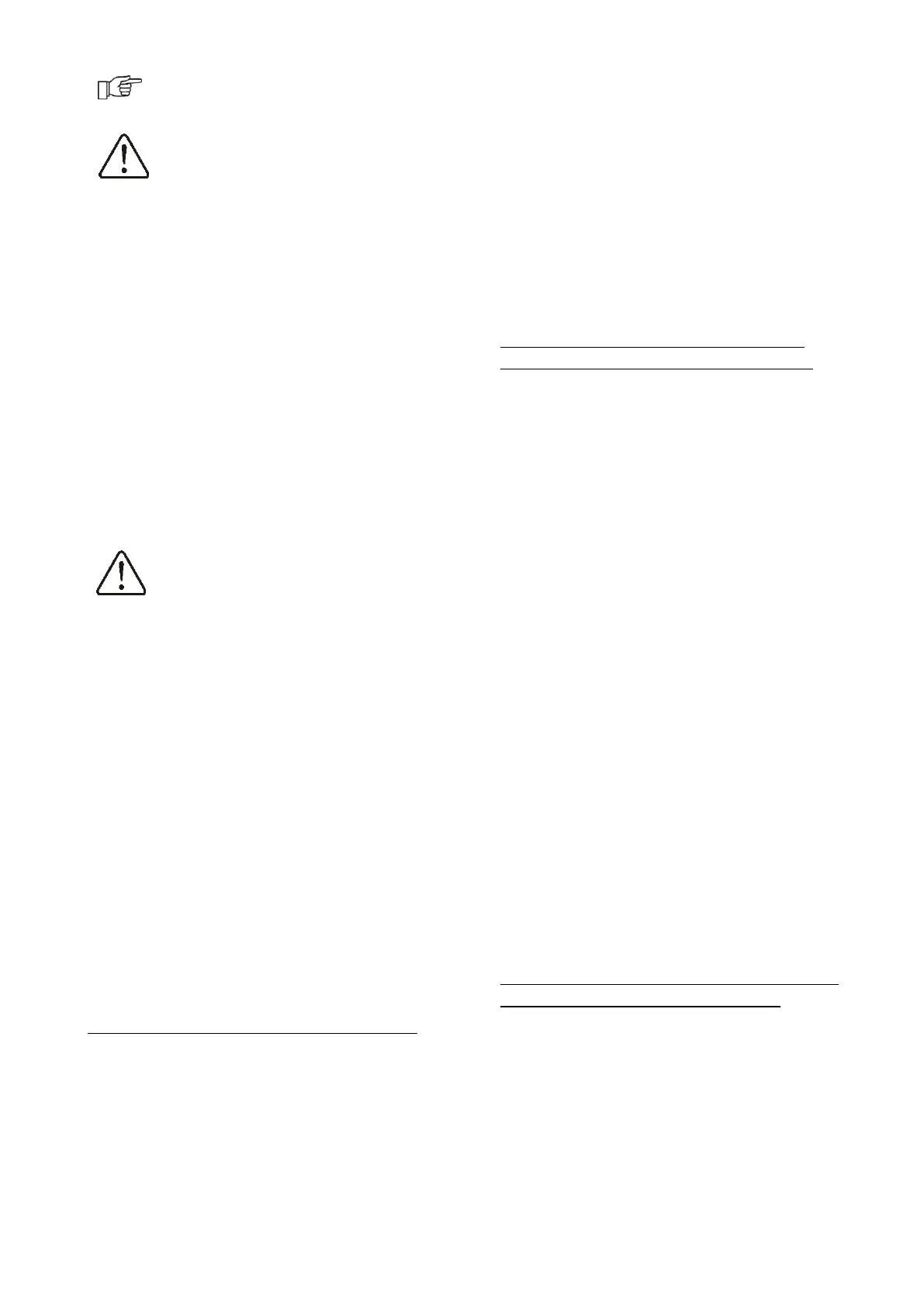15
The SUMMER function cannot be
enabled if the DHW sensor is
disconnected.
Do not enable the summer
function if the DHW pump is
disconnected or damaged.
The SUMMER function can be enabled
automatically, on the basis of readouts from
the weather sensor. This functionality is
enabled with the following parameters:
DHW settings > Auto SUMMER detect.
DHW settings > Activ.temp.SUMMER
DHW settings > Deactiv.temp.SUMMER
8.15 DHW tank disinfection
The regulator has a function of automatic,
periodic heating of the DHW tank to
temperature of 70 °C. The purpose is to
remove bacterial flora from the DHW tank.
The household members must
definitely be informed about the fact
of activating disinfection, as there is
a hazard of scalding with hot utility
water.
Once a week on Sunday night, at 02:00, the
regulator increases the DHW tank
temperature. After 10 minutes of keeping the
tank at 70 °C, the DHW pump is deactivated
and the boiler resumes normal operation. Do
not enable the disinfection function if DHW
support is deactivated.
8.16 Mixer circuits settings
Settings for the first mixer circuit can be
found in the menu:
Mixer 1 settings
Settings for other mixers can be accessed in
next menu items and they are identical for
each circuit.
Settings for mixer without weather sensor
It is necessary to manually set the required
water temperature in the heating mixer
circuit using parameter Preset mixer temp.,
e.g. at a value of 50°C. The value should
allow to obtain the required room
temperature.
After connecting room thermostat, it is
necessary to set a value of decrease in
preset mixer temperature by thermostat
(parameters Mixer room therm.) e.g. at 5°C.
This value should be selected by trial and
error. The room thermostat can be a
traditional thermostat (no/nc), or room panel
ecoSTER200. Upon activation of the
thermostat, the preset mixer circuit
temperature will be decreased, which, if
proper decrease value is selected, will stop
growth of temperature in the heated room.
Settings for mixer with weather sensor
(without room thermostat ecoSTER200)
Set parameter Weather contr.mixer to on.
Select weather curve as per point 8.17
Using parameter Curve translation, set
preset room temperature following the
formula:
Preset room temperature = 20°C + heating
curve translation.
Example.
To obtain room temperature of 25°C, value
of the heating curve translation must be set
at 5°C. To obtain room temperature of 18°C,
value of the heating curve translation must
be set at -2°C.
In this setup, it is possible to connect a room
thermostat which will equalize the inaccuracy
of selecting heating curve, if the selected
heating curve value is too high. In such case,
it is necessary to set the value of preset
mixer temperature decrease by thermostat,
e.g. at 2°C. After opening of the thermostat
contacts, the preset mixer circuit
temperature will be decreased, which, if
proper decrease value is selected, will stop
growth of temperature in the heated room.
Settings for mixer with weather sensor and
with room thermostat ecoSTER200)
Set parameter Weather contr.mixer to on.
Select weather curve as per point 8.17
The ecoSTER200 regulator automatically
translates the heating curve, depending on
the preset room temperature.
