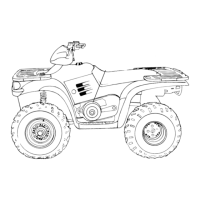ELECTRICAL
10.6
excessively high voltage on the DC bus.
Diagnostic
Mode
Refer to Page 10.13 on how to operate the diagnostic
mode.
45
2
1
3
1
2
3
1. Rider Information Center
2. Speedometer Needle -- In addition to depicting
vehicle speed, this needle will flash to indicate a fault
condition.
3. Speedometer graph depicting both miles per hour
and kilometers per hour.
Programmable Service Interval
To enable the programmable service interval function,
scroll to the Programmable Service Interval (P.S.I.)
mode, which is initially indicated by the “wrench” icon
and the word “OFF”.
1. Press and hold the mode/reverse override button
until the wrench icon begins flashing. When the
wrench icon begins to flash, release the button.
2. Begin entering the next service hour total by
releasing and pressing the mode/reverse override
button. Each time the mode/reverse override button
is pressed and released the service interval time is
increased by an hour. NOTE: Continuing to hold
down the mode button will add to the hour total faster.
3. When the desired hour total has been reached,
stop pressing the mode/reverse override button and
wait for the wrench icon to quit flashing. Once the
wrench icon quits flashing the service hours are set.
If you scroll past the intended number, hold the button
down until the count turns over to “0”. At this point you
can re--attempt to set the number.
4. The P.S.I. then counts down from this total per
hours of engine operation.
5. When the number reaches “0”, the wrench icon will
flash for five seconds during vehicle start up to remind
the driver that the next scheduled service is due. To
turn the P.S.I. off, toggle to the service interval mode
and press the mode/reverse override button for
approximately seven seconds until the word “OFF”
appears in the Rider Information Center.
Diagnostic Mode
Warning Indications Displayed on Rider
Information Center
Warning Indication
Warning Explanation
“E”
Most of the time this error
message indicates that you
are between gears. It can
also indicate that the trans-
mission switch is broken.
“StAtr”
“Stator” -- is displayed when
the gauge senses ground
speed but no engine rpm for
at least 10 seconds. May in-
dicate a failing stator or wir-
ing problem.
“hdLbr”
“Handlebar” -- is displayed
when the mode/override but-
ton is stuck in for more than
ten seconds in any mode ex-
cept Programmable Service
Interval or Diagnostic
modes.
NOTE: The gauge will shut itself off if the voltage on
the DC bus is too excessive. This is usually the result
of an open battery condition. The gauge is designed
tosurvivesuchanevent.
NOTE: If the gauge will not indicate what gear it is in
and will not allow AWD operation, AWD can still be
enabled by holding in the mode/override button.

