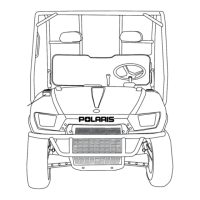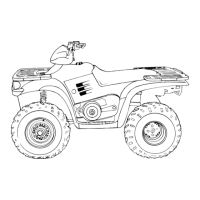6.21
ENGINE
20. Connect the exhaust valve vent lines (18). Secure the DET
sensor wire with a cable tie (19).
21. Install the oil supply lines to each of the carburetors.
22. Install the carburetors onto the carburetor boots and tighten
the clamps.
23. Connect the TPS sensor to the carburetors.
24. Install the two, nylock nuts and two T40 Torx bolts to the
front (19) and the two T40 to the rear (20) of the LH
chassis brace and remove the brace.
NOTE: Install the long bolts and the spacer on the
front portion of the bar before inserting it into the
mounting area.
25. Replace the nosepan plugs.
26. Install the air box. See ‘IQ CARBURETED AIR INTAKE
REMOVAL” on page 12.7.
27. Install the drive clutch. ‘DRIVE CLUTCH
INSTALLATION” on page 7.19.
28. Install drive belt. ‘BELT INSTALLATION (Team Driven
Clutch)” on page 7.5
29. Route the recoil rope through the console and secure the
recoil handle.
30. Install the exhaust system. ‘EXHAUST
INSTALLATION” on page 3.16.
31. Add coolant and bleed the cooling system. ‘COOLING
SYSTEM BLEEDING” on page 3.8.
32. Re-torque Drive Clutch to 50 ft-lb (69Nm).
18
19
18
19
20

