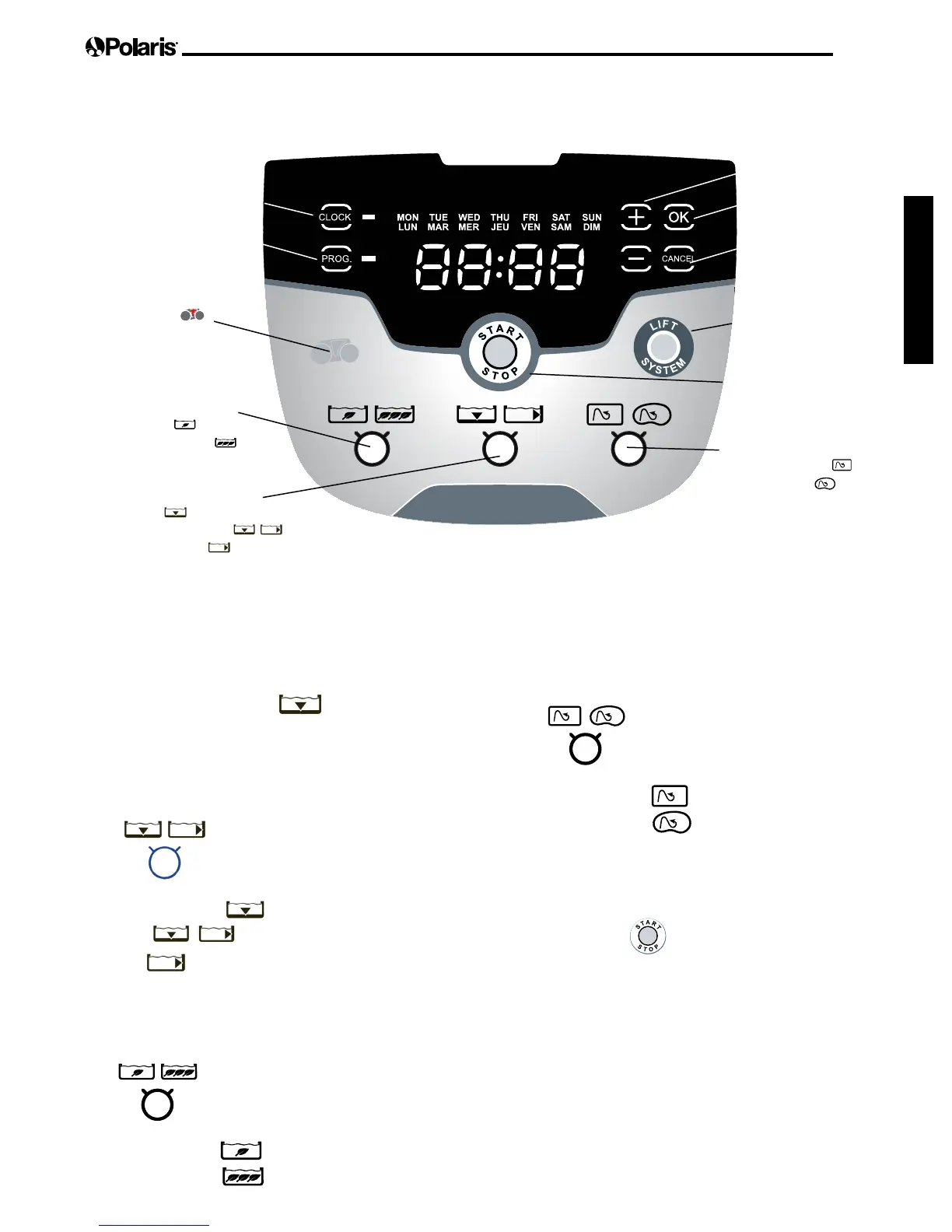!"#$%??
English
_BI?EAW(8;<<>C=(
6BG>Y('>=(6BG>
3<:M<AG(8E>ACBCM(
8WHE>I(Y('>=(6BG>
#ARBMA=>(_AWY/:;<
%>G:R>(8E>AC><((
N<:G((3::E
'=A<=Y'=:?(8E>AC><(
!?><A=B:C
8ACH>E(3<:M<AGGBCM
5AEBFA=>(6BG>('>==BCM(
'>E>H=B:C
'>E>H=(8E>ACBCM(';<NAH>
%RWWRP
%RWWRPDQG6LGHV
:DWHUOLQHRQO\
'>E>H=(8E>ACBCM(,>R>E
,QWHQVLYH
+LJK,QWHQVLW\
'>E>H=(3::E('LA?>
5HFWDQJXODU
)UHHIRUP
_B<=W(1BE=><((
.CFBHA=:<
^S^( 6L>(3:EA<BI(Z\\]('?:<=Y3Z\\(8E>AC><(8:C=<:E(+CB=
^S\( '=A<=BCM(=L>(8E>AC><
The default cleaning surface setting for the Polaris
cleaners is Bottom Surface
. To change the
current programmed cycle, see Section 5. Programming
the Cleaner.
'>E>H=(8E>ACBCM(';<NAH>(oAEE(G:F>EIpk
Use
to change cleaning surface setting.
Toggle between: n:==:G(!CEW
n:==:G(ACF('BF>I
"A=><EBC>(oZ\\]('?:<=Y3Z\\p
(
'>E>H=(8E>ACBCM(.C=>CIB=W(,>R>E((
oZ\\]('?:<=Y3Z\\(:CEWpk
Use
to choose cleaning intensity level.
Toggle between: INTENSIVE
HIGH INTENSITY
(
'>E>H=(3::E('LA?>(oZ\\]('?:<=Y3Z\\(:CEWpk
Use
to choose pool shape.
Toggle between: RECTANGULAR
FREEFORM
(
n>MBC(8E>ACBCMk(
After selecting the cleaning surface and other options as
applicable, press
to begin operation.
The screen displays the time remaining for the selected
cycle. For example, 0:44 on the display indicates that
cleaning will be completed in 44 minutes.
#!6$k% 'J$%MAFEHAD%IFOE%"IEAB"EOM"DDL%NKOEMJ$N%EA%NE"FGRL%
CAK$H%BAG$%"PE$H%?Y%BOFIE$N%AP%OF"MEOQOEL%"FG%EJ$%
GONCD"L%NMH$$F%EIHFN%APP7%!H$NN%"FL%U$L%EA%$bOE%NE"FGRL%
BAG$7%1D$"F$H%KODD%MAFEOFI$%EA%PIFMEOAF%OF%NE"FGRL%
BAG$%OP%OF%EJ$%BOGGD$%AP%"%MD$"FOF#%MLMD$7