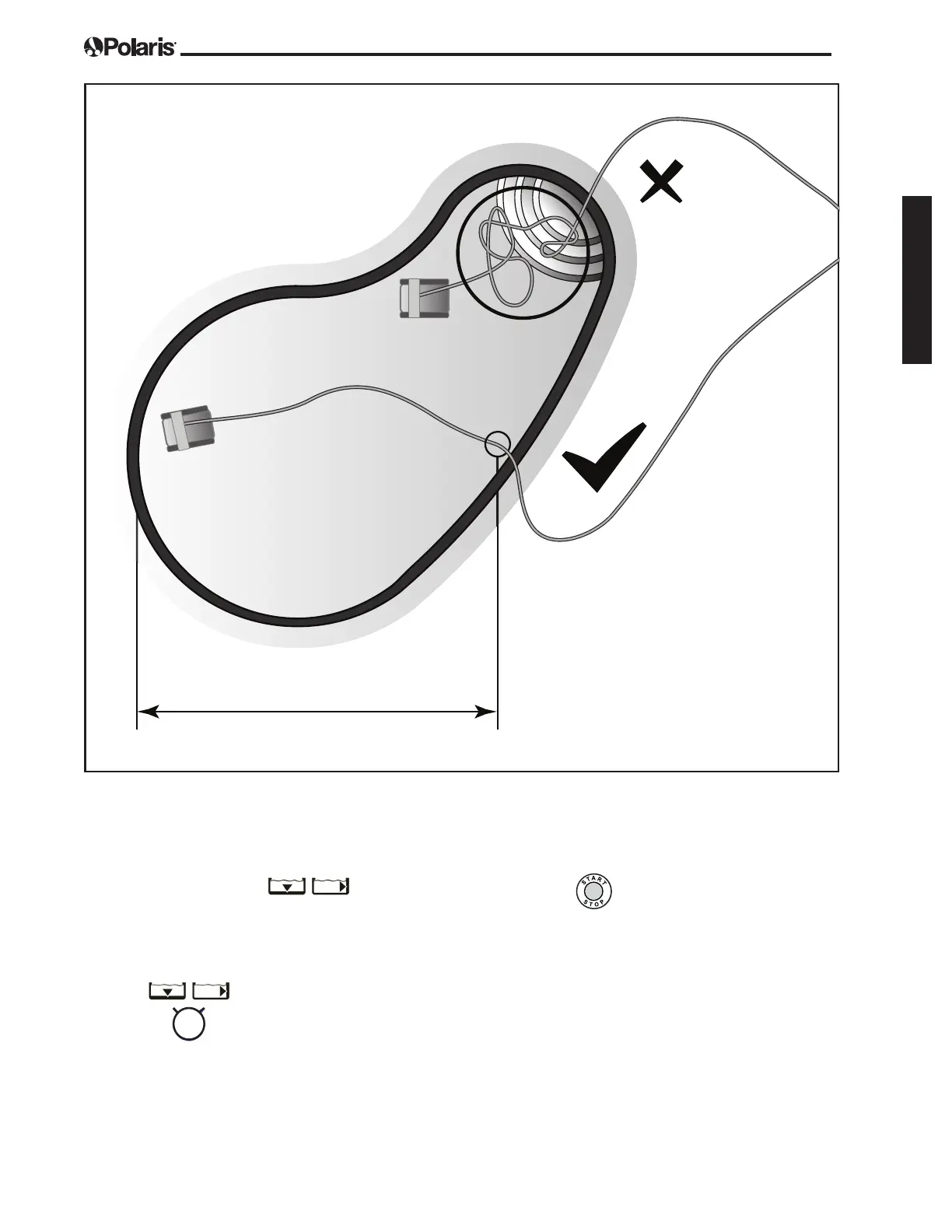Page 7
English
Figure 5. Set Up for Optimal Patterning
4.3 Starting the Cleaner
The rst time you use the cleaner, the cleaning surface
setting is Floor and Walls
.
After the rst time, the default is the last setting used. .
Select Cleaning Surface:
• Use
to change cleaning surface
setting.
Begin Cleaning:
• After selecting the cleaning surface,
press
to begin operation.
• At the beginning of the cycle, the cleaner remains
in place for a few seconds to initialize the
microcontroller after the pump starts.
NOTE: Periodically the cleaner will pause for up to 20
seconds throughout the cleaning cycle. The cleaner
is calibrating its position in the pool during this
process. This is normal operation and the cleaner will
resume movement immediately after calibration with
no user action required. The pause does not affect
the overall cleaning cycle.
Max Floating Cable Length
cleaner
cleaner
Recommended
entry point
Not
Recommended