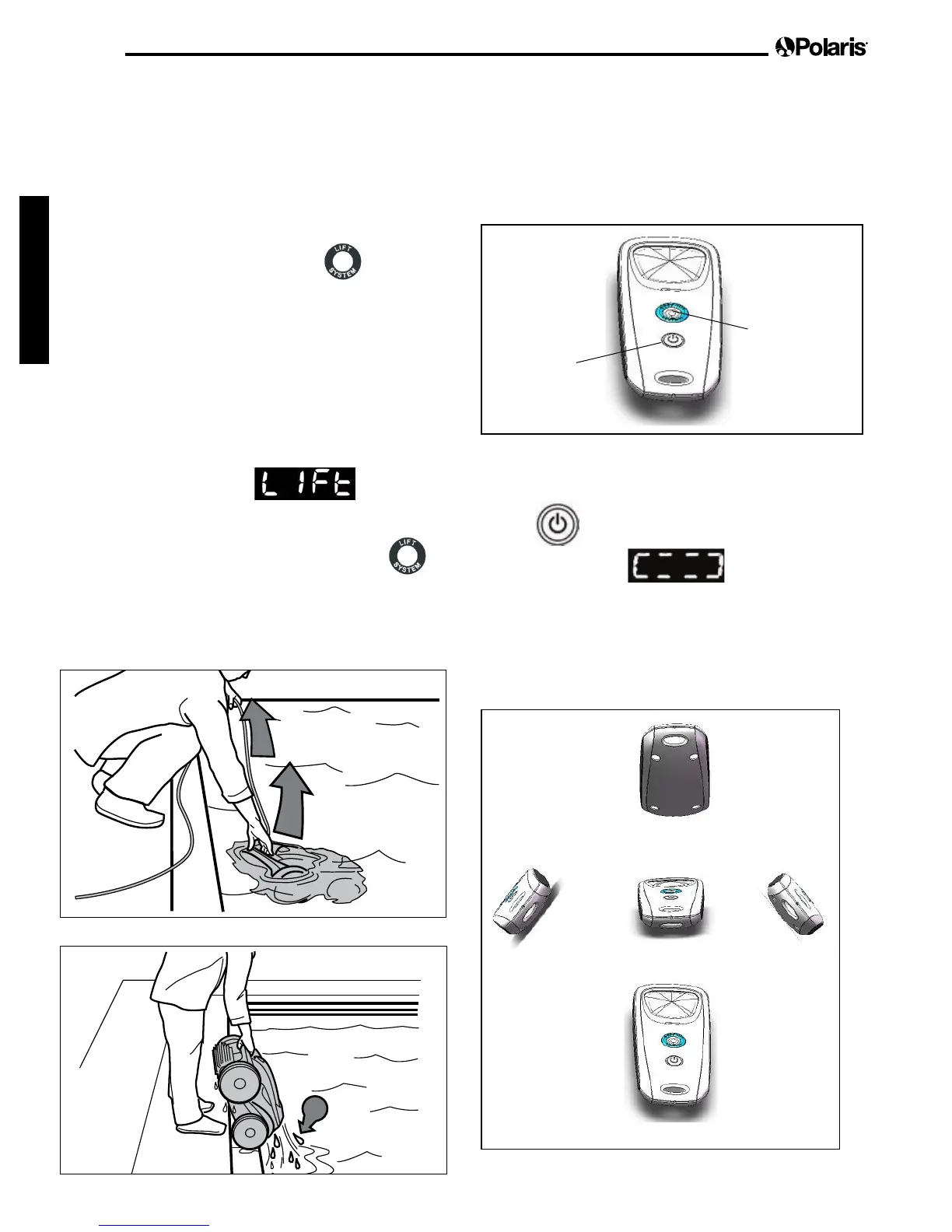Page 12
English
4 . 6 S t o p p ing t he C le a ne r
a nd R e m o v ing f r o m t he P o o l
The automated Lift System makes removing the cleaner
from the pool simple. The Lift System will move the
cleaner toward the edge of the pool then drive it to the
surface for removal.
1. At the end of the cleaning cycle, or at any time
during a cleaning cycle, press
to begin
the automated lift procedure.
Press and hold the Lift System button to turn
cleaner to the left. Cleaner will keep rotating
left. Once the cleaner is oriented towards the
wall of your choice, release the button.
Press and release the Lift System button and the
cleaner will drive up the wall and to the water
line and wait to be retrieved.
The screen displays
when the
Lift System is in operation.
N O T E: To stop the lift procedure at any time, press .
2. When the cleaner is within arm's reach, use the
handle to remove from the water (Figures 18,
19). Never lift the cleaner out of the pool by the
oatingcable.
1
2
F igu r e 1 8 . R e m o v e C le a ne r F r o m P o o l w it h H a nd le
3
F igu r e 1 9 . K e e p C le a ne r V e r t ic a l t o D r a in W a t e r
4 . 7 O p e r a t ing t he C le a ne r w it h t he
R e m o t e C o nt r o l ( 9 5 5 0 S p o r t / P 9 5 5 o nly )
ThePolaris9550SportandP955roboticcleanercomes
with a handheld remote control stored on the cleaner
caddy next to the control unit. The remote control is
factory-synchronized to your cleaner's control unit.
O N / O F F
b u t t o n
L if t S y st e m
b u t t o n
F igu r e 2 0 . 9 5 5 0 S p o r t / P 9 5 5 R e m o t e C o nt r o l
• Toturnontheremotecontrol:
Press
(see Figure 20) and hold for 3 seconds.
The display shows
to indicate the
cleaner is now operating in remote control mode.
• Topilotthecleaner,pointthedevicetowardthe
cleaner in the water and move directionally as shown
in Figure 21.
B a c k w a r d
T u r n L e f t
S t o p
T u r n R ight
F o r w a r d
F igu r e 2 1 . R e m o t e C o nt r o l D ir e c t io na l C o m m a nd s
