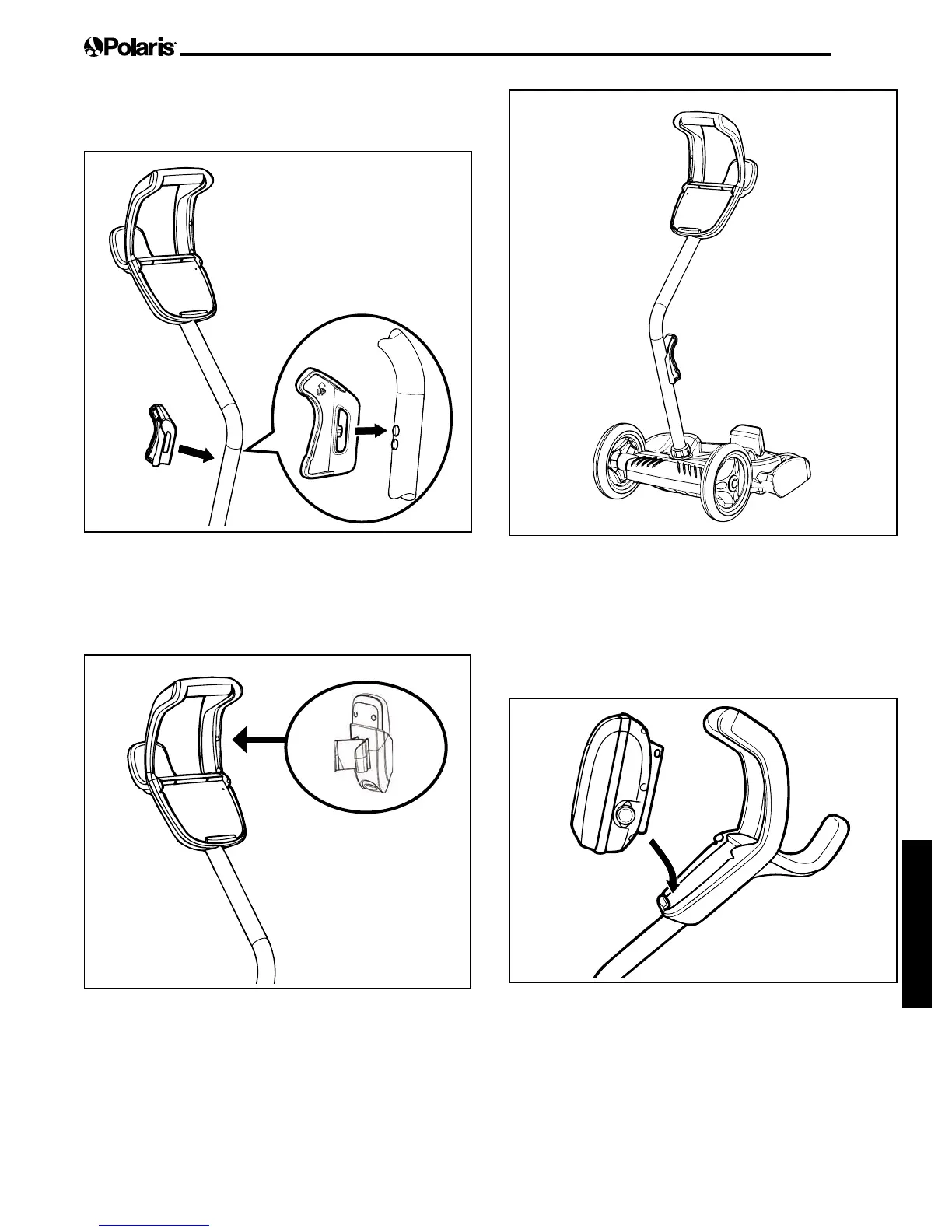Pá gina 55
Esp a ñ o l
F igu r a 9 . C a r r it o d e t r a nsp o r t e t o t a lm e nt e a r m a d o
3 . 3 A d o sa m ie nt o d e la u nid a d d e c o nt r o l
a l c a r r it o
1. Coloque la parte inferior de la unidad de control
con la muesca en la parte inferior del gancho de la
unidad de control en el carrito (Figura 10).
F igu r a 1 0 . A line e la u nid a d d e c o nt r o l c o n e l ga nc ho
d e l c a r r it o
2. Presione la unidad de control en el gancho del carrito
hastaueuedebiencolocadayaensusitio
(Figura 11).
8. Haga alinear las clavij as del gancho con los aguj eros
de la parte superior en el tubo de la manij a hasta que
queden en su sitio (Figura 7).
F igu r a 7 . C o lo q u e e l ga nc ho d e l lim p ia d o r e n su lu ga r
9. ( 9 5 5 0 S p o r t / P 9 5 5 ) Ubique la clavij a de la base del
control remoto en la manij a del carrito para luego
colocar el control remoto en el carrito (Figura 8).
F igu r a 8 . C o lo q u e la b a se d e l c o nt r o l r e m o t o e n
su lu ga r
