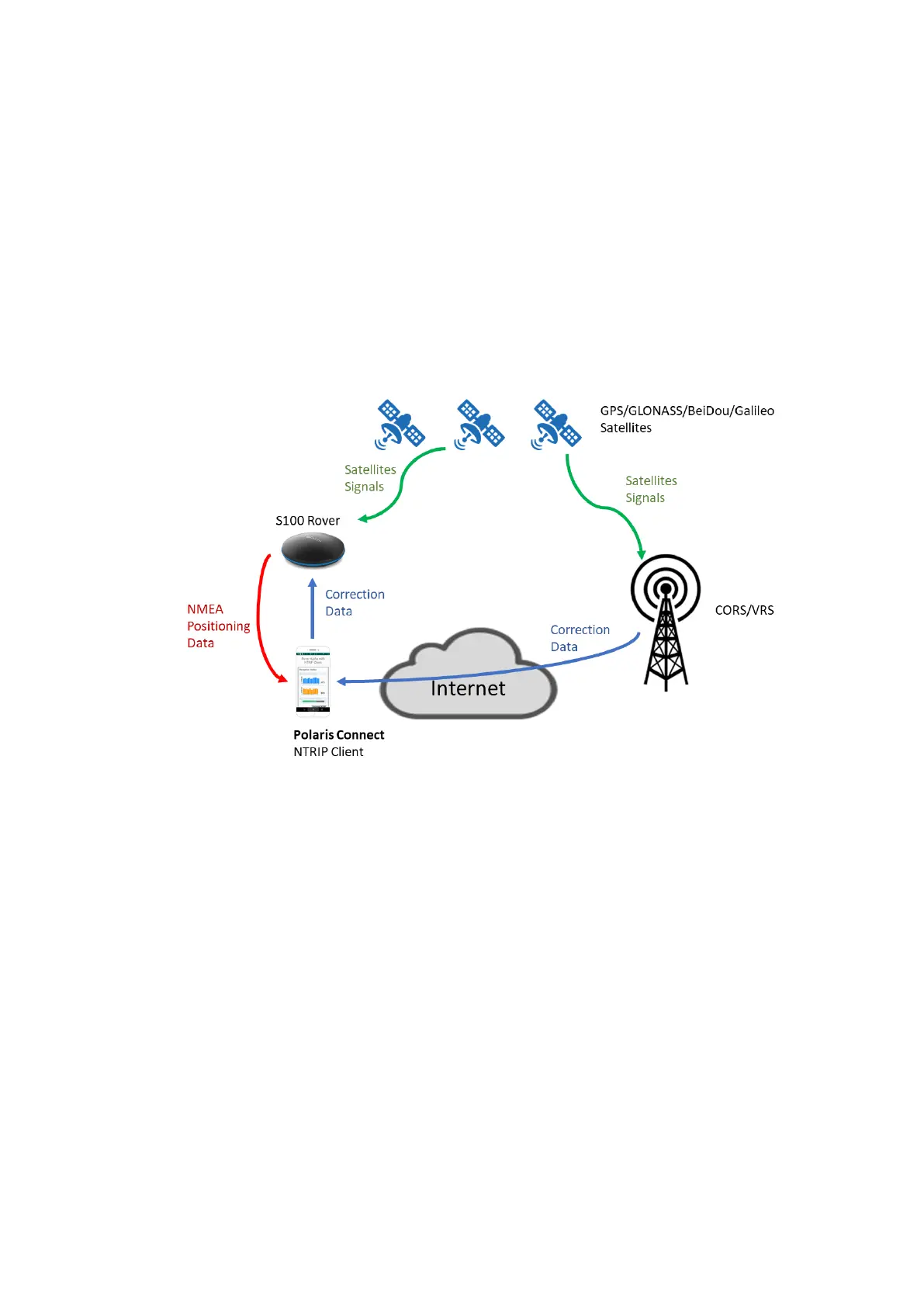10
4 RTK Rover Operation
S100 RTK rover works with carrier phase measurement, using fractional part of ~19 centimeter wave
length GNSS signals and differential principles to achieve centimeter-level position accuracy relative to
the RTK base.
Referring to figure 4-1, S100 receives RTK base correction data over Internet via NTRIP Client running on
the Android phone. S100 uses this correction data along with signals received from satellites to calculate
its precise position and output position / velocity / time information in NMEA-0183 format.
Figure 4-1
The most common way to use S100 for RTK surveying is to adopt a 3
rd
party RTK correction service, then
only one S100 RTK receiver is needed.
S100 is configured as RTK rover and connects to an Android smartphone via Bluetooth. User can then run
the free “Polaris Connect” app, or “Lefebure NTRIP Client” app, on the smartphone for retrieving
3
rd
-party RTK base correction data over Internet and sending it to the S100 RTK receiver. With “MOCK
Location” option enabled on the Android smartphone, 3
rd
party GIS app for survey data collection can
be used, achieving centimeter-level RTK accuracy.
The S100 can be used as Bluetooth RTK rover or USB RTK rover. The operations to configure and start RTK
rover are described in this section.
For Bluetooth RTK rover, user can choose to use Polaris Connect app’s built-in NTRIP client feature
(section 4-1) or third-party NTRIP client like Lefebure NTRIP Client app (section 4-2).
For USB RTK rover, the operations are described in section 4-3..
Other possible but less used RTK usage scenarios are described in Appendix A-1.
