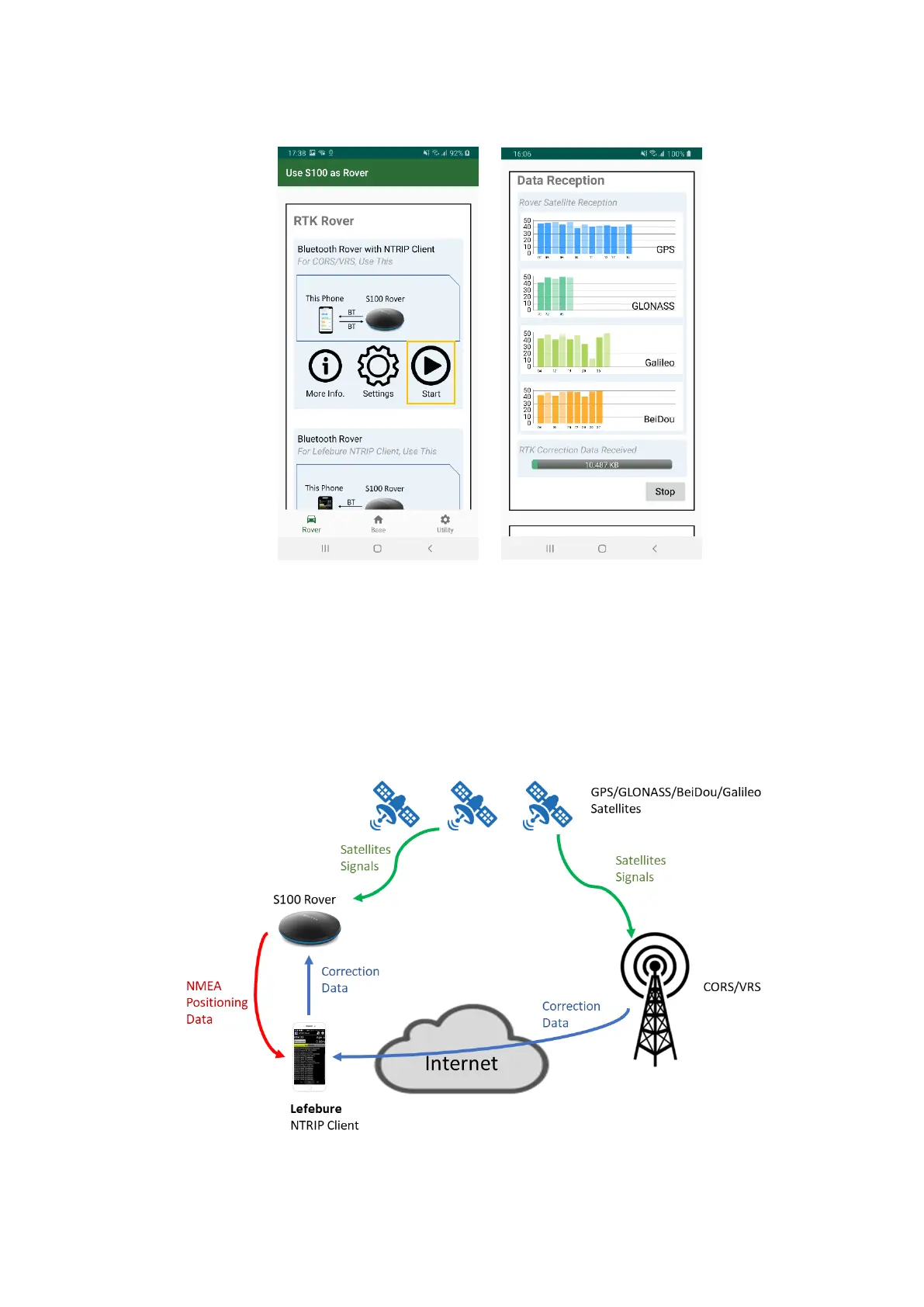12
4. Click Start of “Bluetooth Rover with NTRIP Client” and then app starts receiving correction data. See
Figure 4-3 a b.
a b
Figure 4-3
4-2 Bluetooth Rover to Work with Third-party NTRIP Client App
The S100 RTK Receiver, when configured as a Bluetooth RTK Rover, can receive RTK correction data from
RTK correction service, going through a third-party NTRIP client service, e.g. Lefebure NTRIP Client app,
as shown in Figure 4-4.
Figure 4-4
