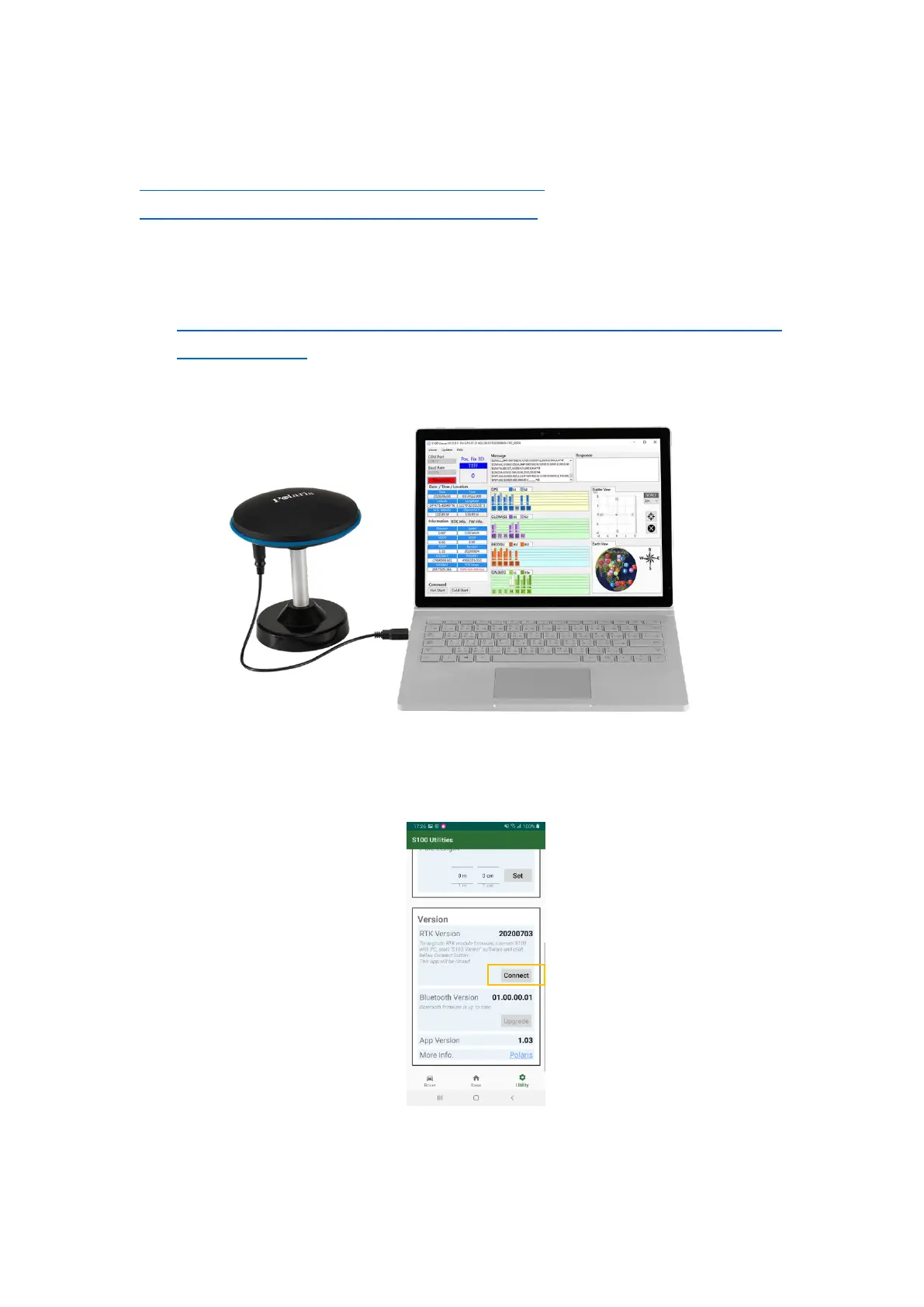25
6-2 S100 RTK Receiver Firmware Update
Videos showing procedure of updating S100 RTK Receiver firmware can be found here:
https://www.youtube.com/watch?v=WrAUKF84KZU(1/2)
https://www.youtube.com/watch?v=A3NPLYP_EKA(2/2)
Follow below steps to update S100 firmware.
1. USB driver needs to be installed for updating S100 receiver firmware. Download it from:
https://www.silabs.com/products/development-tools/software/usb-to-uart-b
ridge-vcp-drivers
2 Connect S100 with PC and start S100 Viewer software on PC. See Figure 6-2.
Figure 6-2
3 On Polaris Connect app, click Connect button on Utility-Version screen, this enables S100 RTK
Receiver’s firmware to be updated. The app will then be closed. See Figure 6-3.
Figure 6-3
