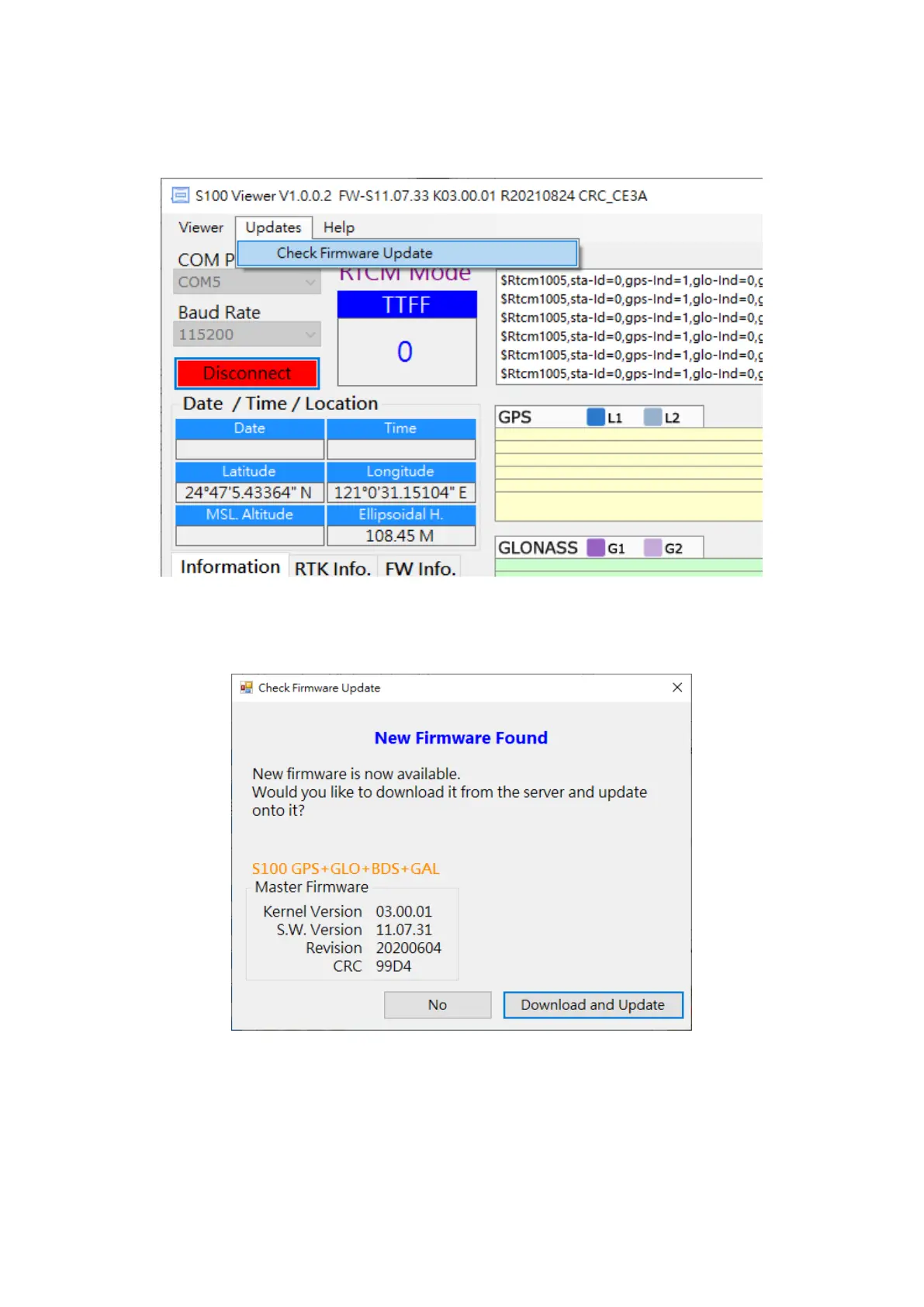26
4 From S100 Viewer “Updates” pull-down menu, select “Check Firmware Update”, then a message
box showing “checking for updates” will pop up. See Figure 6-4.
Figure 6-4
5 In case new update software is found, a dialog box will appear. Press “Download and Update” to
update, or “No” to cancel update. See Figure 6-5.
Figure 6-5
