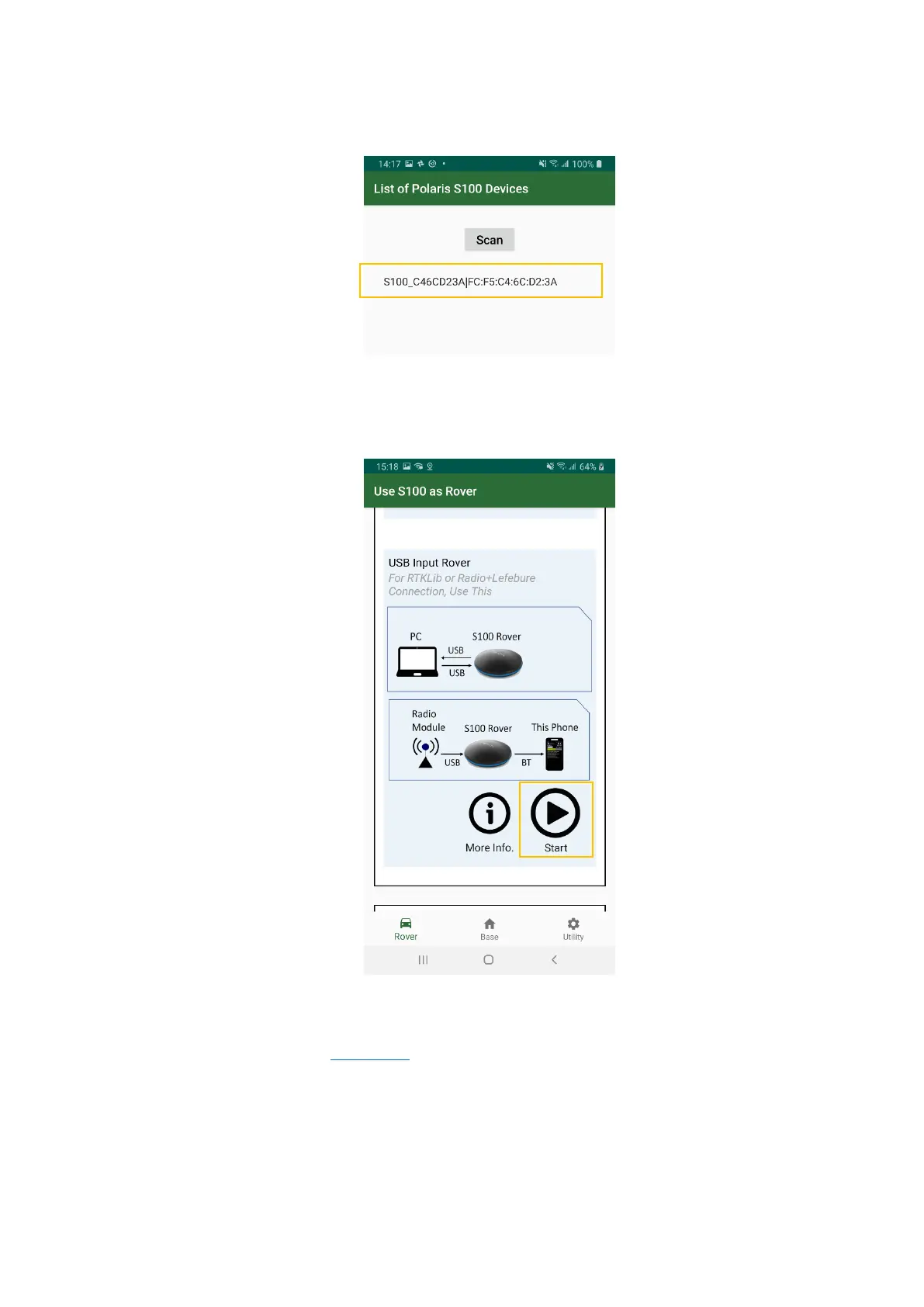8
3. Launch Android app “Polaris Connect”, and selected the paired S100 device. See Figure 3-2.
Figure 3-2
4. Start “USB Input Rover” mode. The app closes when S100 is configured to USB Rover. See Figure 3-3.
Figure 3-3
5. On a PC, install and open S100 Viewer. In S100 Viewer, a dialog box for COM port and baud rate will
appear. Click “Connect”. See Figure 3-4.
