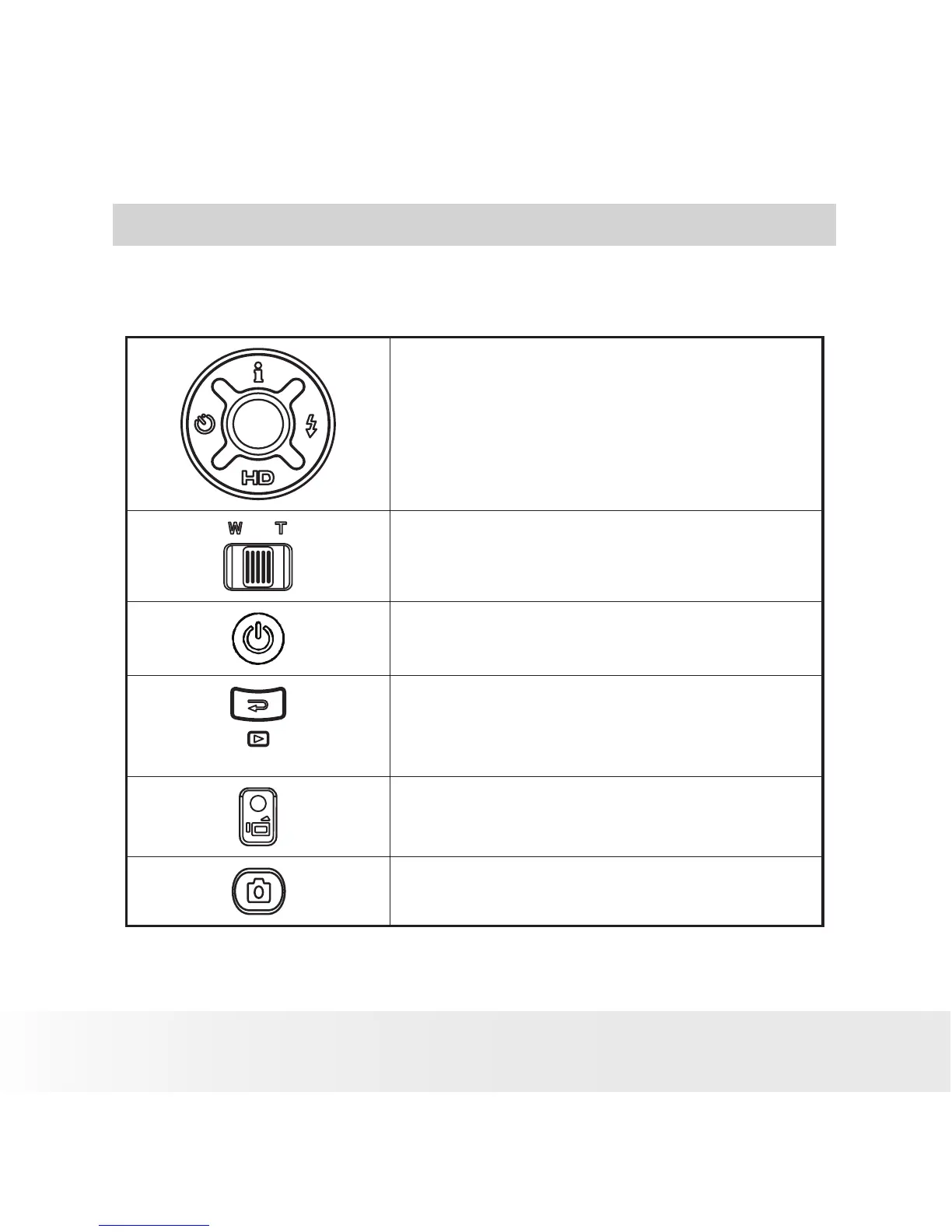2 Record Mode
• Button Functions
Right Button: Auto Flash/Red Eye Reduction/
OFF
Left Button: Self timer ON/OFF
Up Button: Intelligent Lighting ON/OFF
Down Button: HD Recording Mode
OK/Enter Button: Setup Menu On
Tele Button : Zoom In
Wide Button : Zoom out
Power Button: Hold down for one second to
turn the camera on or off.
Playback Button functions:
1. Switch between Record and Playback Mode.
2. Exit a Menu
3. Return to the previous page.
Record Button:
1. Start to take Video.
2. To stop recording, press it again.
Camera Shutter Button: Press to take Photo.
