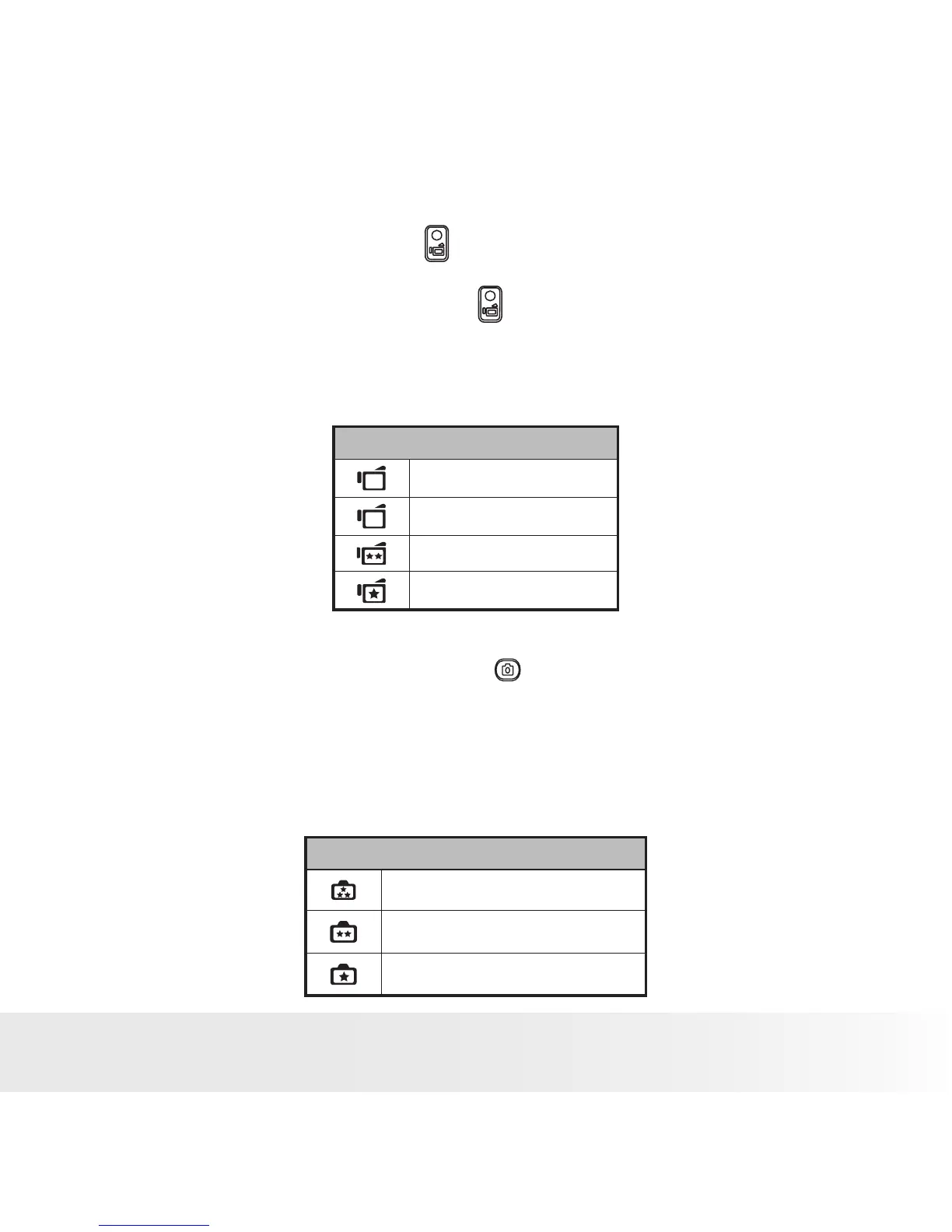• Recording Videos
1 Press the Record Button ( ) to start recording. When a Video is
recording, a time indicator will display on the LCD display. To stop
recording, press Record Button ( ) again.
2 Press Playback Button to view the recorded Video.
3 Four resolution recording settings are available. You may change the
resolution setting in the Setup menu. (For more information refer to
page 18).
Video Quality
HD
HD(1280X720)
D1
D1(720X480)
VGA(640X480)
QVGA(320X240)
• Photo Recording
1 Press the Camera Shutter Button ( ) halfway down till the focusing
frame turns from white to green. Press the Camera Shutter Button all
the way down to take a photo.
2 Press the Playback Button to view the Photo.
3 Three resolution settings are available. You may change the resolution
setting in the Setup menu. (For more information refer to page 25).
Image Quality
High:11 Mega Pixels
Standard:5 Mega Pixels
Low:2 Mega Pixels
