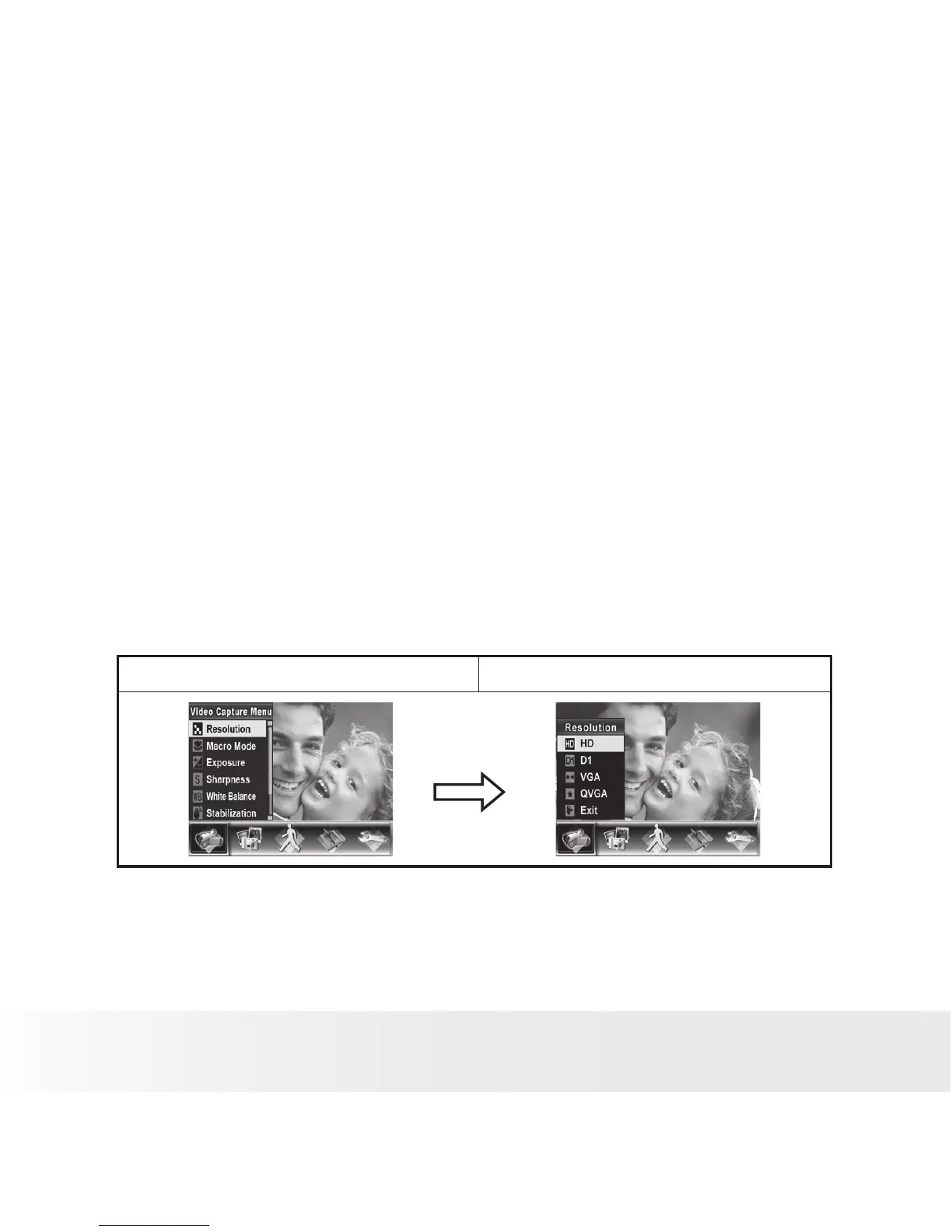• Video Mode Settings
This menu includes camera and other advanced settings. You can use
Right/Left Buttons to move between options and press the OK Button to
confirm the settings.
Video Resolution
To change the Video Resolution:
1. In Video/Photo Record Mode, press the OK Button to switch to the
record setup menu screen.
2. Use Right/Left Buttons to select Video Capture Menu. The Video Mode
submenu will pop up on the screen.
3. Use Up/Down Buttons to select Resolution, then press the OK Button
to switch to the Resolution submenu.
4. Use Up/Down Buttons to move between the four settings.
5. Press OK Button to confirm your setting and exit.
Record Menu Setup Screen Video Resolution Option
OK Button
