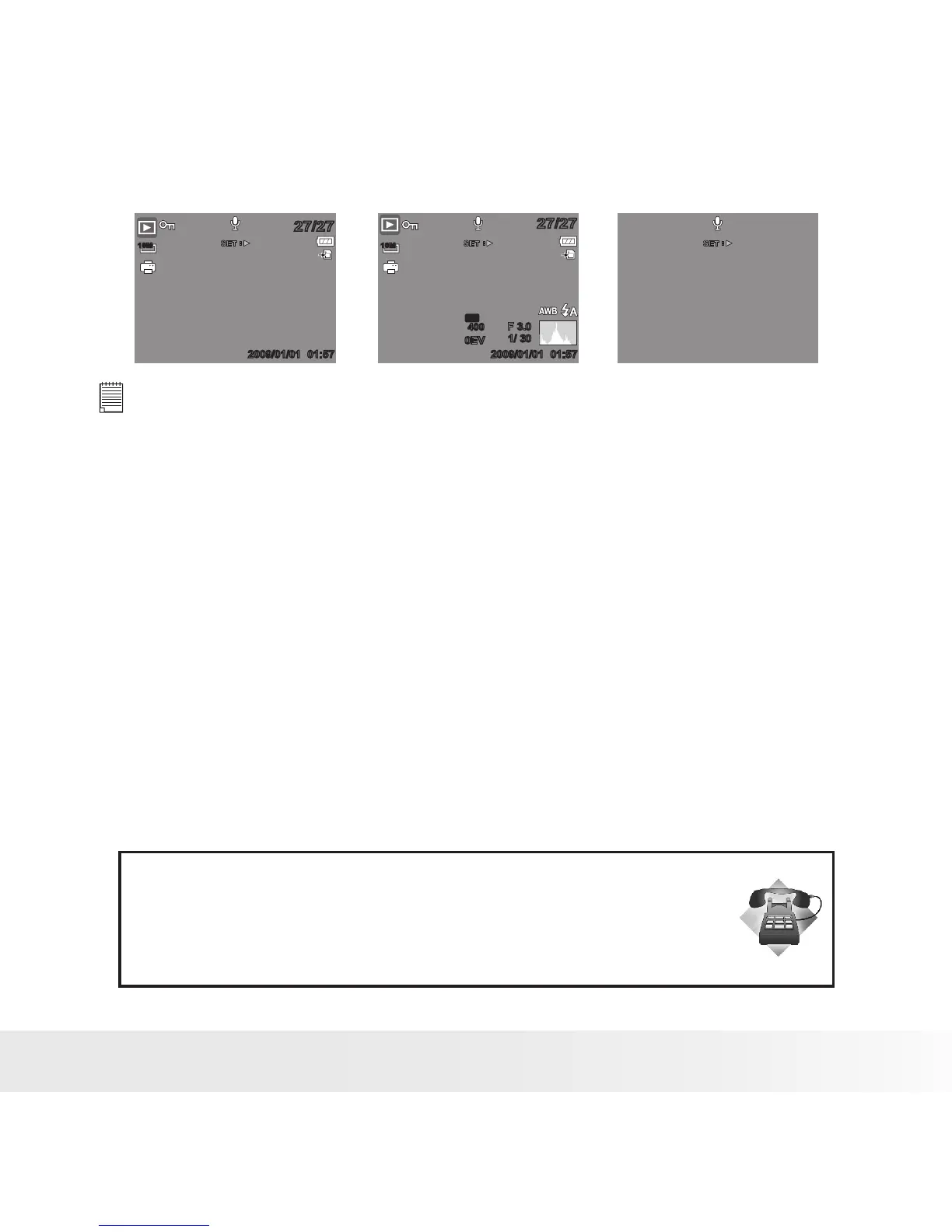In Playback mode, the LCD display can be changed into any of the following:
1/ 301/ 30
F 3.0
F 3.0
0EV
0EV
SET
:
10M
ISO
400
27/2727/27
2009/01/01 01:572009/01/01 01:57
SET
:
27/2727/27
2009/01/01 01:572009/01/01 01:57
SET
:
10M
OSD on Full OSD onOSD off
NOTE:
LCD display cannot be changed for the following situations:
• Manual exposure mode
• Recording movie or audio clips
• Playing movie or audio clips
• Playing slideshow
Need help with your digital camera?
Call our toll-free customer service number. Look for the insert with this icon:
Or visit www.polaroid.com.
00:00:53/00:01:1 1
