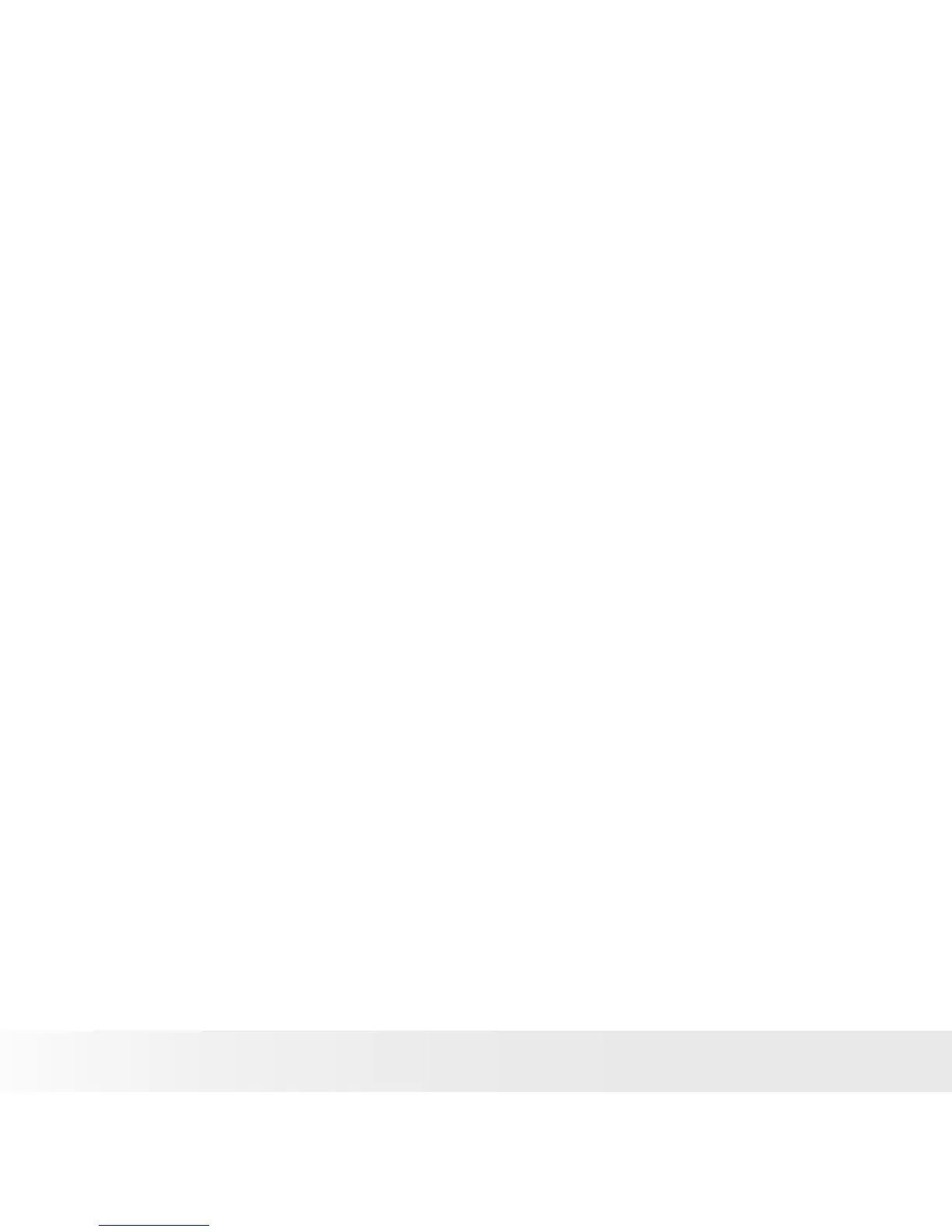• Setting Saturation ................................................................................ 49
• Setting Contrast ................................................................................... 49
• Setting the Digital Zoom ...................................................................... 50
• Setting the Date Stamp ........................................................................ 50
• Setting the Auto Review....................................................................... 51
• Recording Movies ................................................................................. 52
Setting Movie Size ........................................................................... 52
YouTube Mode ................................................................................ 52
• Recording Voices. ................................................................................. 54
6 Playback ..................................................................................55
• Viewing in Single Navigation ..................................................................... 55
• Viewing Thumbnails .............................................................................. 55
• Zooming images .................................................................................. 56
• Playing Movies ..................................................................................... 57
• Playing Voice Recording........................................................................ 58
• Playing Voice Memo ............................................................................ 59
• Deleting an Image/Video/Audio ............................................................ 59
Using the Delete Button .................................................................... 59
• Setting Playback Menu ......................................................................... 60
• Setting Slideshow ................................................................................. 61
• Deleting Files ....................................................................................... 62
To delete a photo/video/audio clip .................................................... 62
To delete a single file ......................................................................... 62
To delete attached voice memo ........................................................ 63
To delete multiple files ...................................................................... 64
To delete all files ................................................................................ 64
• Protecting/Unprotecting Files ............................................................... 64
To protect files ................................................................................... 64
To protect/unprotect a single file ....................................................... 64
To protect/unprotect multiple files..................................................... 65
To protect all files .............................................................................. 65
To unprotect files ............................................................................... 65
• Red-Eye Correction ............................................................................... 66
• Voice Memo.......................................................................................... 67
