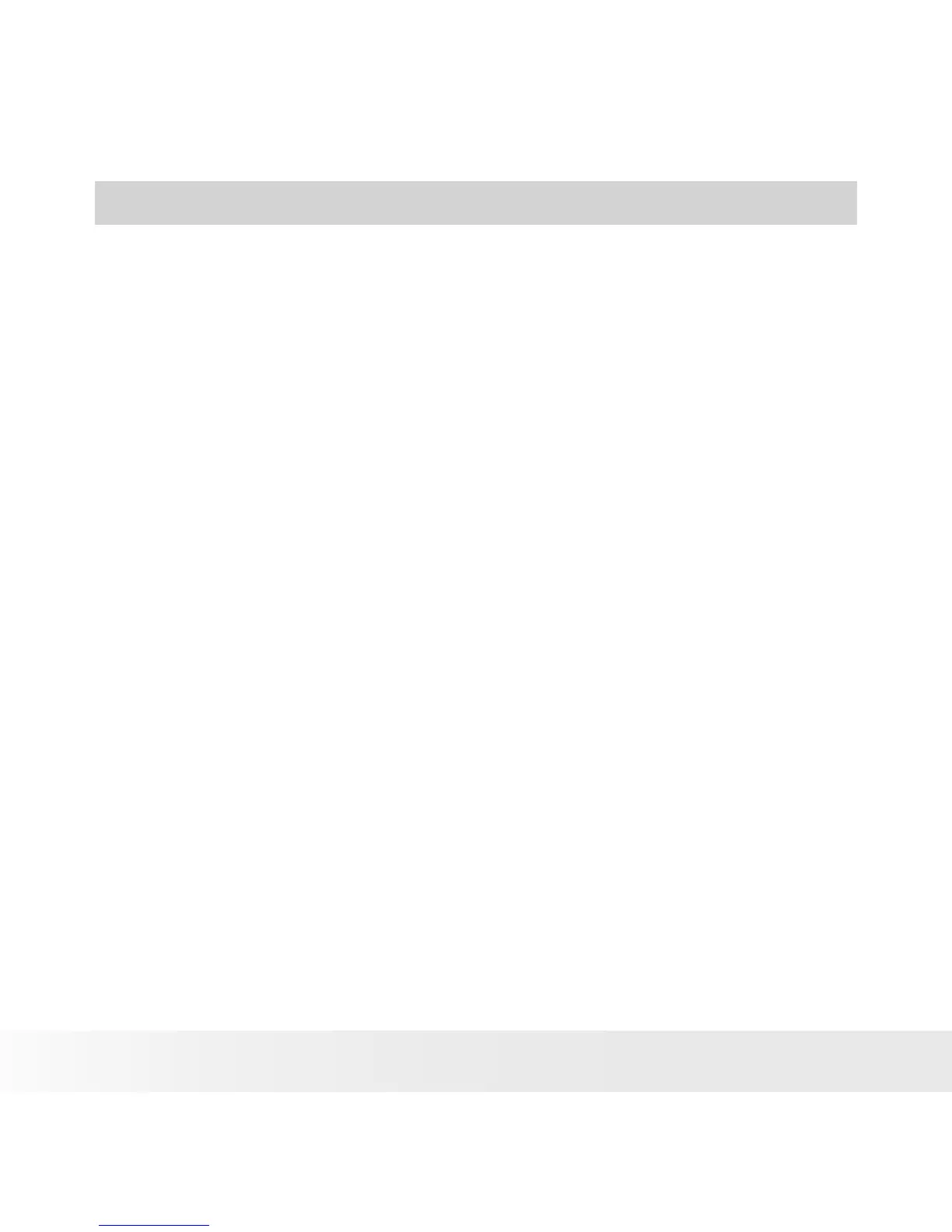Polaroid i1437 Digital Camera User Guide
www.polaroid.com
Table of Contents
1 Preface. .....................................................................................7
• About this Manual................................................................................... 7
Copyright ............................................................................................. 7
Federal Communications Commission (FCC) Compliance .................. 7
Declaration of Conformity .................................................................. 8
Trademark Recognition ........................................................................ 8
• Safety and Handling Precautions ........................................................... 8
Camera Information ............................................................................ 8
Battery Information ............................................................................ 9
2 Introduction .............................................................................................10
• Camera Features ................................................................................. 10
• Package Contents ................................................................................ 11
• Camera Views ....................................................................................... 12
• Camera Buttons .................................................................................... 14
• Navigation Control ................................................................................ 14
• Camera Memory ................................................................................... 16
3 Getting Started ........................................................................................17
• Attaching the Wrist Strap .................................................................... 17
• Inserting the Battery.. ........................................................................... 17
• Inserting an SD/SDHC Memory Card .. ................................................ 18
• Turning the Power On and Off . ............................................................ 19
• Initial Settings ...................................................................................... 19
Setting the Language ................................................. ............ ..........19
Setting the Date & Time ............ ........................... ............ ............19
• Modes................................................................................................... 20
Record mode ..................................................................................... 20
Playback mode .................................................................................. 20
