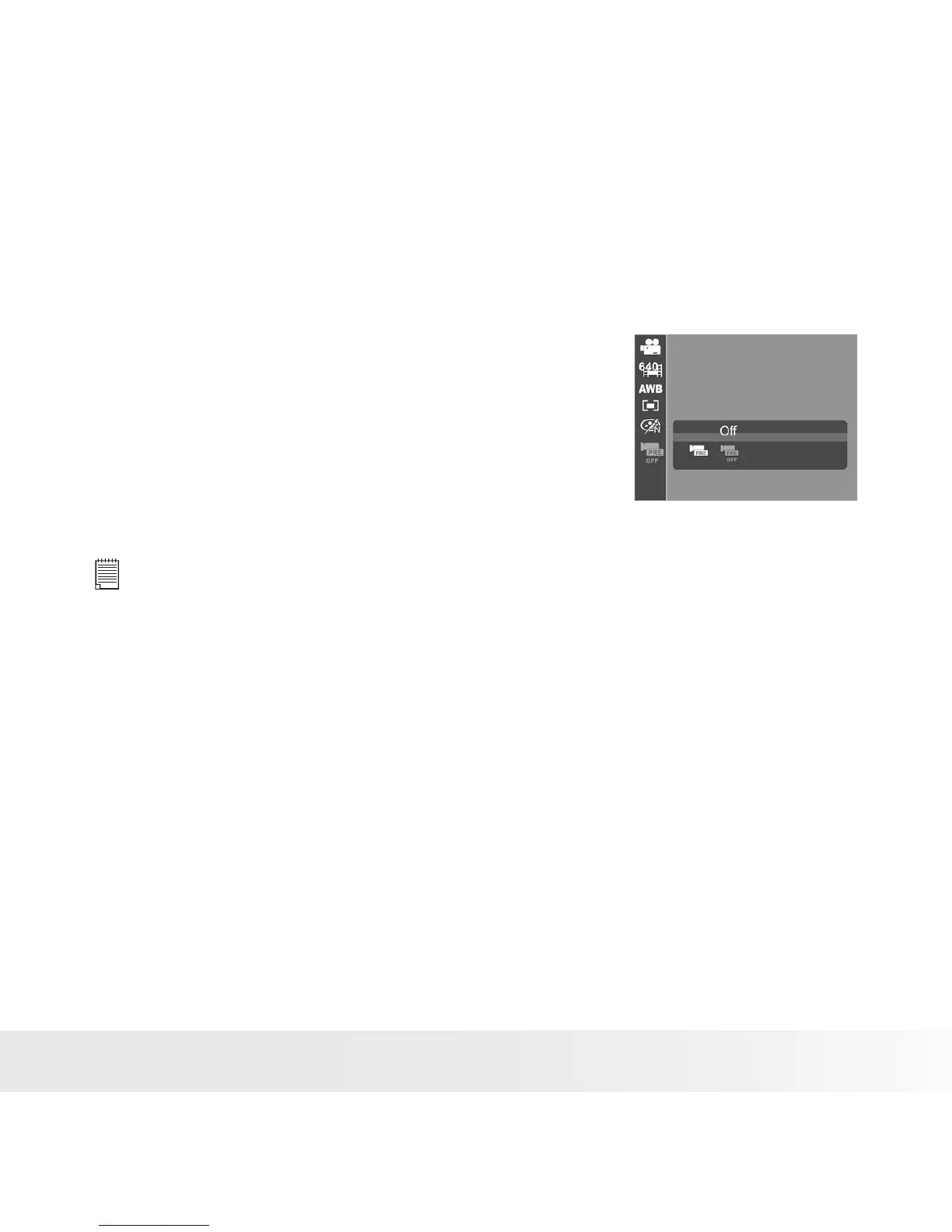• White Balance, Metering, Color Mode
To set above settings, please refer to “Using the Function Menu” on page
31.
• Pre-Record
You can capture the first three seconds of action
you would have potentially missed. Once enabled,
the camera starts recording a movie automatically
before pressing Shutter button. As soon as the
Shutter button is pressed, the previous three
seconds of video is added to the beginning of the
clip.
Display the icon in red while turning Pre-Record on.
NOTE:
Pre-Record will be canceled as listed below:
• After recording starts.
• Switch to Photo mode or Playback mode.
• Any kind of menu is turned on.
• Enter USB mode.
