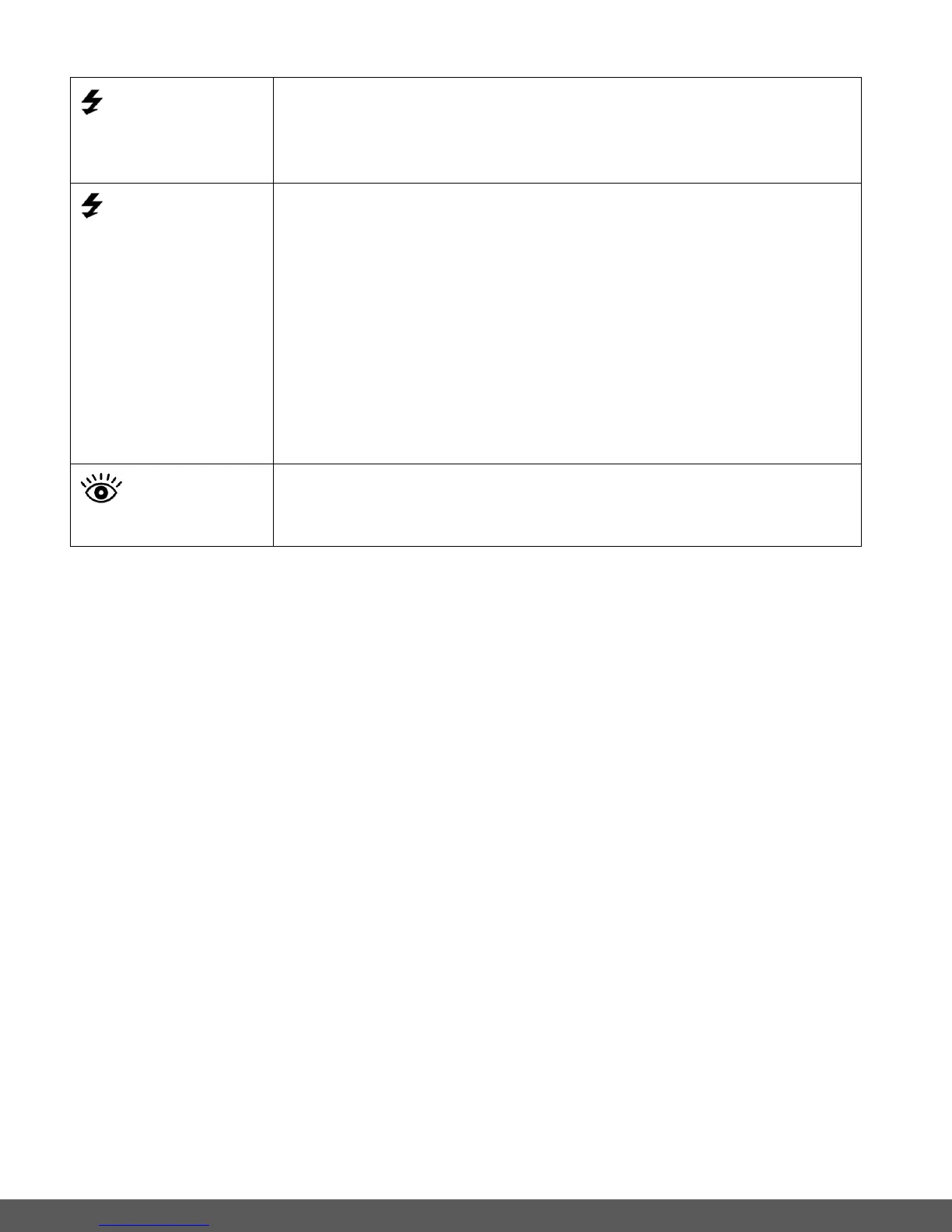The flash is enabled for each photo.
NOTE: If you use this option in a well-lit environment, your photo
may be appear too bright/light (overexposed).
When you want the camera to determine if Flash is needed, select
Auto Flash.
The flash will automatically turn on according to the lighting
conditions.
When the LED light stops blinking, the Flash is ready for use.
NOTE: In some cameras, an initial flash appears to test your
lighting conditions. If flash is needed, a second flash will appear
upon taking the photo.
Eliminates the red-eye effect in a photo caused by flash.
