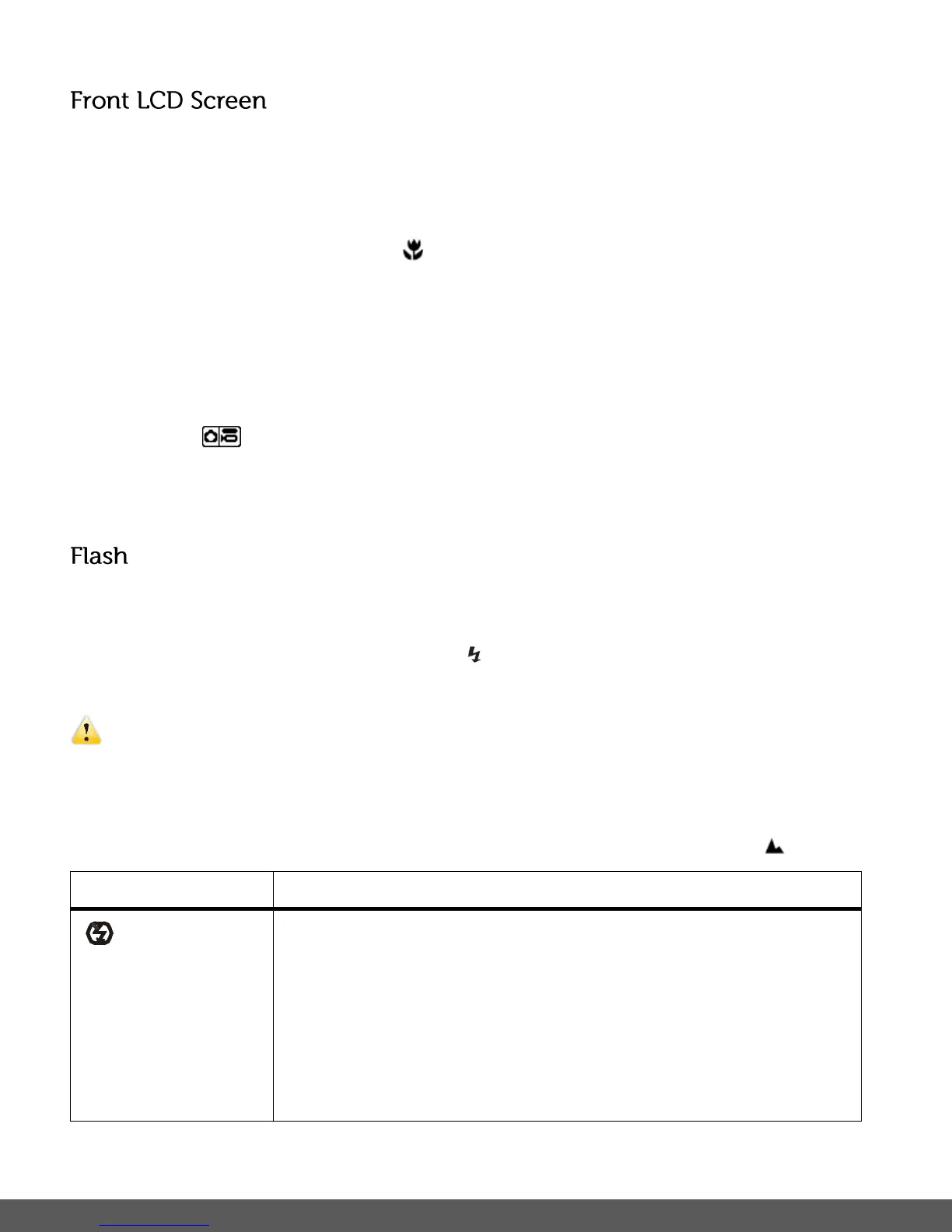You can easily include yourself in your captured photos and videos by using the LCD screen on
the front of the camera.
1) Before taking the photo or video, ensure that the Macro Switch on the side of the camera is
up and in the MACRO ON position . The flower icon will appear on the LCD display.
2) Then simply press the LCD Switch button and hold the camera steady facing towards you
at arm’s length (30~45cm).
3) Make sure you can see yourself on the LCD screen on the front of the camera.
4) Look at the camera lens.
5) Press the SHUTTER button to capture your photo or video.
There are several Flash options available on your camera. The options appear on the Photo
Capture Mode LCD screen in sequence.
To change the Flash mode, press the LEFT / Flash Quick Function button to toggle between
the options until you arrive at your desired setting.
IMPORTANT:
When using Flash, stand between 8 to 10 feet away from the scene you would like to capture.
The Macro mode must be turned OFF when you want to use the Flash.
- To turn off Macro mode: Push the Macro Switch DOWN to the mountain icon .
Use this when you do not want to activate Flash.
NOTE: A ‘Turn On Flash’ message appears when the camera
detects a need for flash. When this message appears, it is
recommended to press the Flash/Up button and select one of the
flash options: Auto Flash, Forced On or Red-Eye Reduction.