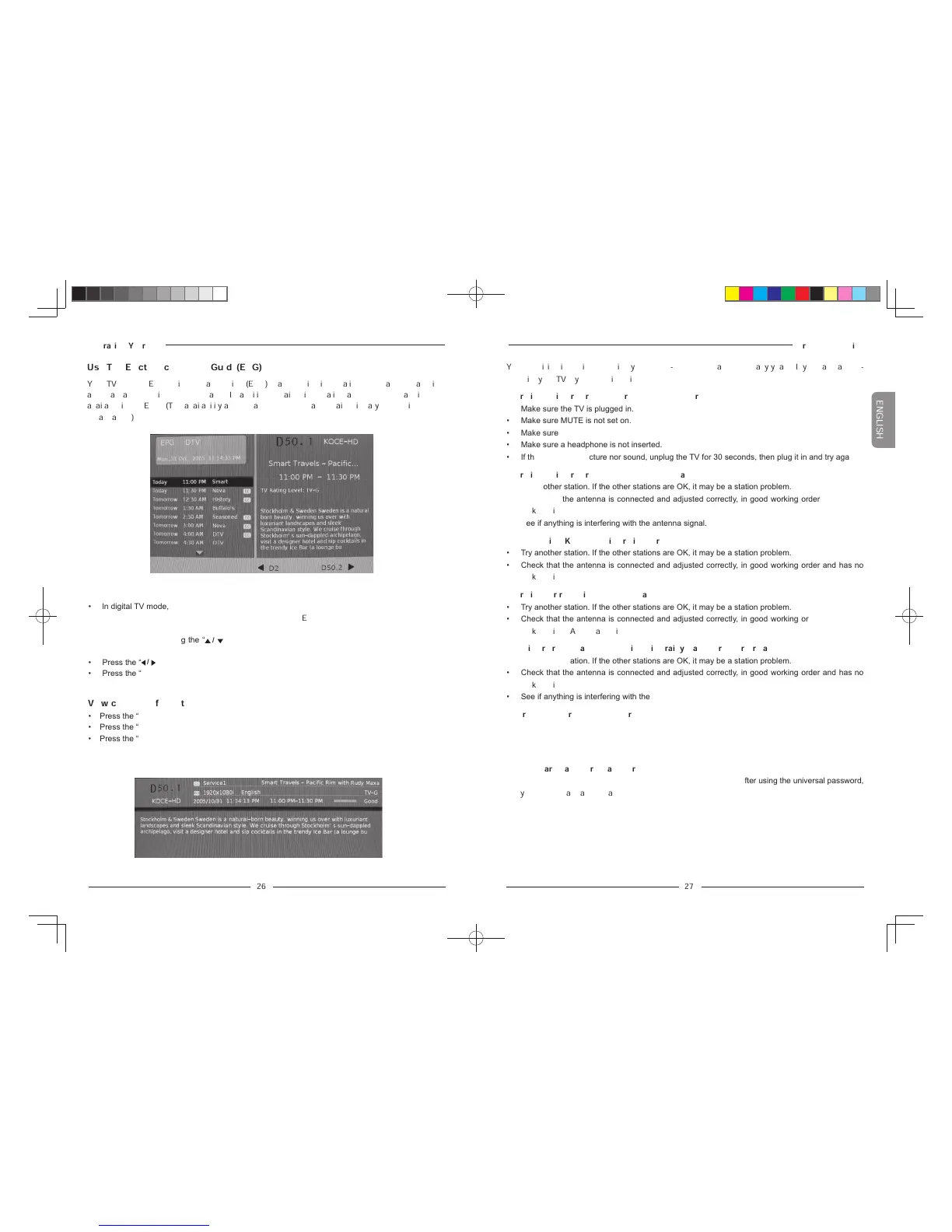” button to select the previous or next program.
• Press the “
GUIDE
” button one or more times to close the menu.
View channel information
• Press the “
INFO
” button once to display the information of the channel being viewed.
• Press the “
INFO
” button again to display the contents of the channel being viewed.
• Press the “
INFO
” button again to close the menu.
Use The Electronic Program Guide(EPG)
Your TV has an Electronic Program Guide (EPG) that supplies information, such as program lists
and start and end times for programs. In addition, detailed information about the program is often
available in the EPG. (The availability and the amount of program details will vary depending on the
broadcaster.)
Operating Your TV
!!!!!!!!!!!!!!!!!!!!!!!!!!!!!!!!!
Your television is designed to give you trouble-free performance for many years. If you have a prob-
lem with your TV, try the solutions listed below.
There is no picture or sound, or the TV doesn’t turn on.
• Make sure the TV is plugged in.
• Make sure MUTE is not set on.
• Make sure the POWER is on.
• Make sure a headphone is not inserted.
• If there is neither picture nor sound, unplug the TV for 30 seconds, then plug it in and try again.
There is no picture or sound on some UHF channels.
• Try another station. If the other stations are OK, it may be a station problem.
• Check that the antenna is connected and adjusted correctly, in good working order and has no
broken wires.
• See if anything is interfering with the antenna signal.
The sound is OK, but the picture is poor.
• Try another station. If the other stations are OK, it may be a station problem.
• Check that the antenna is connected and adjusted correctly, in good working order and has no
broken wires.
There is poor reception on some channels.
• Try another station. If the other stations are OK, it may be a station problem.
• Check that the antenna is connected and adjusted correctly, in good working order and has no
broken wires. Antenna not included.
The picture rolls, slants, shows lines, is grainy, has poor color, or has ghosts.
• Try another station. If the other stations are OK, it may be a station problem.
• Check that the antenna is connected and adjusted correctly, in good working order and has no
broken wires.
• See if anything is interfering with the antenna signal.
The remote control does not work.
• Make sure the TV is plugged in.
• Make sure there are fresh batteries in the remote control.
• Make sure there is nothing blocking the remote control signal.
Lost the parental control password
• In the password screen, enter the universal password “5963”. After using the universal password,
you must create a new password.
Trouble Shooting
!!!!!!
!!!
!!!!!!!!!!!!!!!!!!!
