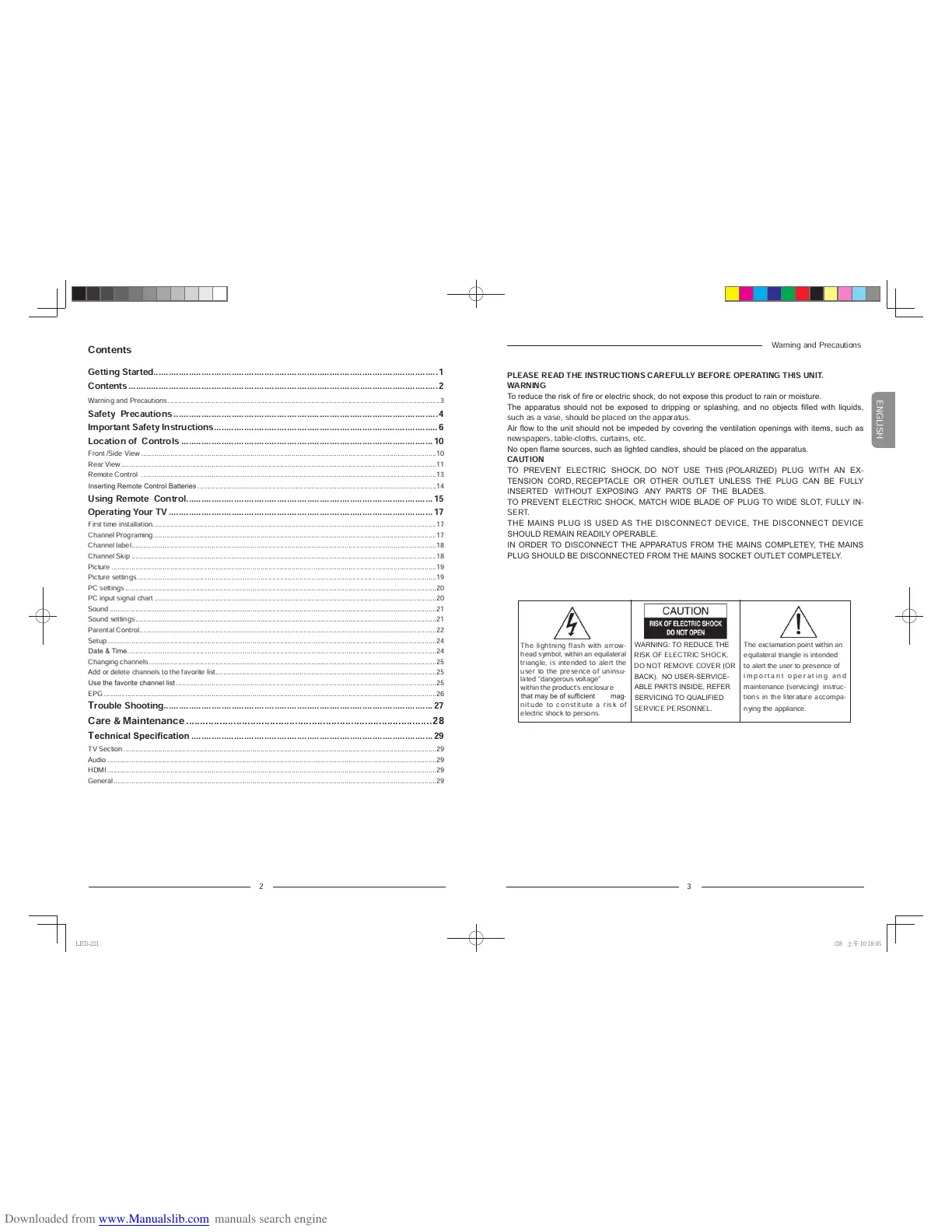Contents
Getting Started.................................................................................................................1
Contents
...........................................................................................................................2
Warning and Precautions ...........................................................................................................................................3
Safety Precautions ......................................................................................................... 4
Important Safety Instructions.........................................................................................6
Location of Controls ....................................................................................................10
Front /Side View .......................................................................................................................................................10
Rear View.................................................................................................................................................................11
Remote Control .......................................................................................................................................................13
Inserting Remote Control Batteries
..........................................................................................................................14
Using Remote Control..................................................................................................15
Operating Your TV.........................................................................................................17
First time installation.................................................................................................................................................17
Channel Programing.................................................................................................................................................17
Channel label............................................................................................................................................................18
Channel Skip ............................................................................................................................................................18
Picture ......................................................................................................................................................................19
Picture settings.........................................................................................................................................................19
PC settings ...............................................................................................................................................................20
PC input signal chart ................................................................................................................................................20
Sound .......................................................................................................................................................................21
Sound settings..........................................................................................................................................................21
Parental Control........................................................................................................................................................22
Setup ........................................................................................................................................................................24
Date & Time
..............................................................................................................................................................24
Changing channels...................................................................................................................................................25
Add or delete channels to the favorite list.................................................................................................................25
Use the favorite channel list
.....................................................................................................................................25
EPG..........................................................................................................................................................................26
T
rouble Shooting...........................................................................................................27
Care & Maintenance ........................................................................................28
T
echnical Specification
................................................................................................29
TV Section................................................................................................................................................................29
Audio ........................................................................................................................................................................29
HDMI ........................................................................................................................................................................29
General.....................................................................................................................................................................29
PLEASE READ THE INSTRUCTIONS CAREFULLY BEFORE OPERATING THIS UNIT.
WARNING
To reduce the risk of fire or electric shock, do not expose this product to rain or moisture.
The apparatus should not be exposed to dripping or splashing, and no objects filled with liquids,
such as a vase, should be placed on the apparatus.
Air flow to the unit should not be impeded by covering the ventilation openings with items, such as
newspapers, table-cloths, curtains, etc.
No open flame sources, such as lighted candles, should be placed on the apparatus.
CAUTION
TO PREVENT ELECTRIC SHOCK, DO NOT USE THIS (POLARIZED) PLUG WITH AN EX
-
TENSION CORD, RECEPTACLE OR OTHER OUTLET UNLESS THE PLUG CAN BE FULLY
INSERTED WITHOUT EXPOSING ANY PARTS OF THE BLADES.
TO PREVENT ELECTRIC SHOCK, MATCH WIDE BLADE OF PLUG TO WIDE SLOT, FULLY IN
-
SERT.
THE MAINS PLUG IS USED AS THE DISCONNECT DEVICE, THE DISCONNECT DEVICE
SHOULD REMAIN READILY OPERABLE.
IN ORDER TO DISCONNECT THE APPARATUS FROM THE MAINS COMPLETEY, THE MAINS
PLUG SHOULD BE DISCONNECTED FROM THE MAINS SOCKET OUTLET COMPLETELY.
The lightning flash with arrow-
head symbol, within an equilateral
triangle, is intended to alert the
user to the presence of uninsu-
lated “dangerous voltage”
within the product’s enclosure
that may be of sufficient mag
-
nitude to constitute a risk of
electric shock to persons.
WARNING: TO REDUCE THE
RISK OF ELECTRIC SHOCK,
DO NOT REMOVE COVER (OR
BACK). NO USER-SERVICE-
ABLE PARTS INSIDE, REFER
SERVICING TO QUALIFIED
SERVICE PERSONNEL.
The exclamation point within an
equilateral triangle is intended
to alert the user to presence of
i m p o r t a n t op e r a t i n g an d
maintenance (servicing) instruc-
tions in the literature accompa-
nying the appliance.
Warning and Precautions
LED-2212 Polaroid Eng IB.indd 2-32010/9/28 上午 10:18:05
