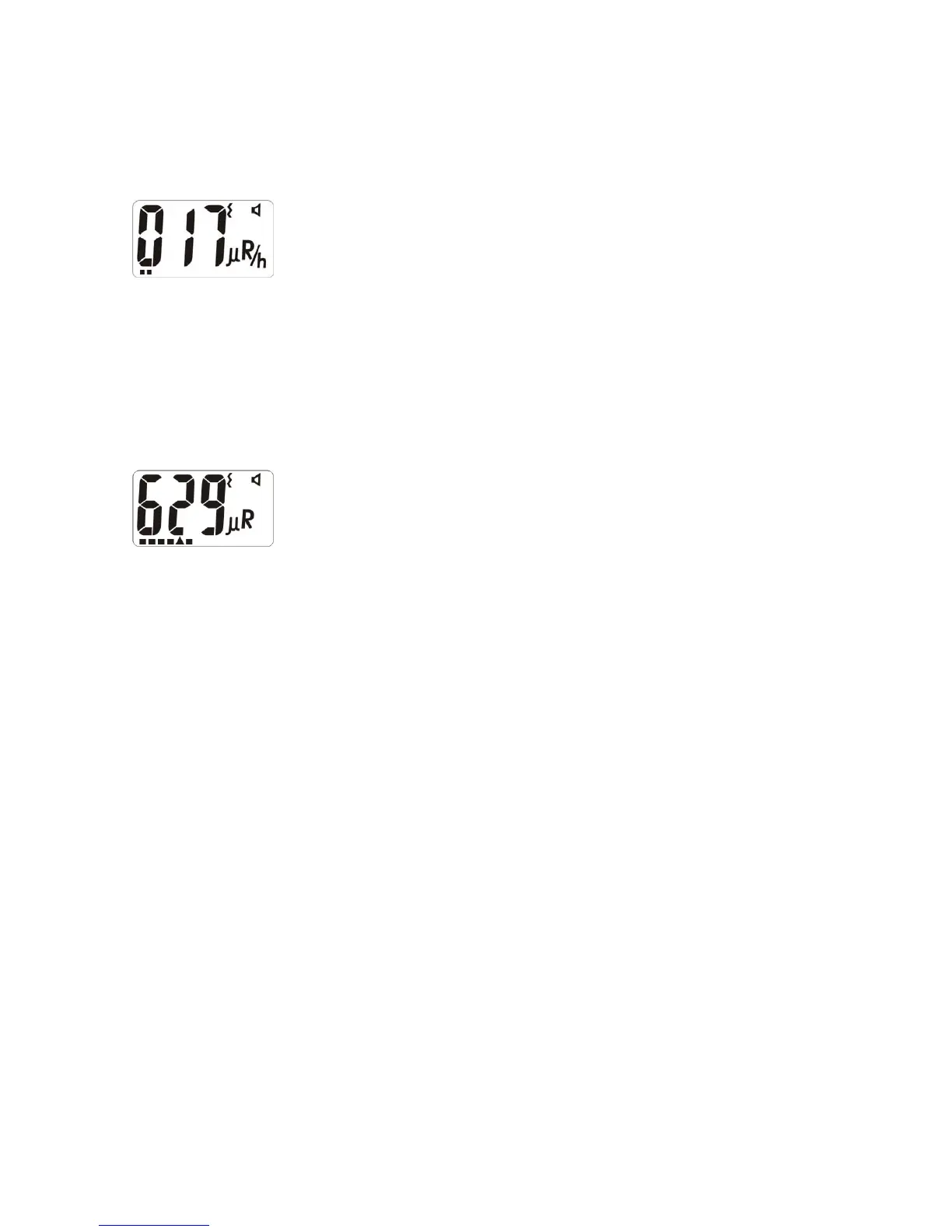5.3.2 DER (Dose Equivalent Rate) Measurement Mode
If your instrument is programmed to support DER measurement the LCD screen
will look as follows when the unit is in it:
The instrument LCD displays the current dose rate value in µR/h,
mR/h, R/h. The dose rate measurement range is 10 µR/h – 999 R/h.
If the value of the dose rate exceeds the instrument’s upper measuring limit for
radiation (999 R/h), the LCD screen will display the overload message “-OL-”.
5.3.3 DE (Dose Equivalent) Indication mode
In the Dose indication mode the instrument LCD displays the value of the
accumulated dose in µR, mR, or R. The indication range is 0µR – 99 R/h.
At the same time the analogue scale is filled. The number of displayed scale
segments corresponds to the accumulated dose relative to the preset dose threshold
level.
If the value of the accumulated dose exceeds the instrument’s upper indication
limit (999 R), the LCD screen will display the overload message “-OL-”.
To reset the accumulated dose value and start a new accumulation it is necessary
to connect the instrument to a PC and use the PM1703MO-1 Data Processing
Software.
The Dose Indication Mode is displayed on the LCD screen for 8 seconds, after
that the instrument automatically switches to the Search Mode.
5.4 Getting a new background
The РМ1703МО-1 is able to perform its calibration automatically. This feature
provides more convenient instrument usage and decreases the probability of false
alarms when the radiation background is changed slowly and there are no alarm signals.
The instrument is highly sensitive to a radiation level change. It can give alarm
signals if, for example, it is moved from the outside where the radiation background is
normally low to a building where there are materials including natural radioactive
isotopes, which produce a higher natural radiation background. These materials mostly
include: concrete and similar materials containing sand, natural stone (especially
granite), ceramic tile, glass, etc.
12
