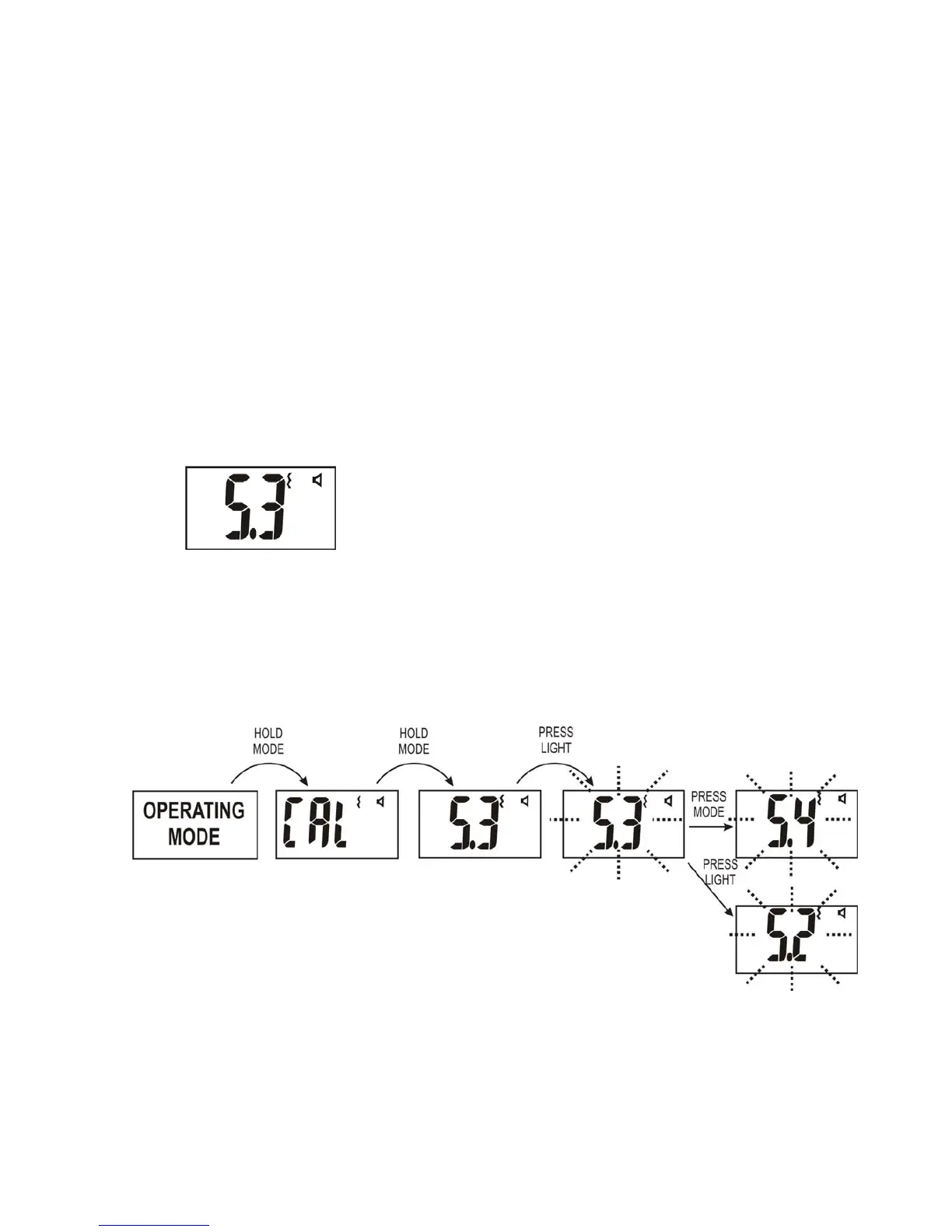6 INSTRUMENT SETTINGS
6.1 Adjusting instrument settings
Using the unit front panel buttons it is possible to adjust several parameters of the
instrument. The number and combination of settings enabled for editing in your
particular instrument depends on factory pre-sets and may vary in each instrument. See
below the complete list of settings that may be enabled for editing in the instrument:
- n coefficient, gamma may be setup in the range of 1.0 to 9.9 with increment of
0.1. The manufacturer’s recommended value is 5.3;
- Enable or disable the Audio alarm on reaching the alarm threshold;
- Enable or disable the Vibration alarm on reaching the alarm threshold.
To enter the Setup Menu, press and hold down the Mode button. The “CAL”
message will be displayed first. Continue to hold the Mode button down until the screen
displays the first setting that can be adjusted. The first setting displayed on the LCD
may be the alarm threshold value of n coefficient for the gamma channel:
6.1.1 n coefficient of the gamma channel
To adjust it, make sure the instrument is in any of the operation modes, then press
the Mode button and hold it for more than 5 seconds, “CAL” message will be displayed
first. Continue to hold the Mode button down until the instrument enters the settings
adjustment menu. You will immediately be able to adjust the N coefficient of the
gamma channel:
To change the n coefficient value you have to press the Light button within four
seconds after entering the menu, and then press Mode button to increase the coefficient
value, or Light button to decrease it. If you don’t press the Light button within four
seconds after entering this menu, the instrument will automatically return to the last
operation mode. Six seconds after the last adjustment of the coefficient value the
instrument calibration will be performed automatically.
14
