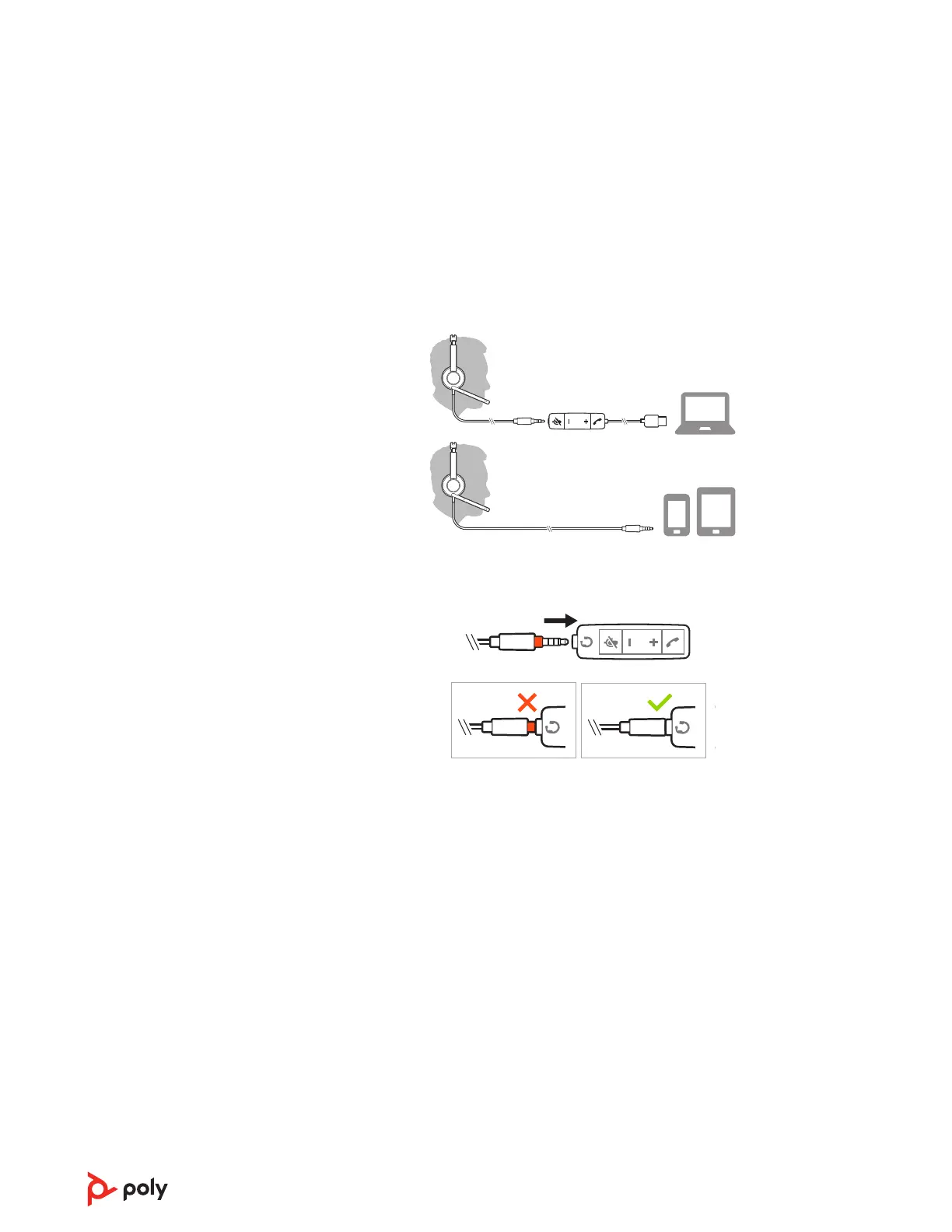Power on your headset by connecting to your computer or mobile device.
You can connect your headset in 2 ways:
1 Via USB-A/USB-C connector
NOTE Headset call control functionality may vary in mobile devices.
2
Via 3.5 mm connector*
NOTE Headset call control functionality is not available.
* 3.5 mm connector available on Blackwire 3215/3225 only.
Customize your device behavior through advanced settings and options with Poly Lens
Desktop App. Some softphones require the installation of Poly software to enable device
call control (answer/end and mute) functionality. Download: poly.com/lens.
NOTE Device settings are also available in Plantronics Hub Desktop App.
Update your Poly device
Keep your firmware and software up-to-date to improve performance and add new
features to your Poly device.
Update your device using your computer with Poly Lens Desktop App. Download at
poly.com/lens.
While updating:
• Do not use your Poly device until the update is complete.
• Do not start a second update from a second device.
• Do not stream media.
• Do not answer or place a call.
Setup
Load software
4
