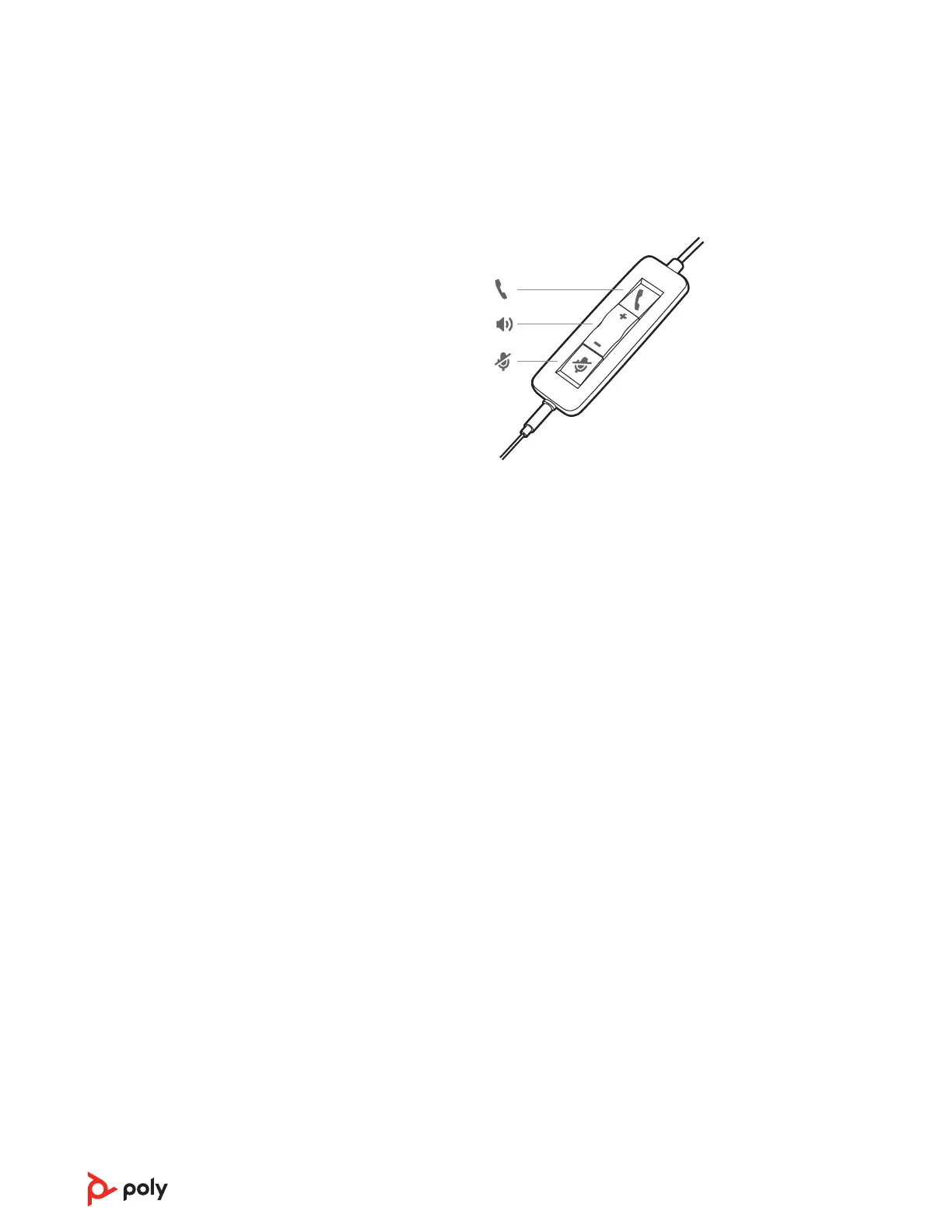Headset call control is a software feature and dependent on a compatible softphone. If you
have not installed Poly Lens Desktop App (poly.com/lens) or do not have a compatible
softphone, press the headset call button first and then make/take/end the call using the
softphone application.
Answer or end a call
Tap the Call button or use your softphone.
Make a call
Dial using your softphone application.
Redial
If not on an active call, double key press the call button to redial the last call.
Hold
Press and hold the call button for 2 seconds to put a call on hold.
Listening volume
Press the Volume up (+) or Volume down (-) button.
Adjust headset microphone volume (softphone)
Place a test softphone call and adjust softphone volume and PC sound volume accordingly.
During a call, briefly press the mute button to mute the microphone on the inline
controller. To unmute press the button again.
Use the inline controller
Make/take/end calls
Volume
Mute
6
