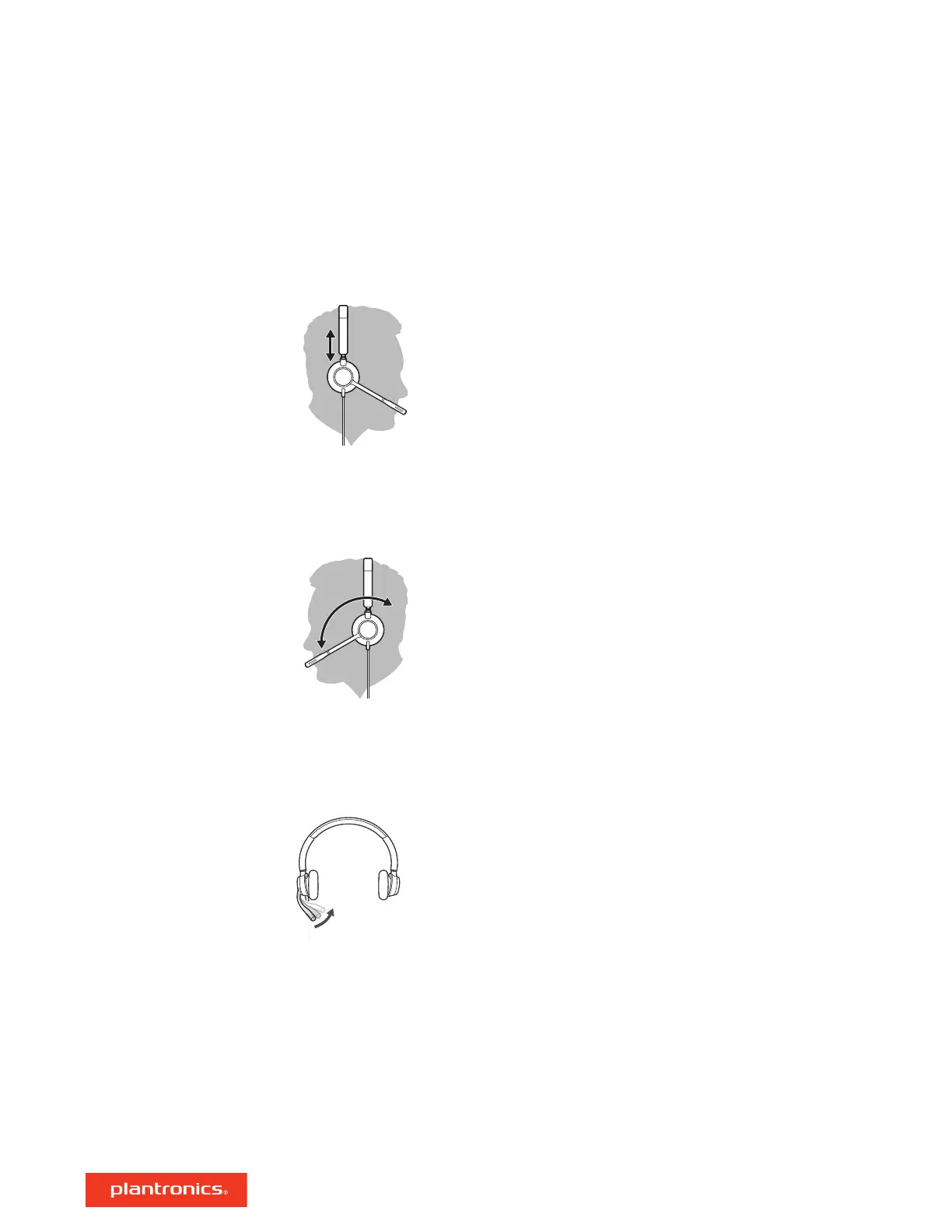Lengthen or shorten the band until it fits comfortably. The cushions should sit comfortably over
the center of your ears.
This headset can be worn on the left or right side.
Rotate the boom to align with your mouth.
CAUTION To avoid breaking the boom, only rotate it up and over 180°.
Gently bend the boom in or out so it is approximately two finger widths from the corner of your
mouth.
Fit
Adjust the headband
Position the boom
Adjust the boom
5
