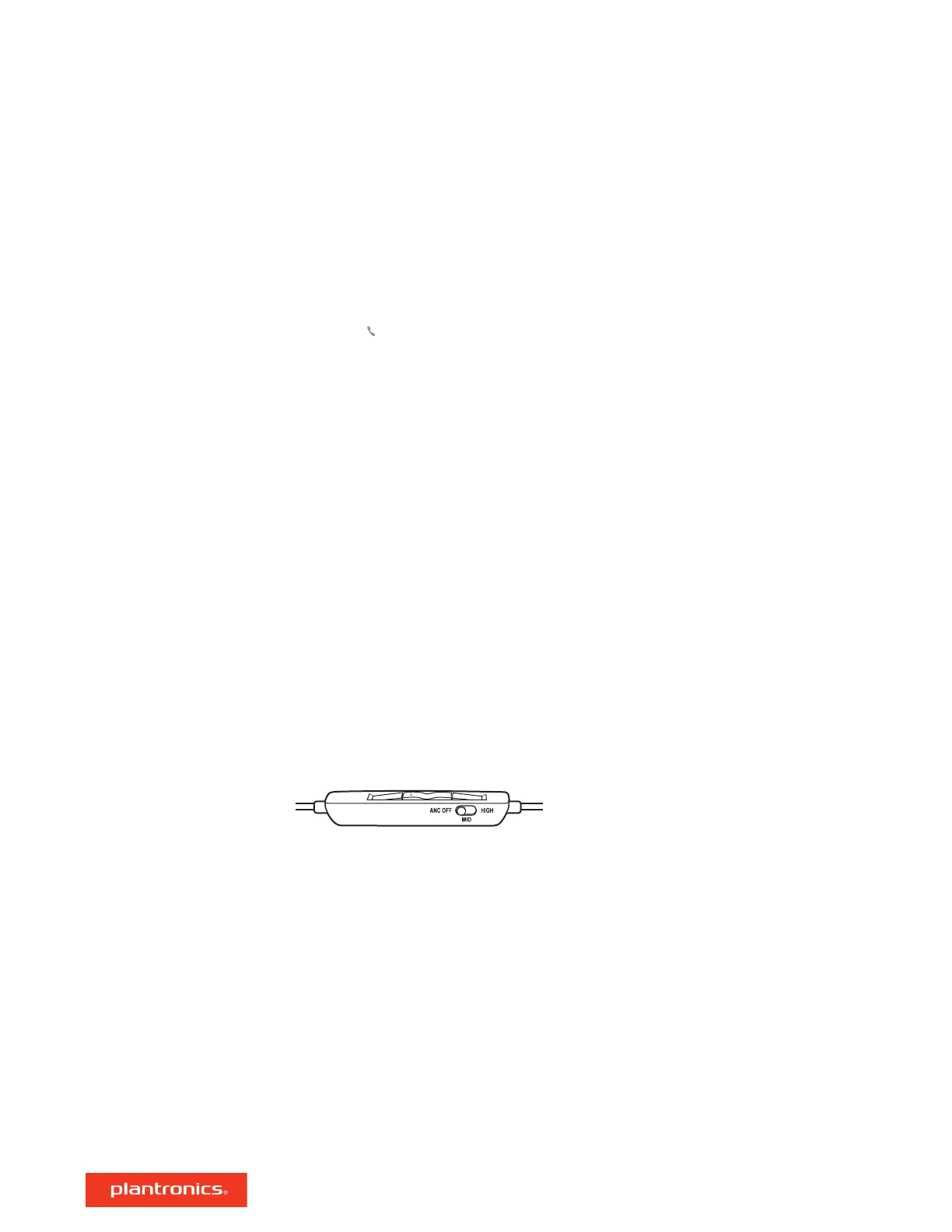Headset call control is a software feature and dependent on a compatible softphone. If you have
not installed Poly Hub (poly.com/software) or do not have a compatible softphone, press the
headset call button first and then make/take/end the call using the softphone application.
Answer or end a call
Tap the Call
button or use your softphone.
Make a call
Dial using your softphone application.
Redial
When not on an active call, double-tap the call button to redial the last call.
Hold
To put a call on hold, press and hold the Call button until you hear a beep or voice prompt.
Listening volume
Press the Volume up (+) or Volume down (-) button.
Adjust headset microphone volume (softphone)
Place a test softphone call and adjust softphone volume and PC sound volume accordingly.
During a call, briefly press the mute button to mute the microphone on the inline controller. To
unmute press the button again.
Active Noise Cancelling (ANC) reduces external noise and enhances your music and sound quality.
Slide the ANC switch to choose:
• Mid: recommended for office
• High: recommended for loud environments
Your headset LEDs flash red to inform others that you are on a call. Manage settings in Poly Hub.
Basics
Make/take/end calls
Volume
Mute
ANC
Online indicator
6
