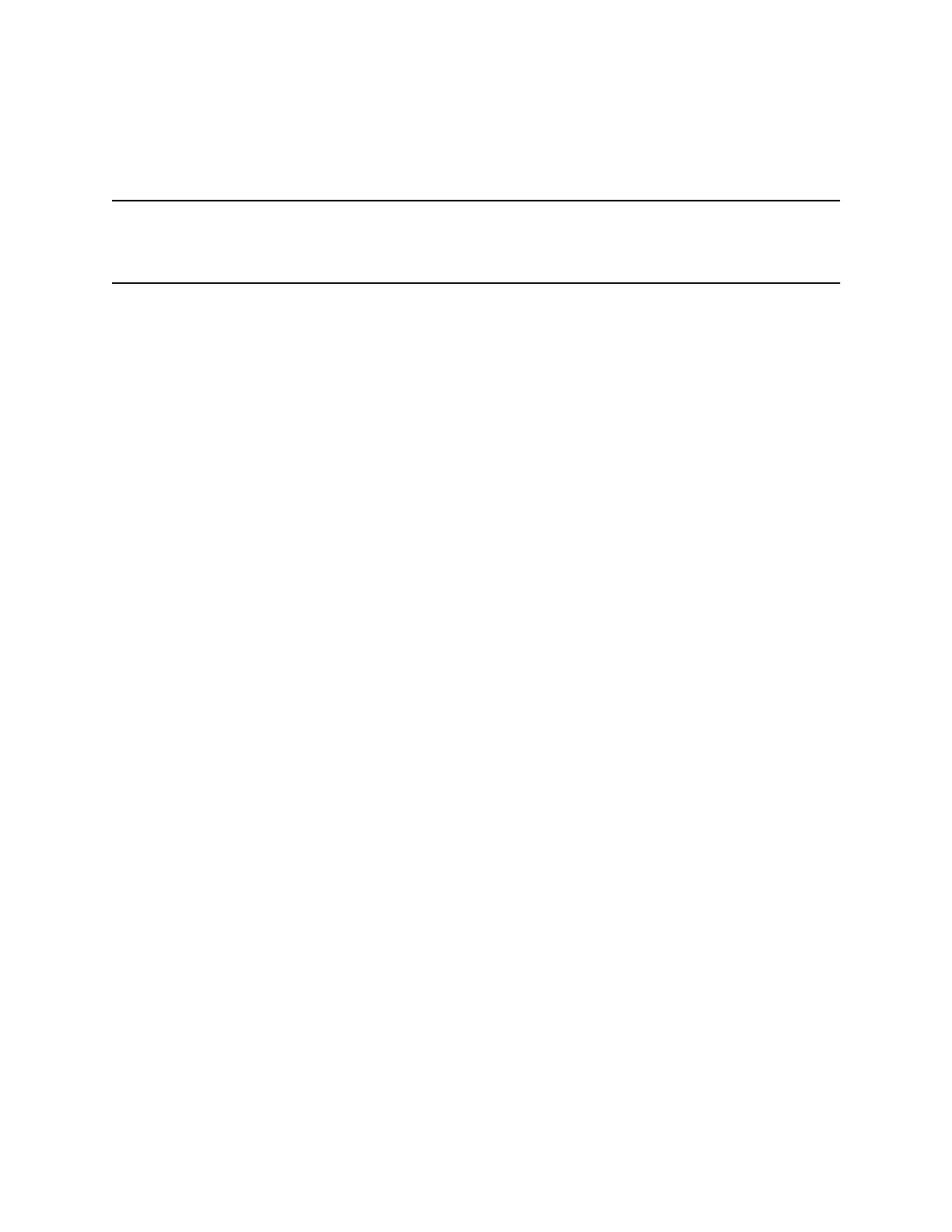Display Camera Information On-Screen
You can display the camera information of your EagleEye Cube USB device on the video output.
Note: Depending on the application using the EagleEye Cube USB device, the resolution displayed on
the video output doesn’t necessarily reflect the maximum resolution supported by the EagleEye
Cube USB device.
Procedure
1. Connect the EagleEye Cube USB device to your computer, then select the Poly EagleEye Cube
tile in Polycom Companion.
2. Go to Diagnostics > On-Screen Display.
3. Select On.
The camera parameters for your EagleEye Cube USB device display on the video output.
Download Log Files
You can download the log files for your EagleEye Cube USB device to assist in troubleshooting.
Procedure
1. Connect the EagleEye Cube USB camera to your computer, then select the Poly EagleEye Cube
tile in Polycom Companion.
2. Go to Diagnostics > Logs.
3. Select Download and choose a local directory to save the log file to.
Download Logs Files While Connected to a Codec
You must take special considerations before downloading log files from an EagleEye Cube USB camera
connected to a codec.
The EagleEye Cube USB camera must have a Power-over-Ethernet (PoE) connection in addition to its
USB connection. The PoE connection ensures that the camera doesn't lose power during the log
download process.
Procedure
1. Unplug the USB connection from the codec.
The USB camera remains powered using the PoE connection.
2. Connect the EagleEye Cube USB camera to your computer, then select the Poly EagleEye Cube
tile in Polycom Companion.
3. Go to Diagnostics > Logs.
4. Select Download and choose a local directory to save the log file to.
Log Files Lost Before Download
Symptom:
You tried to download logs from an EagleEye Cube USB camera connected to a codec, but the log files
were lost.
EagleEye Cube Troubleshooting
18
