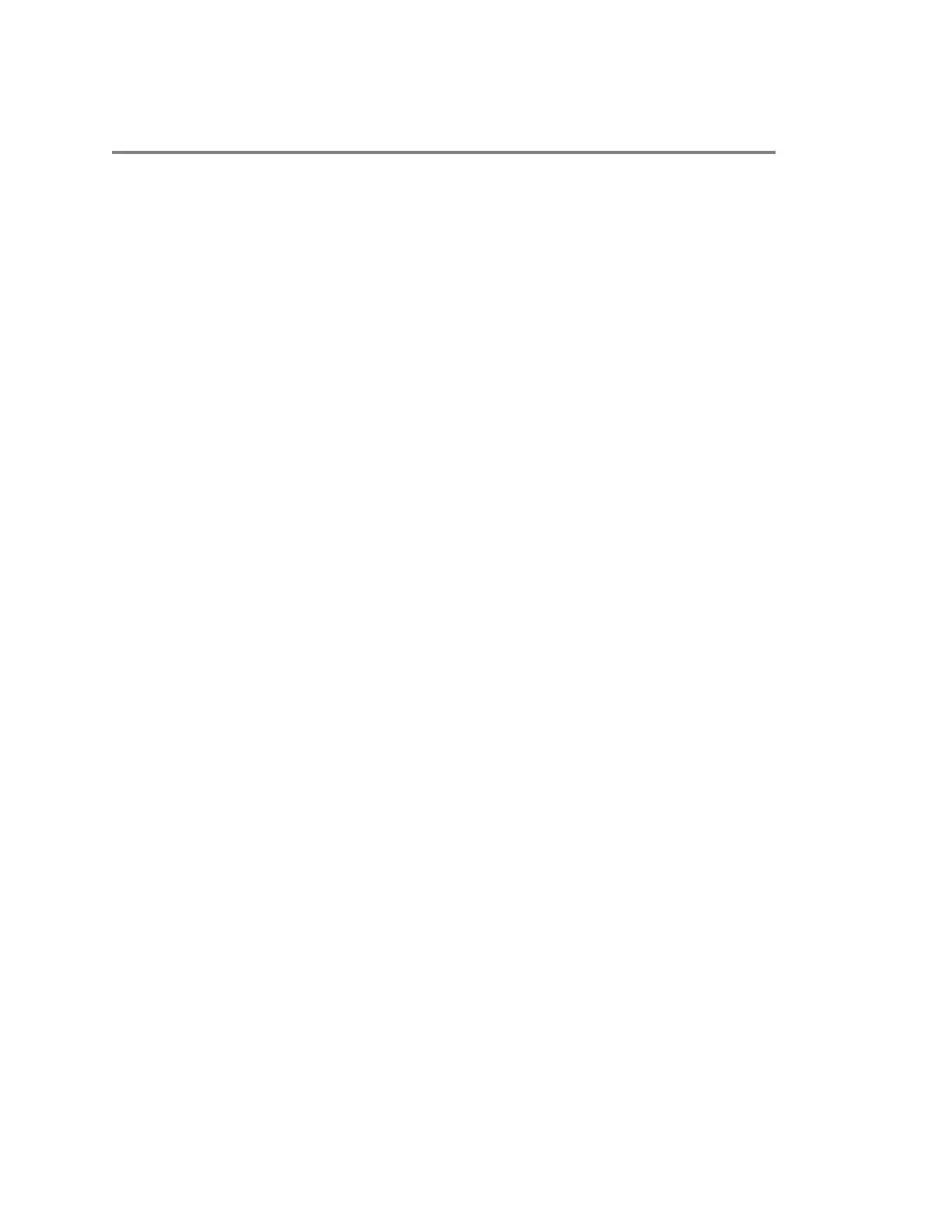Contents
Before You Begin................................................................................................3
Audience, Purpose, and Required Skills.............................................................................3
Related Poly and Partner Resources..................................................................................3
Getting Started................................................................................................... 4
EagleEye Cube USB Camera Overview............................................................................. 4
Powering On and Off...........................................................................................................4
Managing the EagleEye Cube USB Device...................................................... 5
Initialize the EagleEye Cube USB Device Using the Setup Wizard.................................... 5
View EagleEye Cube Information....................................................................................... 6
Update the EagleEye Cube Firmware.................................................................................6
EagleEye Cube Admin Settings.......................................................................................... 7
Log In to EagleEye Cube Admin Settings................................................................ 7
Change Your Password............................................................................................7
Configure General Settings...................................................................................... 7
Configuring Camera Tracking...................................................................................8
EagleEye Cube Network Settings............................................................................ 9
Export a Configuration File to Your Local System.................................................. 11
Import a Configuration File..................................................................................... 11
Configuring Miscellaneous Settings....................................................................... 11
Using the EagleEye Cube USB Camera......................................................... 13
EagleEye Cube User Settings...........................................................................................13
Control the EagleEye Cube USB Device............................................................... 13
Save Camera Presets............................................................................................ 14
Load a Camera Preset........................................................................................... 14
Configure Advanced Camera Settings................................................................... 14
LED Indicators........................................................................................................15
EagleEye Cube Troubleshooting.................................................................... 17
Test Your Camera Audio Input.......................................................................................... 17
View Audio Meters............................................................................................................ 17
Display Camera Information On-Screen........................................................................... 18
Download Log Files...........................................................................................................18
Download Logs Files While Connected to a Codec .............................................. 18
1