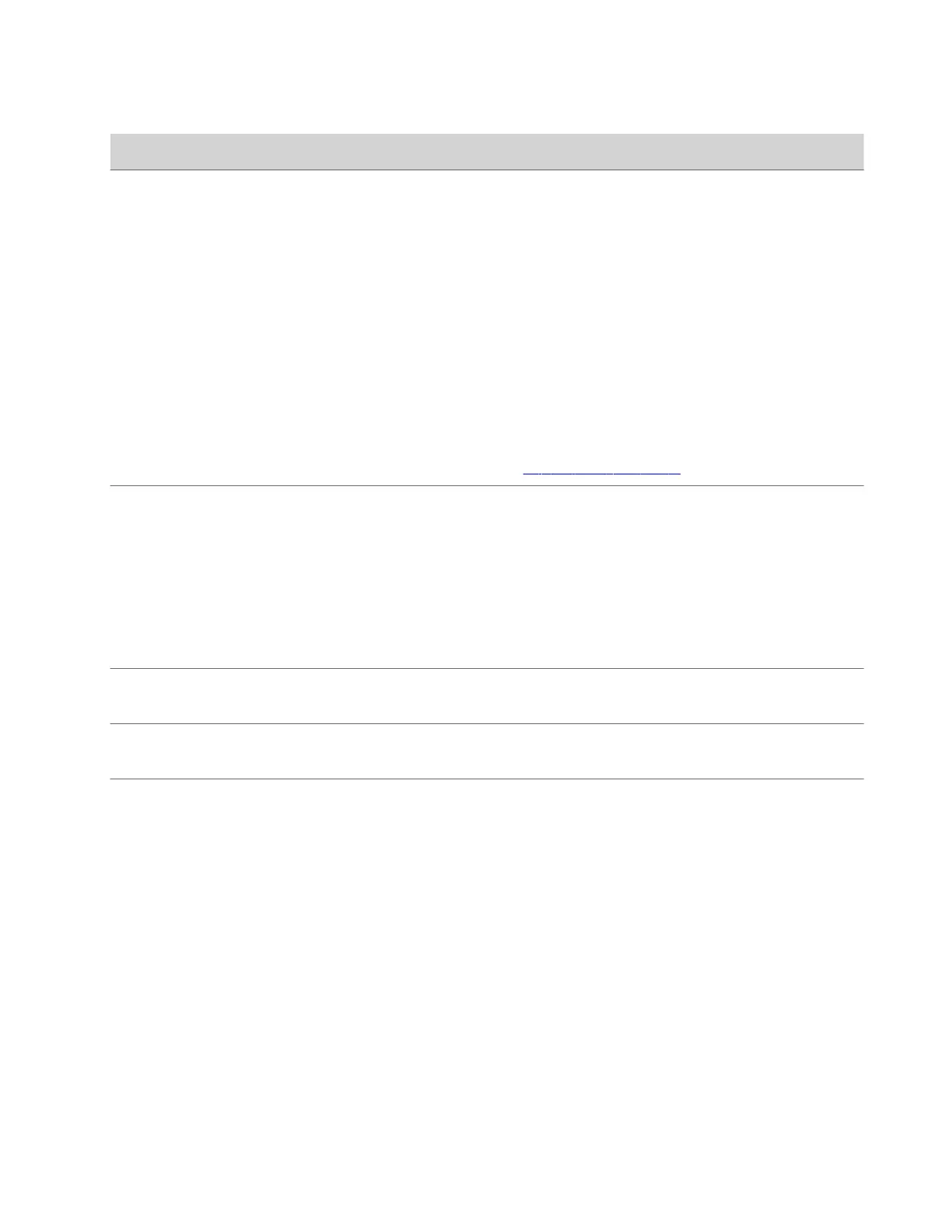Setting Description
Auto Discover Using Specifies how the system obtains the Microsoft Exchange
Server address. If you select Email Address, the system uses the
value provided in the Email field. If you select SIP Server, the
system uses the registered SIP server domain name configured
for the system.
With either option, you must complete the Email, User Name,
and Password fields that correspond to the account you want
the system to use for the calendaring service. The system may
prompt you to confirm the password.
note: This feature is unavailable if the Microsoft Exchange
Server address is provisioned.
If after configuring the calendaring service a message displays
that the system is unable to discover the service, verify that the
information you provided is correct.
You can also use an API command to automatically discover the
Microsoft Exchange Server address. For more information, go
to the Poly Online Support Center.
Microsoft Exchange Server Specifies the FQDN of the Microsoft Exchange Client Access
server. If your organization has multiple servers behind a
network load balancer, this is the FQDN of the server’s virtual
IP address. If required, you can use an IP address instead of an
FQDN, but it’s recommended you use the same FQDN for
Outlook clients.
Provide a value here only if you want to manually provide
connection information to the Microsoft Exchange Server.
Otherwise, use the Auto Discover Using setting to
automatically populate this field.
Meeting Reminder Time in Minutes Specifies the number of minutes before the meeting that a
reminder displays on the system.
Play Reminder Tone When Not in a Call Specifies whether to play a sound along with the text reminder
(when the system is not in a call).
Show Information for Meetings Set to Private Specifies whether to display details about meetings marked
private.
4 Select Save.
After you register your system to the calendaring service, users can join scheduled meetings from the Home and Calendar
screens on the local interface.
102