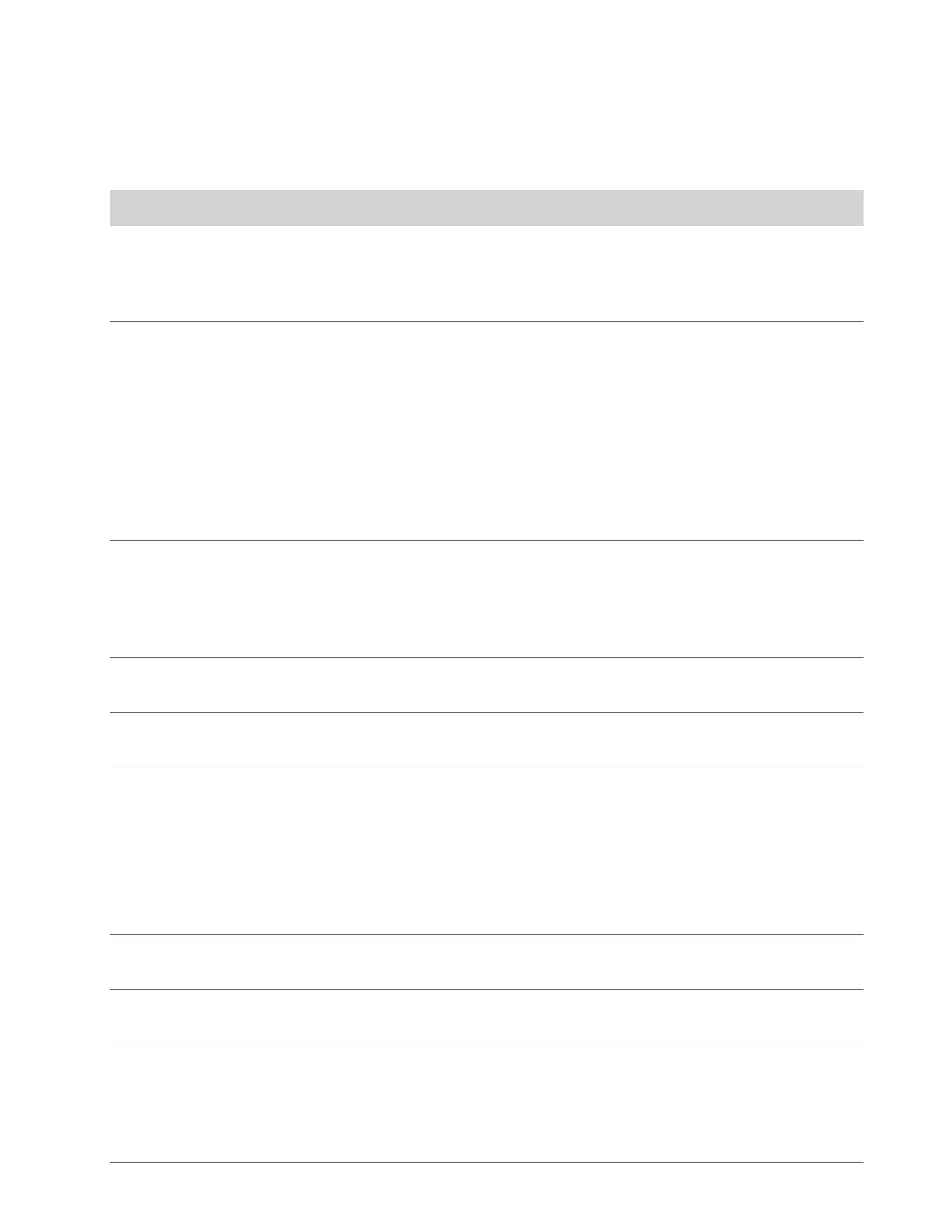1 In the system web interface, go to Network > LAN Network > Network Quality.
2 Configure the following settings:
Setting Description
Automatically Adjust People/Content Bandwidth Specifies whether the system automatically adjusts bandwidth
for the people or content stream depending on the relative
complexity of the people video, content video, or both. If you
enable this setting, the Quality Preference setting is not
available.
Quality Preference
Specifies which video stream has precedence when attempting
to compensate for network loss:
• Both people and content streams
• People streams
• Content streams
The stream option you select experiences less quality
degradation during network loss compensation than the other.
Choosing Both means each stream experiences roughly equal
degradation.
This setting is not available if you enable Automatically Adjust
People/Content Bandwidth.
Type of Service
Specifies the type of service (ToS), which lets you prioritize
packets sent to your system for video, audio, Far End Camera
Control (FECC), and OA&M:
• IP Precedence: Represents a priority level between 0 and 7.
• DiffServ: Represents a priority level between 0 and 63.
Video
Specifies the IP Precedence or DiffServ priority level for video
RTP and associated RTCP traffic.
Audio
Specifies the IP Precedence or DiffServ priority level for audio
RTP and associated RTCP traffic.
Control
Specifies the IP Precedence or DiffServ priority level for
control traffic on the following channels:
• H.323: H.225.0 Call Signaling, H.225.0 RAS, H.245, and
FECC
• SIP: SIP Signaling, FECC, and Binary Floor Control Protocol
(BFCP)
(The system enables FECC by Allow Other Participants in a
Call to Control Your Camera.)
OAM
Specifies the IP Precedence or DiffServ value for traffic
unrelated to video, audio, or FECC.
Maximum Transmission Unit Size
Specifies whether to use the default Maximum Transmission
Unit (MTU) size for IP calls or let you select it.
Maximum Transmission Unit Size Bytes
Specifies the MTU size (in bytes) used in calls.
• If video quality is poor or you experience network errors,
packets might be too large. Decrease the MTU.
• If the network is burdened with unnecessary overhead,
packets might be too small. Increase the MTU.
41