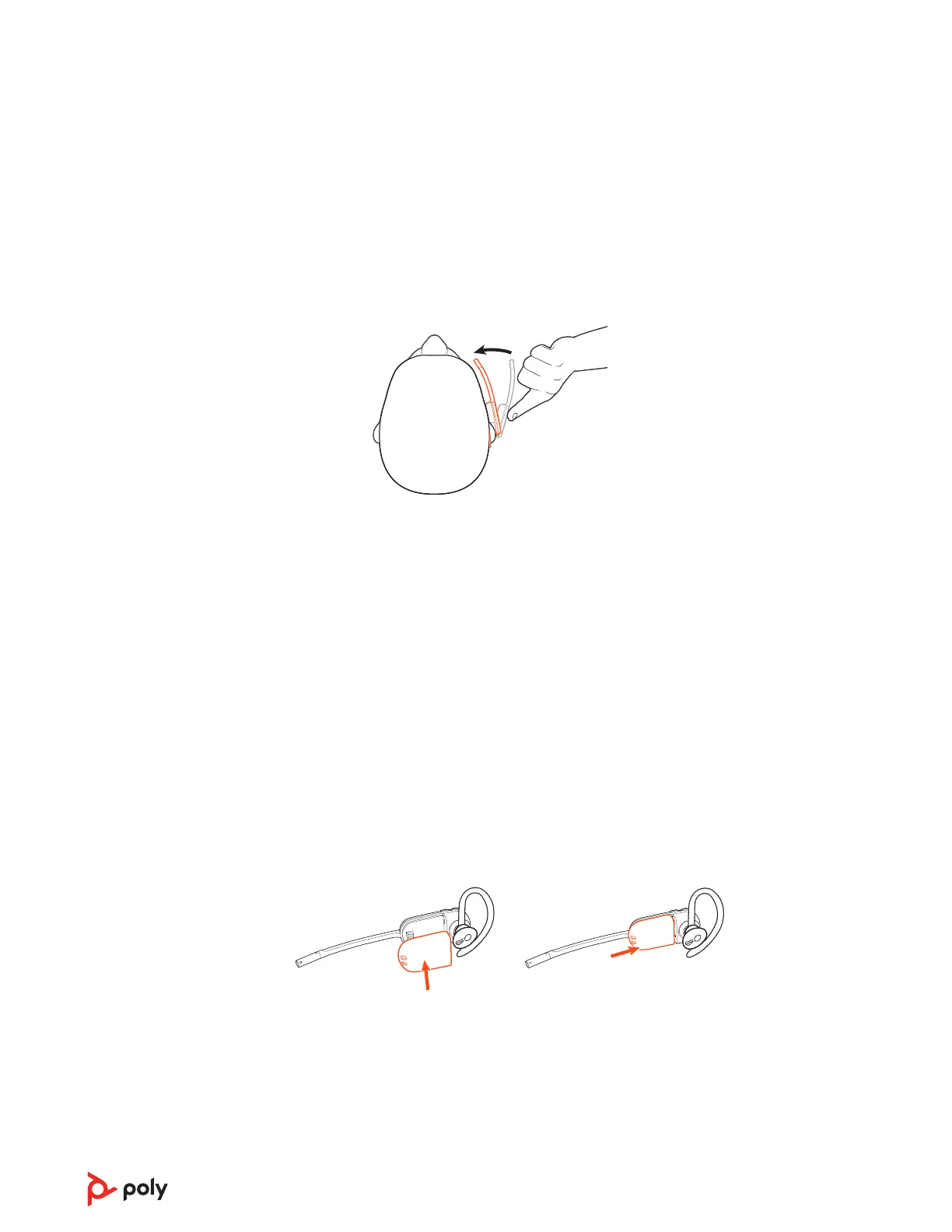Charge your headset
Place the headset in the charge cradle. The headset charging LED flashes when charging
the headset and turns off when the headset is fully charged. Charge for at least 20 minutes
prior to the first use. A full charge takes 3 hours.
Charge spare battery
Charge spare battery, if applicable, by placing in the battery compartment of your charge
stand or charge accessory and connecting to USB power source.
Replace battery during a call
You can replace your headset battery even during active calls.
1 While on a call, remove your headset battery. Your headset mutes.
2 Replace with a charged spare battery.
3 Ensure that the battery's Power switch is in the on position, revealing green color.
4 You hear "base connected" and "mute off" when the battery is replaced and you are
reconnected to your call.
With a full charge, the headset provides up to 4.5 hours of continual talk time in wideband
mode and up to 6.5 hours in narrowband mode. Changing batteries mid-conversation
provides unlimited talk time.
Determine your headset battery status:
• Listen to the voice prompts after powering on the headset
• View in Poly Lens App
Charge Your Headset
and Spare Battery
Talk time
Headset battery status
11
