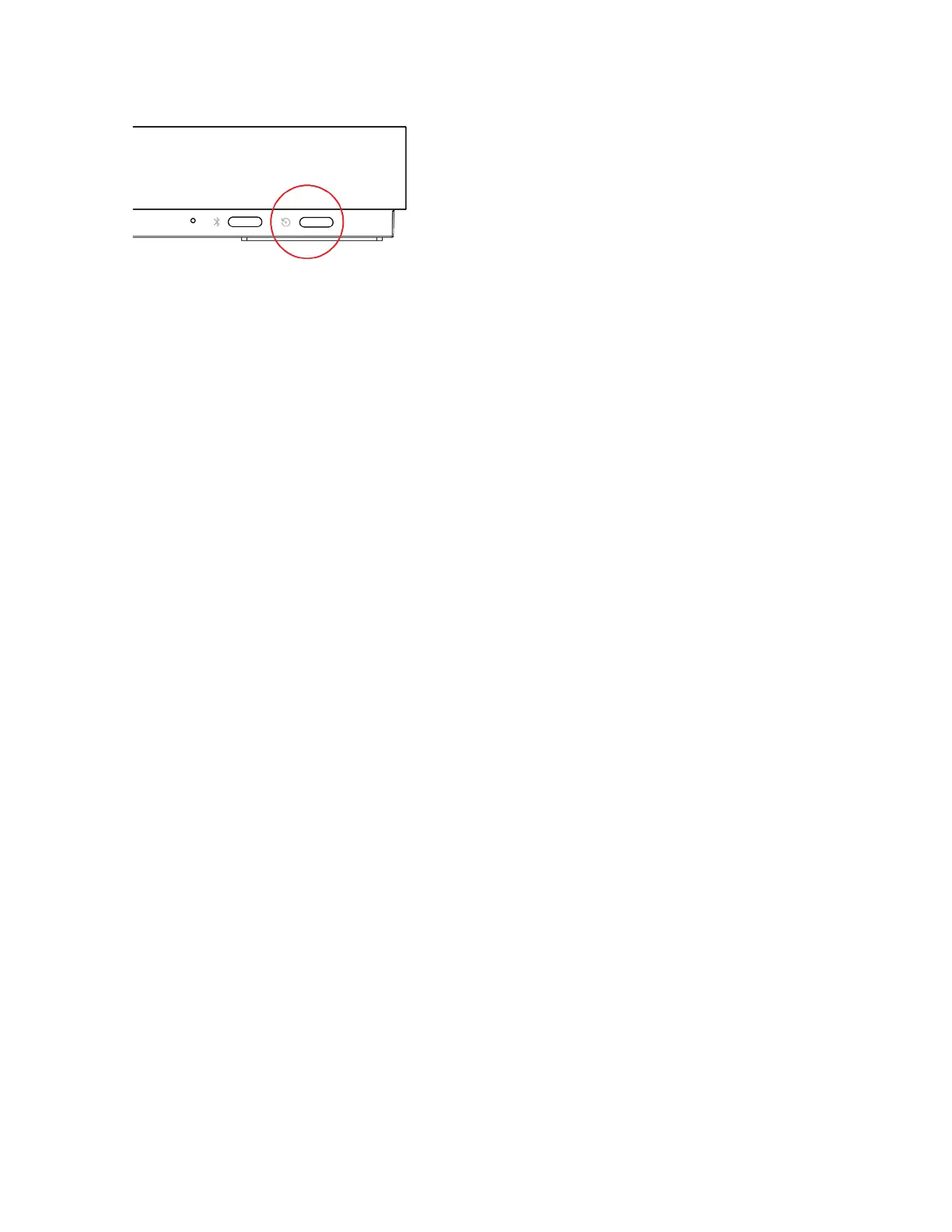• (All systems) In the system web interface, go to Diagnostics > System Reset and select Restart.
Reset System Settings
You can reset your system to its default configuration settings.
You may need to perform a system reset for a variety of reasons, for example, when moving a device to a new location.
Resetting your system deletes all but the following data:
• Current software version
• User-installed PKI certificates
• Local directory entries
• Logs
• Call detail record (CDR)
You also can choose not to retain some of this data after the system resets.
Note: A system reset restores your system to its original mode of operation (for example, Poly Video Mode or Poly
Partner Mode).
Task
1 In the system web interface, go to Diagnostics > System Reset.
2 Select Reset All System Configurations.
3 Optional: Clear any of the following check boxes for data you want to delete as part of the reset:
• Keep installed certificates.
• Keep the directory entries.
• Keep the system logs.
• Keep the system call detail reports.
4 Select Reset.
Factory Restore the System
A factory restore completely erases the system’s flash memory and restores it to a stable software version. See the Poly
VideoOS Release Notes, Version History section, for the current factory restore version.
The system doesn’t save the following data with a factory restore:
• Current software version
• Logs
• User-installed PKI certificates
• Local directory entries
• Call detail record (CDR)
Task
1 Disconnect the power supply to turn off the system.
2 Do one of the following:
• On the front of the G7500, insert a straightened paper clip through the factory restore pinhole.
116
