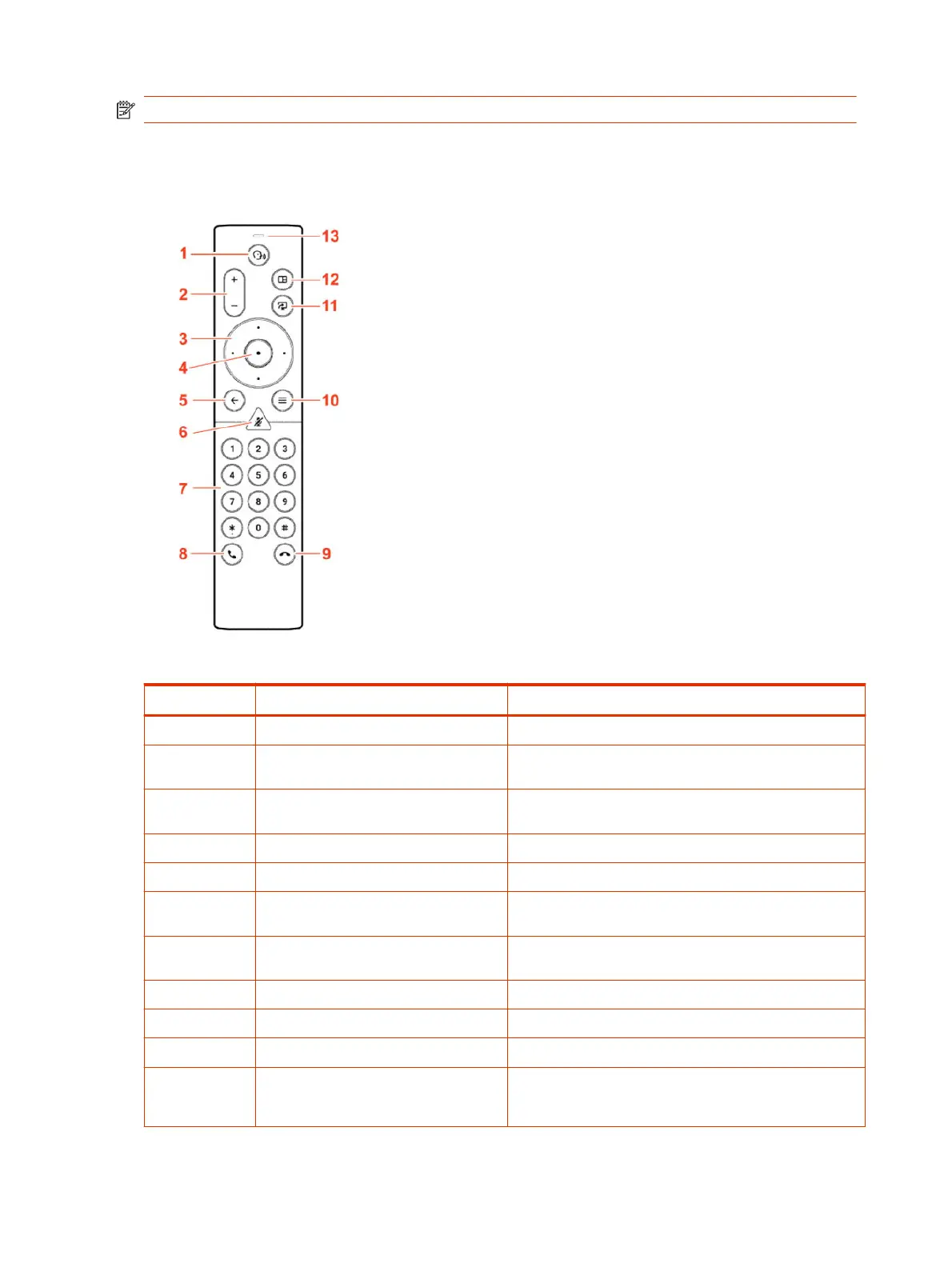NOTE: Remote control functionality may be limited in other partner applications.
The following illustration and table show the buttons and functionality of the Bluetooth remote control.
The functionality is specific to Poly Video mode.
Table 2-2 IR Remote Button Functions
Item Description Function
1 Voice Assistant Feature planned for future use
2 Volume or zoom Adjust volume up and down or, in camera mode, zoom the
camera in or out
3 Navigation controls Navigate the screen
In camera mode, controls camera pan and tilt
4 Select Select an item on the user interface or adjust a toggle
5 Back arrow Return to the previous screen
6 Mute Mute the system microphones.
Long press to pair the remote control with the system
7 Keypad Dial a number.
Select camera presets while in a call in
8 Call button Display the calls screen or answer an incoming call
9 End call End an active call, reject an incoming call, or end a meeting
10 Menu Open the available system menu to access features
11 Present content From the home screen, display the content help screen
In a meeting, open the content tray and select available
content to share
4 Chapter 2Getting Started