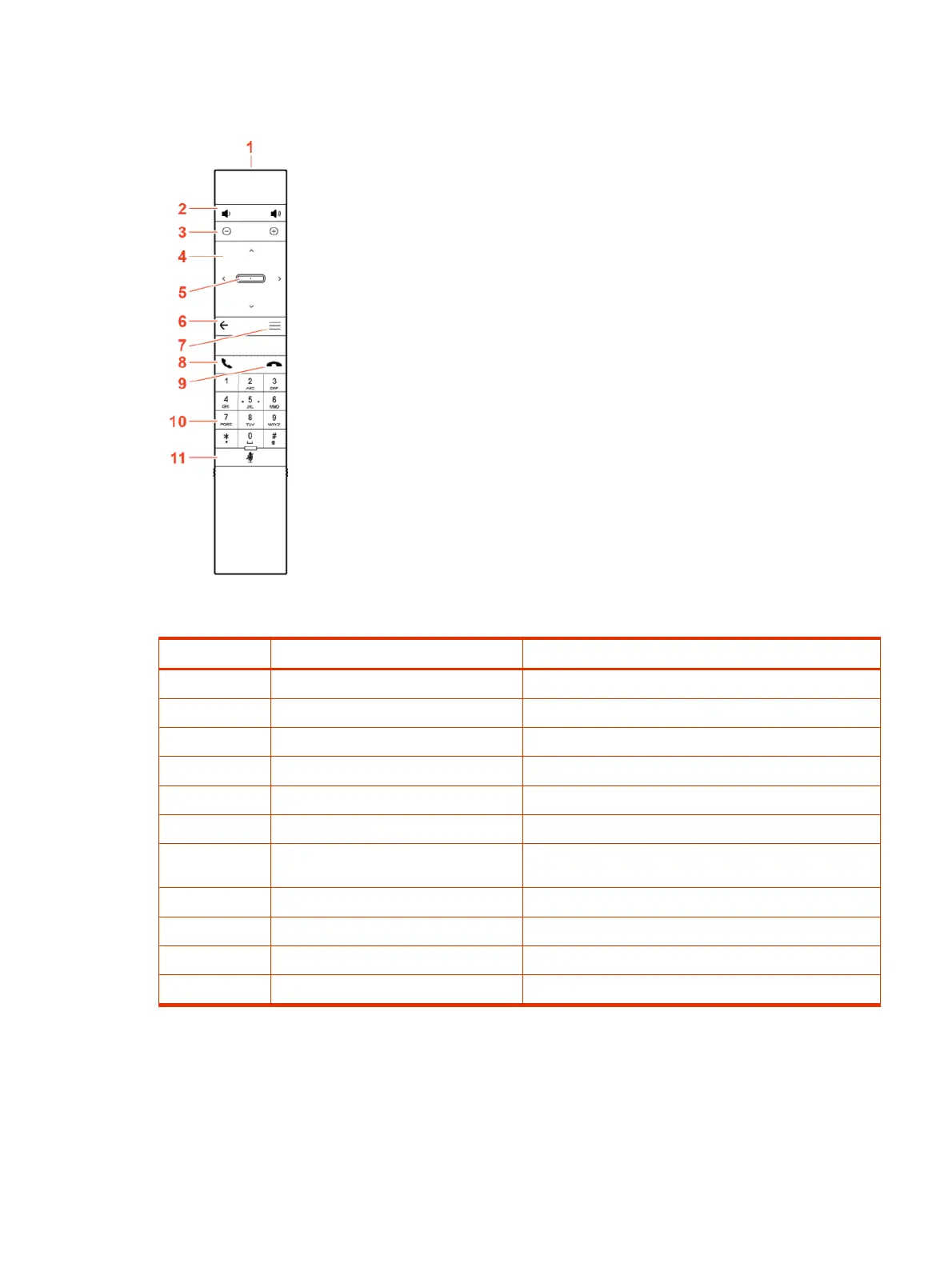The following illustration and table show the buttons and functionality of the Poly IR remote control.
Table 2-1 IR Remote Button Functions
Item Description Function
1 IR LED Sends IR signals to the IR receiver
2 Volume Increase or decrease the volume
3 Camera zoom Zoom the camera in or out
4 Navigation controls Navigate the user interface.
5 Select Select an item on the user interface or adjust a toggle
6 Back arrow Return to the previous screen
7 Menu In Poly Video mode only, show or hide the settings and
camera controls
8 Call Display the calls screen or answer an incoming call
9 End call End an active call or reject an incoming call
10 Dialpad Dial a number
11 Mute Mute or unmute the system microphones
Bluetooth Remote Control Button Functions
When you pair the Poly Bluetooth remote control with your G7500 or Studio X system, you can use
the remote control to navigate your system.
Bluetooth Remote Control Button Functions
3
