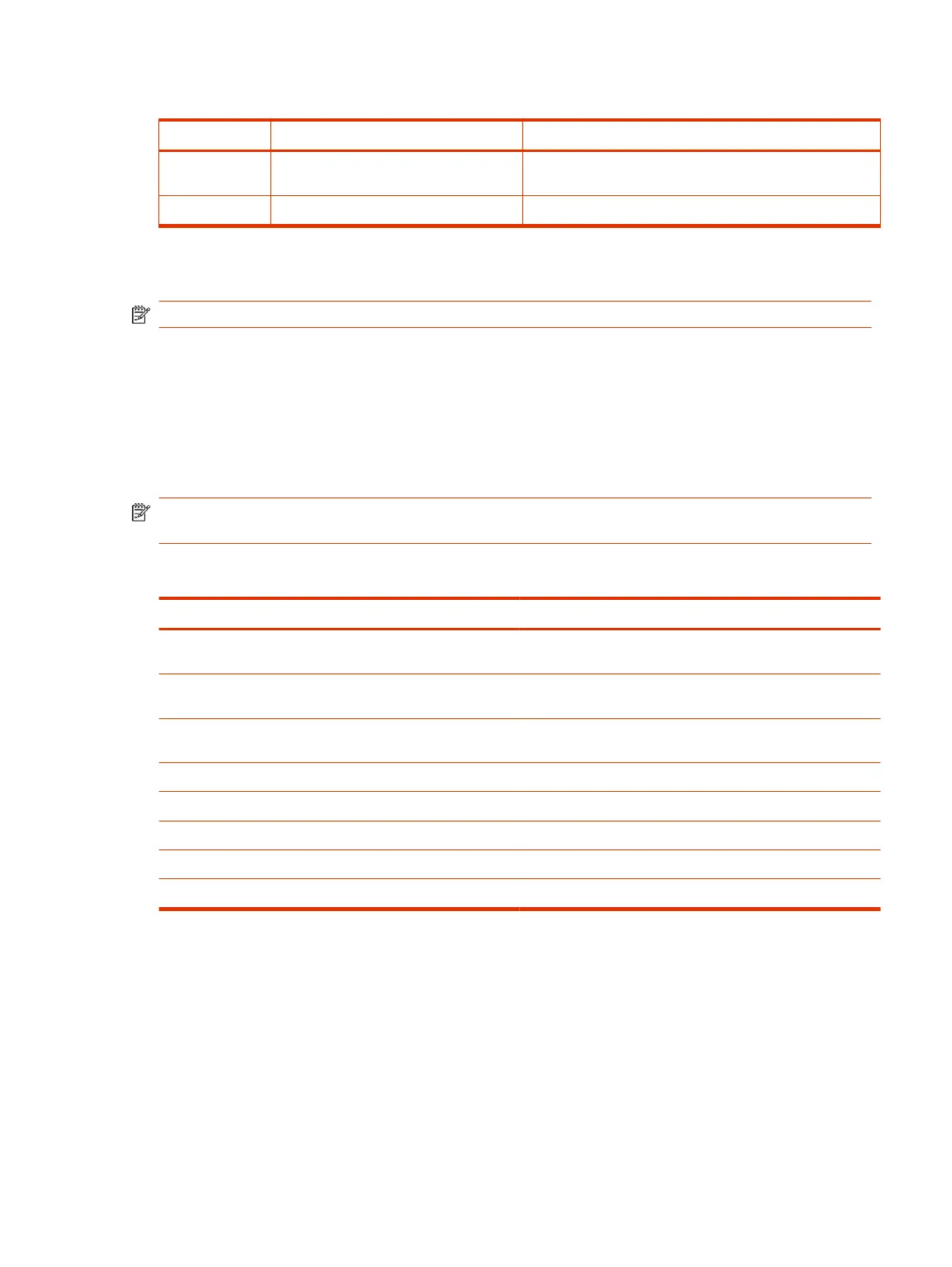Table 2-2 IR Remote Button Functions (continued)
Item Description Function
12 Layout Open the layout screen to choose how two or more
participants display on the screen
13 Voice Assistant Microphone Feature planned for future use
Enable TalkBack in Microsoft Teams Rooms
NOTE: Talkback is disabled by default. If the device restarts, you'll need to reenable Talkback.
1. On the touch controller, select More > Settings > Device Settings > Accessibility.
2. Enable Talkback.
Navigating Talkback in Microsoft Teams Rooms
Navigate the user interface by touch using a menu of available gestures. As you navigate the screen,
the device announces the item you select.
NOTE: Items in the Settings menu may appear below the screen. To access items below the
screen, use two fingers to scroll up or swipe right on the screen to go down the list.
Talkback Navigation
Touch Gesture
Result
Swipe right Moves to the next user interface element and announces the
element name
Swipe left Moves to the previous user interface element and announces
the element name
Drag one finger around the screen Speaks the name of the user interface item or the onscreen
text as your finger moves over it
Double tap the screen Selects the user interface item currently in focus
Swipe down then left Returns to the main screen
Swipe up or down and right Opens the Talkback menu
Swipe up or down with two fingers Scrolls through menu items
Swipe down then left Return to the main screen
Using a Connected Trio in a Microsoft Teams Rooms Environment
Your Microsoft Teams Rooms solution may include one or two connected Poly Trio speakerphones.
The Poly Trio speakerphones are used as external speakers and microphones for your system.
From a connected Poly Trio in Microsoft Teams Rooms mode, you can:
● Mute or unmute the microphones
● Adjust the call volume
Enable TalkBack in Microsoft Teams Rooms
5
