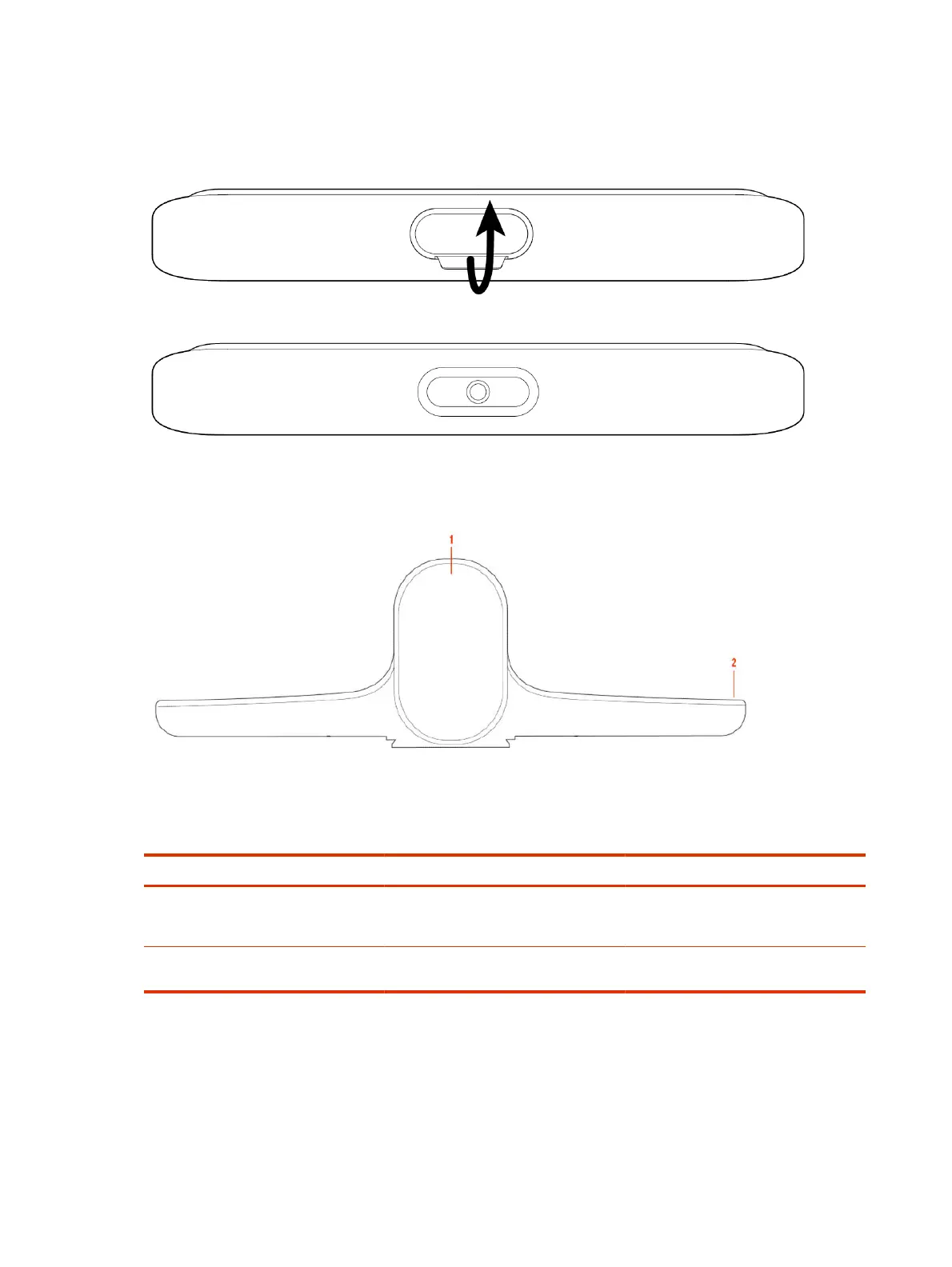Poly Studio X30 Privacy Cover
The Poly Studio X30 provides a physical cover that you can place over the camera lens to protect
your privacy.
Poly Studio E70 Camera Hardware
Table 2-11 Poly Studio E70 Feature Descriptions
Reference Number Feature Description
1 Dual-cameras Camera array with a privacy shutter
that automatically opens or closes
depending on the camera state
2
LED indicators Front and right indicators that show the
status of the camera
Poly Studio E70 Ports
The following illustration and table explain the ports on your Poly Studio E70 camera.
14
Chapter 2Getting Started
