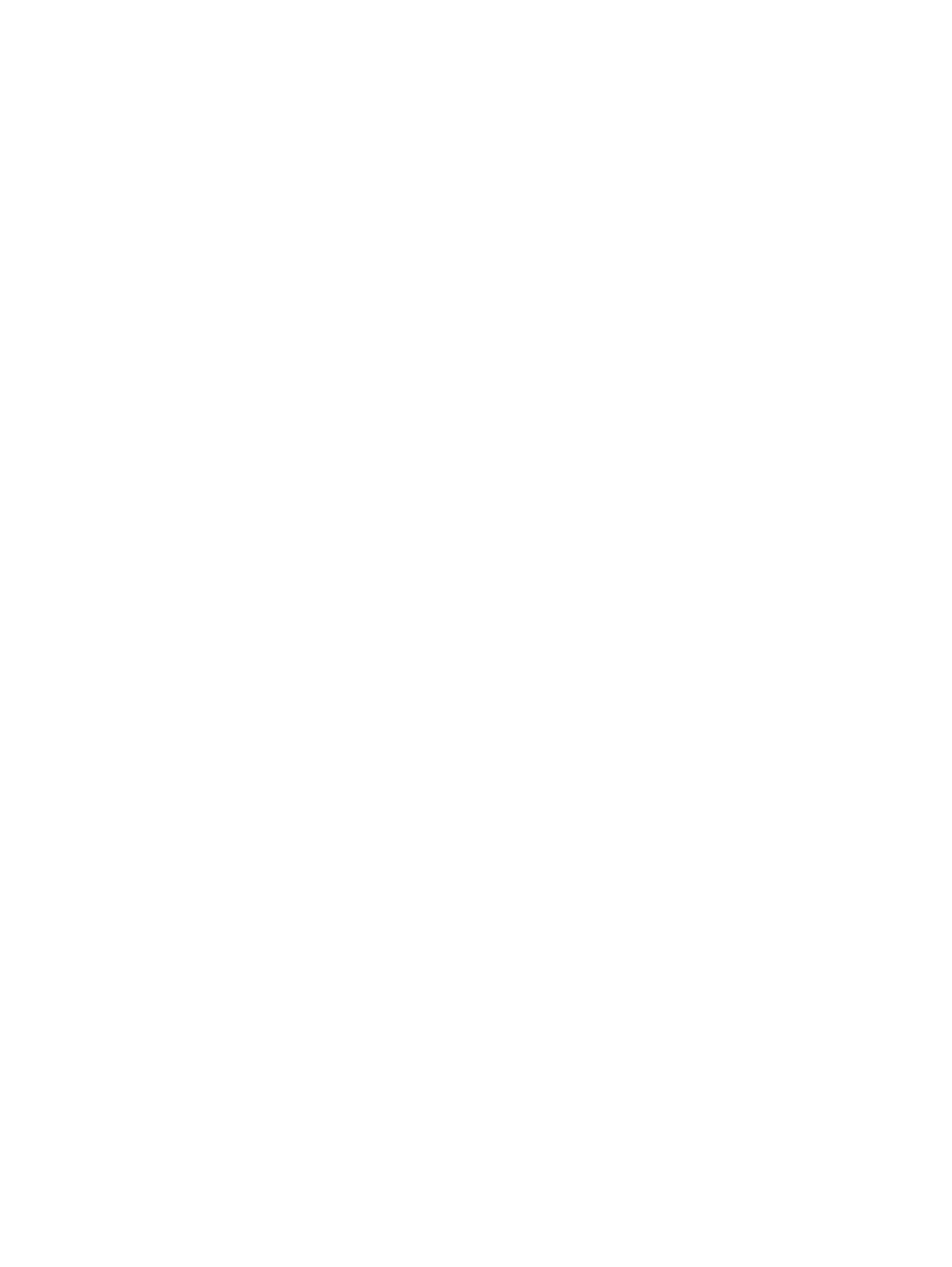Automatically Update Software..................................................................................................... 110
Update Software Using a USB Flash Drive ......................................................................................... 110
Update Poly HDCI Cameras ................................................................................................................ 111
Downgrading Software................................................................................................................................ 111
Manually Downgrade Software in the System Web Interface.............................................................. 111
Downgrade Software with a USB Flash Drive ..................................................................................... 111
Restart the System...................................................................................................................................... 112
Scheduled Auto Restart .............................................................................................................................. 112
Configure Scheduled Auto Restart ...................................................................................................... 112
Reset System Settings................................................................................................................................ 112
Locate the System Serial Number .............................................................................................................. 113
Locate the System IP Address Using a Paired TC8 or TC10 Touch Controller................................... 113
Locate the System IP Address Using the System Monitor and a USB Mouse .................................... 113
Factory Restore the System........................................................................................................................ 113
Factory Restore the Studio X52 .................................................................................................................. 115
Factory Restore a Table Microphone.......................................................................................................... 115
Factory Restore a Ceiling Microphone........................................................................................................ 116
Factory Restore a Microphone Adapter ...................................................................................................... 117
Factory Restore the Studio E70 Camera .................................................................................................... 118
15Diagnostic Functions .................................................................................................................................... 119
Audio Tests ................................................................................................................................................. 119
Test Speakers...................................................................................................................................... 119
Test Audio Levels ................................................................................................................................ 119
Test Polycom StereoSurround............................................................................................................. 120
Check Provisioning Results ........................................................................................................................ 120
Checking System Status ............................................................................................................................. 121
Check Status in the Local Interface ..................................................................................................... 121
Check Status in the System Web Interface ......................................................................................... 122
Checking the Web Proxy Configuration ...................................................................................................... 122
PAC File Status.................................................................................................................................... 122
Verify the PAC File Contents ............................................................................................................... 122
Logs ............................................................................................................................................................ 123
Consolidated System and Peripheral Device Logs.............................................................................. 123
Configure Log Preferences .................................................................................................................. 123
Configure Log Level............................................................................................................................. 124
Retrieve Log Files ................................................................................................................................ 125
Transfer Logs to a USB Flash Drive .................................................................................................... 125
Configure Remote Logging .................................................................................................................. 125
Configure Logging to System Internal Storage .................................................................................... 126
Sample Log File ................................................................................................................................... 127
Run a Trace Route...................................................................................................................................... 128
SNMP Reporting ......................................................................................................................................... 128
Configure SNMP .................................................................................................................................. 129
ix